With businesses now becoming easier to set up in just a matter of clicks on social media, one still needs to remember to register their business. Here’s a quick guide on how you can register your business online with the Department of Trade and Industry (DTI).
Registering a business in the Philippines may seem to be a chore for some, but landmark business laws and the recent pandemic accelerated the ease of doing it with the said government agency. It used to be a process where you had to go to a local DTI office before and spend a whole day processing it with all the queueing in different sections, but now you get to process it at the convenience of your home.
Why do you need a business license? A valid government registration gives your business a boost in terms of credibility and trust. It may be a simple piece of paper, but it will open doors for you to transact with other companies, build your financial assets through opening corporate accounts, and even access government resources and support, through enterprise programs, especially when you’re just starting.

Here’s what you need to get started with business registration:
- A list of your proposed business names (just in case one’s taken, at least you have backups)
- A valid email address
- A business registration fee, which is estimated around Php 300 to 2,300 depending on your registration scope.
Check out the steps to register your business with the DTI. You’ll need to access the DTI Business Name Registration System (BNRS), which you can access at https://bnrs.dti.gov.ph/registration. Registering your business is easy:
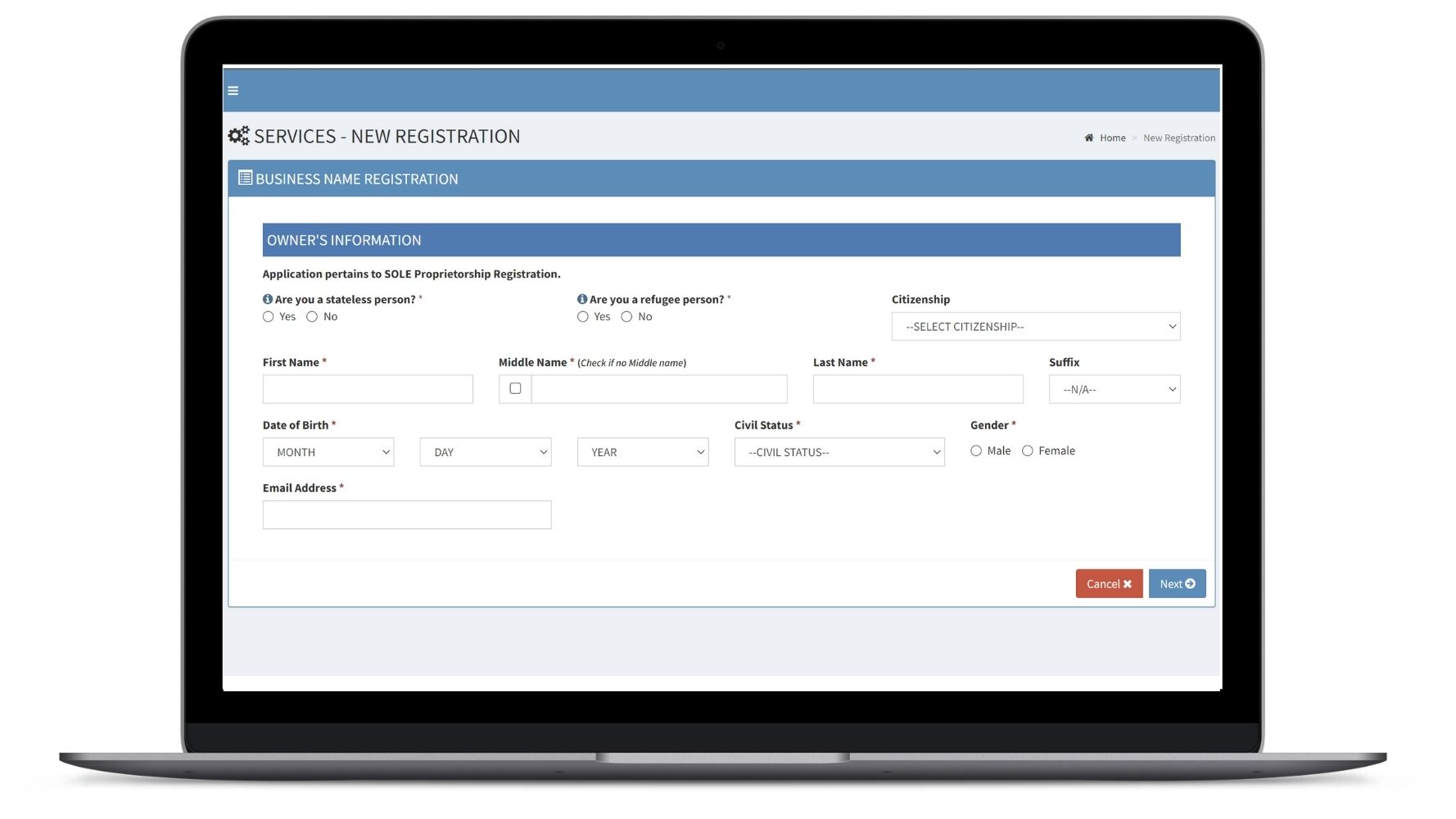
How to Register Your Business Online with the DTI
- On the first screen, read the terms and click on “I agree” if you decide to go through the process.
- Fill out the necessary personal information on the next screen. It is important to have a valid email address, as you need to get an OTP from your email before you can proceed.
- The next step will check if your business name is available for use. The system will ask for the following:
-
- Territorial scope of your business. This refers to the trading area where you will be conducting business, and each has its corresponding charge. There are four territorial scopes, each with its unique opportunities.
If you are just registering a business intended for the neighborhood like a sari-sari store, choose Barangay (Php 200 fee). If you intend to build a business dealing with people around your town, choose City/Municipality (Php 500 fee). When you want to trade between cities, you may choose Regional (Php 1,000 fee). Lastly, If you plan to take your business nationwide, or even just online, and serve customers anywhere in the Philippines, choose National (Php 2,000 fee). Choose your scope, then input your location. - Check if your preferred business name is available for use. Type in your desired business name (referred to as dominant name), then the business name descriptor (nature of business), and click on “Check Name Availability”. When it has passed through all of the DTI BNRS parameters as seen below the registration fields, you can proceed to the next step.
- You can now add other business information, including business address and proprietor information.
- Once you’re done with filling out those sections, the BNRS will issue you a reference number. Keep this in an easily accessible place such as Google Keep for future use.
- Territorial scope of your business. This refers to the trading area where you will be conducting business, and each has its corresponding charge. There are four territorial scopes, each with its unique opportunities.
 You will also be getting several forms, including an accomplished form with details of what you have inputted earlier in the system. Review the details and click on “Proceed”.
You will also be getting several forms, including an accomplished form with details of what you have inputted earlier in the system. Review the details and click on “Proceed”.
- You will also receive a form for undertaking the application, which includes your responsibilities as a business name owner. Download the form to get a copy, then click on “Proceed” once you have read it.
- You’ll then be directed to the payment part of this process. You can pay for the DTI registration with the following: Cash via a DTI Teller, GCash, PayMaya, Landbank Link.Biz, or Credit/Debit Card. It is important to pay for the registration within 7 days from the date of application to avoid repeating the whole process. Convenience fees also apply.
- Once your payment has been confirmed, click on “Register New Business”. A digital copy of your business registration certificate will then be sent to your email.

You can also check on your business status by going to the DTI BNRS Transaction Inquiry portal and inputting your transaction code.
Congratulations on successfully registering your business! We hope more government agencies make the process simpler and more accessible like what they did with the DTI business registration. Let us know if you have inquiries by leaving a comment below.


































































