One of the big updates DITO has revealed a few days ago is that they are offering SIM-only postpaid plans, with their most affordable one being priced at just Php 388 a month.
READ MORE:
- DITO Outs Lowest Postpaid Plan In The Philippines At Just Php 388 (SIM Only)
- One month with the DITO Mobile FLEXPlan 888
DITO also made the application process convenient through their app, saving potential subscribers time and money. We tried to apply for a DITO postpaid plan through their app, and here’s a quick walkthrough.

How to Apply for DITO Postpaid
- Download the DITO app on Play Store or App Store
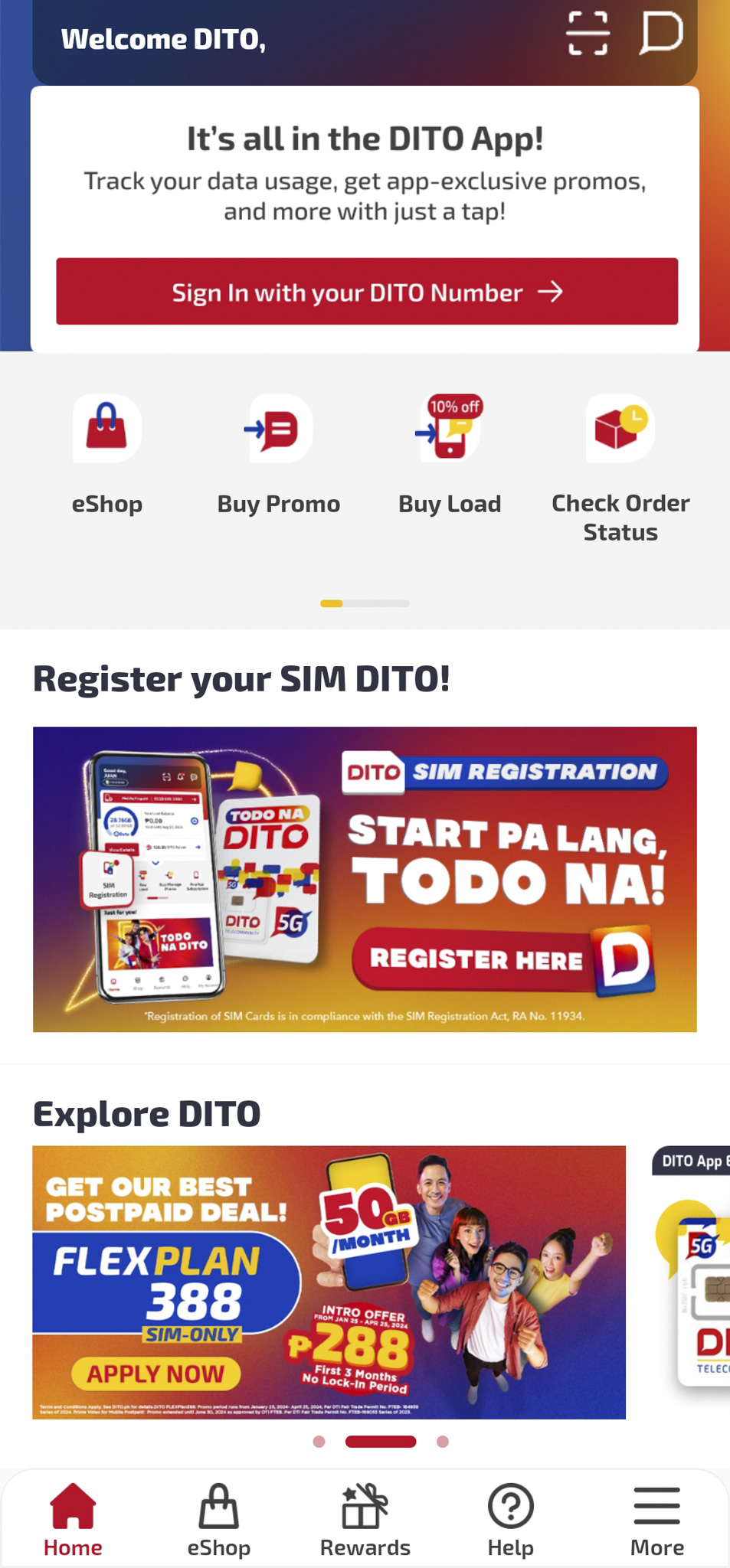
- Click on the FlexPlan banner under Expore DITO. Upon clicking, you can view DITO’s SIM-only and SIM+phone offerings.
- Select which postpaid plan you want to apply for. For this walkthrough, we selected the SIM-only Plan 388, which gives you 25GB data a month, unlimited calls and texts to all networks, and a years’ worth of Amazon Prime Video.
- (Optional) Choose your preferred number. If you want your number to be unique, you can opt for this. Do note that personalized numbers will cost you at least Php 5,000, and it also depends on availability as well.
- Check if your area is covered. Before you proceed with your application, DITO will ask for your location to see if your area is covered by their services. If it’s a go, you will be asked to validate your application by submitting a valid Government ID and a live selfie.
- Fill up the necessary details. DITO’s application process takes data from your valid ID to save you time. You will be asked for your contact details, where you need to provide your phone number and email. You will need to verify both of them before you can proceed with the employment details. No need to worry if you’re unemployed, as there are other options here.
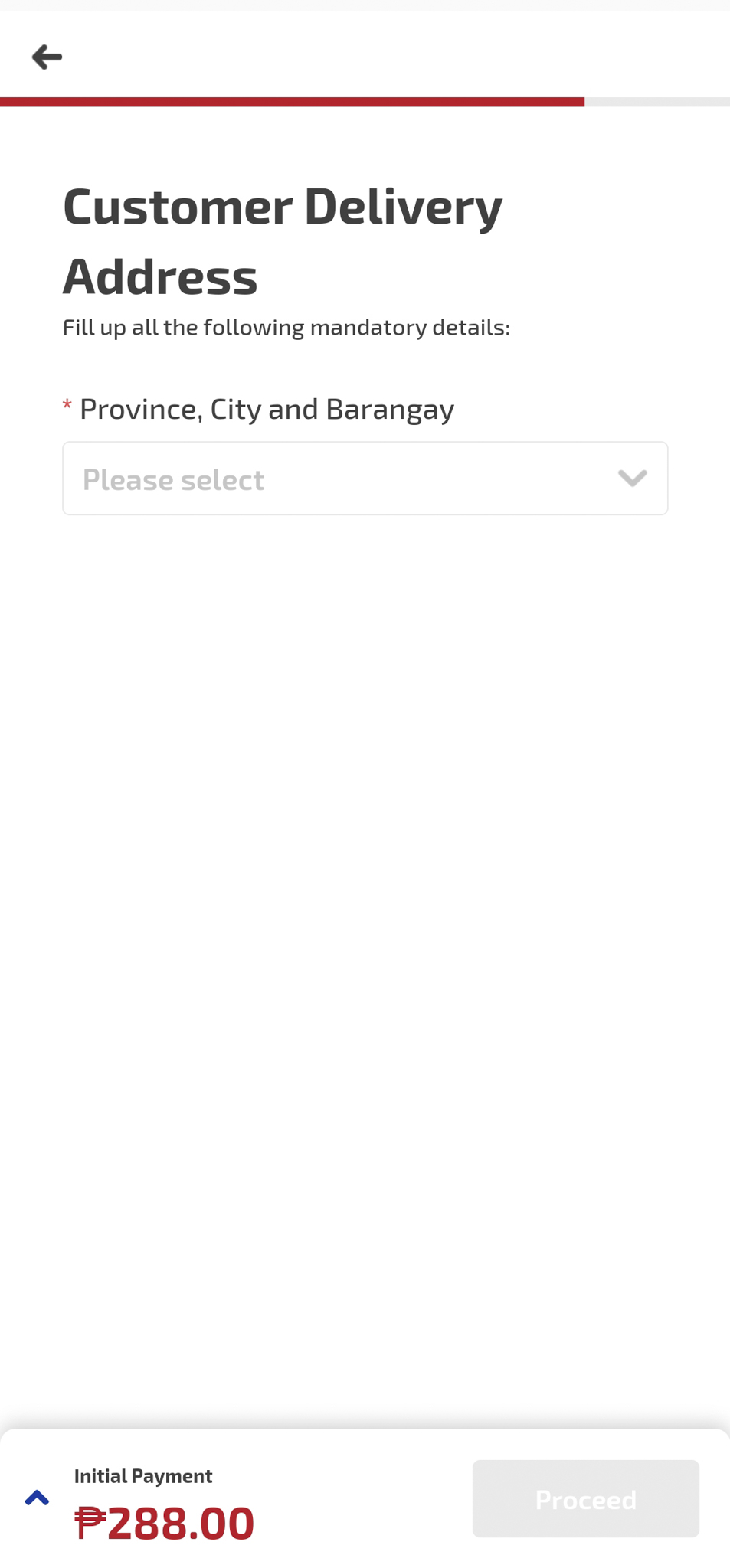
- Verify your delivery address. This is where DITO will have your postpaid SIM (and phone, if you chose SIM+phone) delivered.
- Proceed to payment. After verifying all the details in your application, you can now pay your 1-month advance payment. DITO accepts a variety of payment options, so applying for a postpaid plan through the app is convenient and hassle-free.
That summarizes the whole process of applying for a DITO postpaid plan through their app. Do you have other questions in mind? Do let us know, and we’ll try our best to answer them.


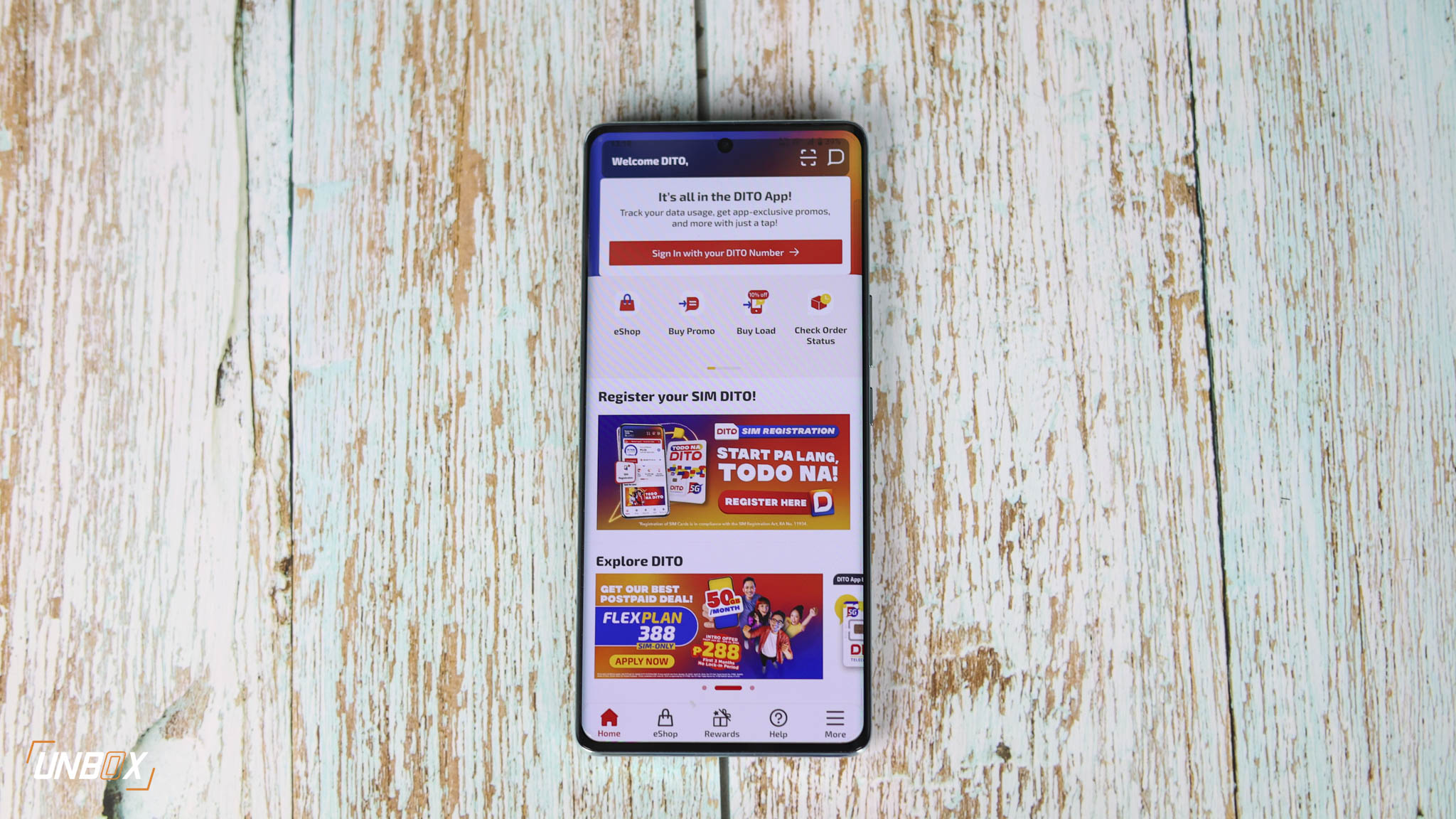
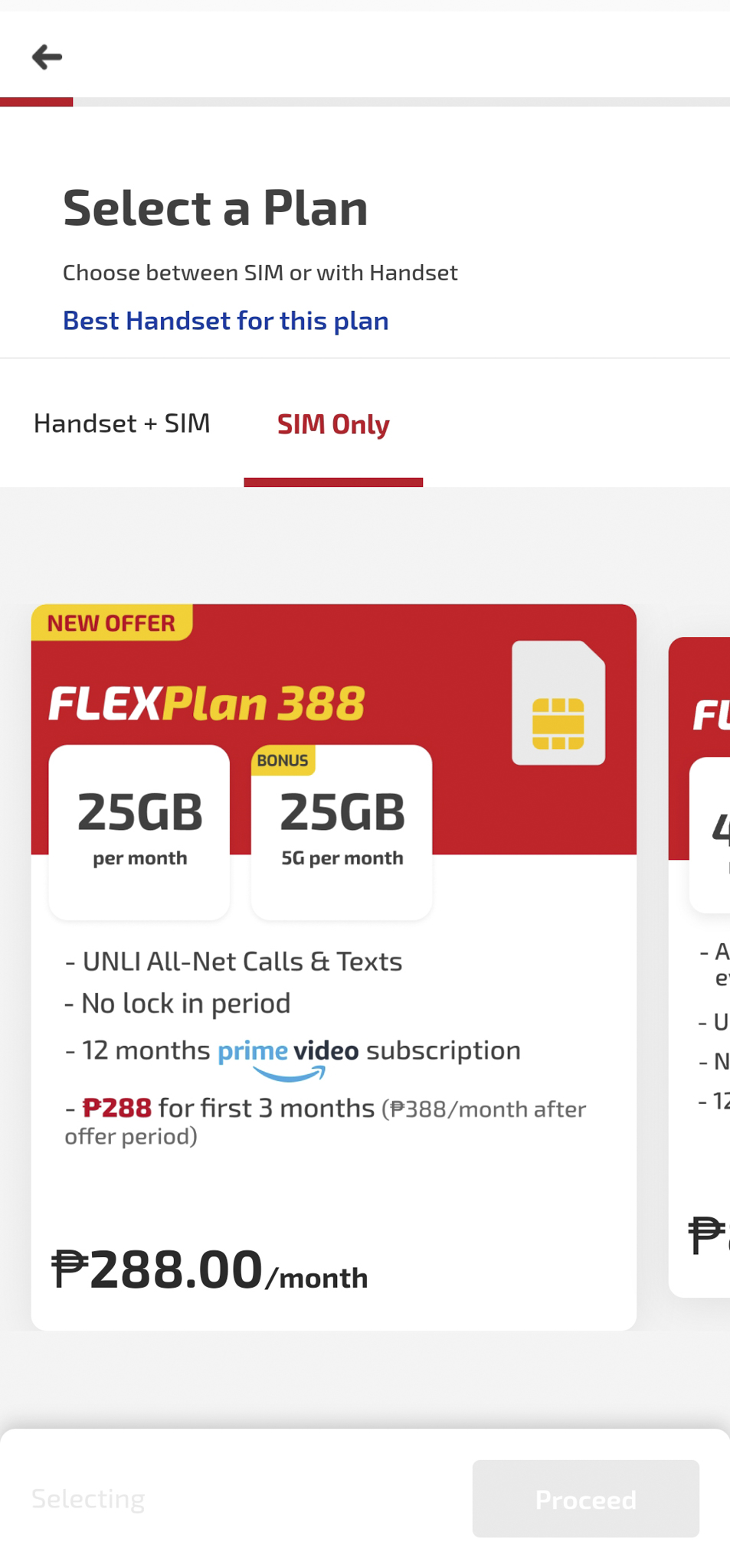
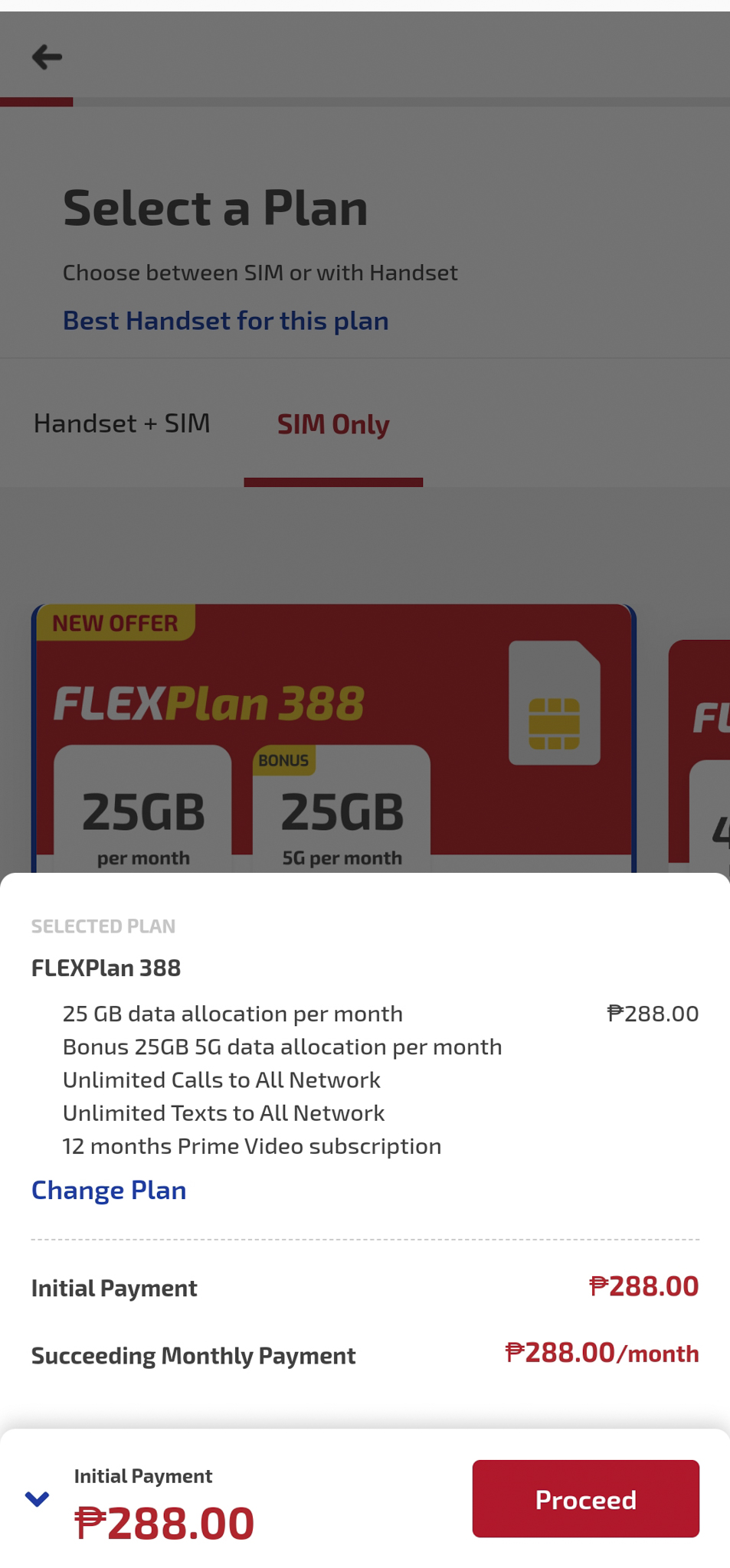
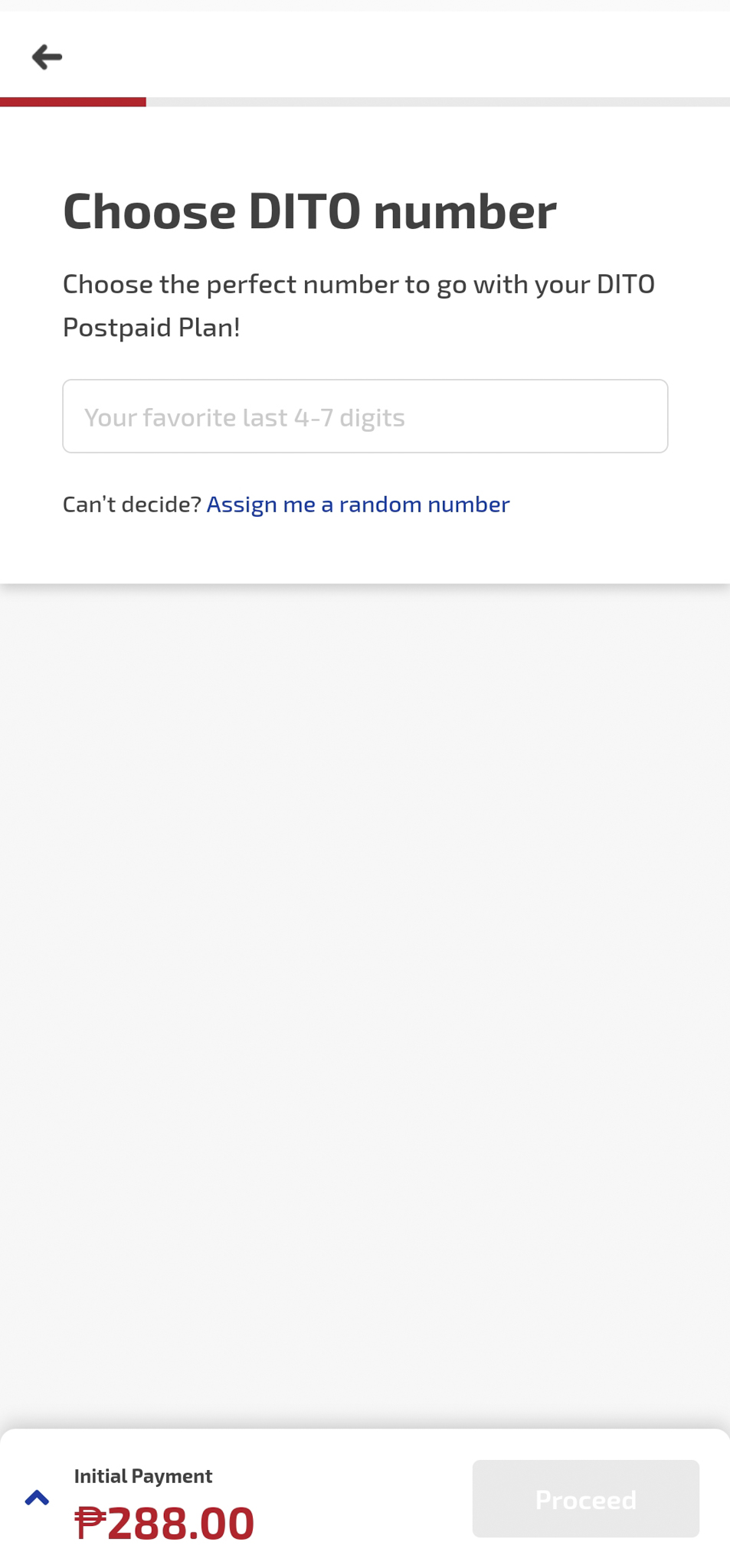
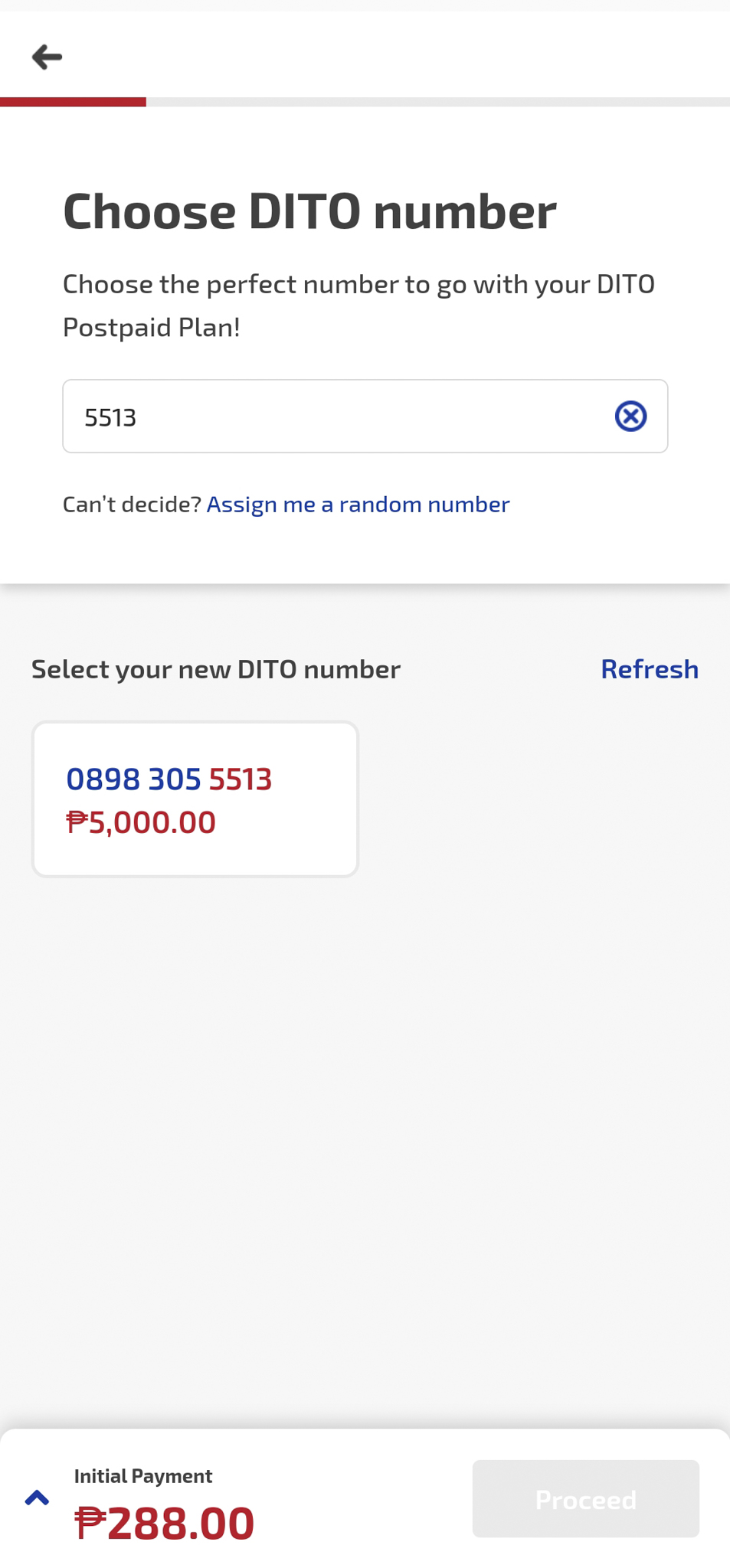
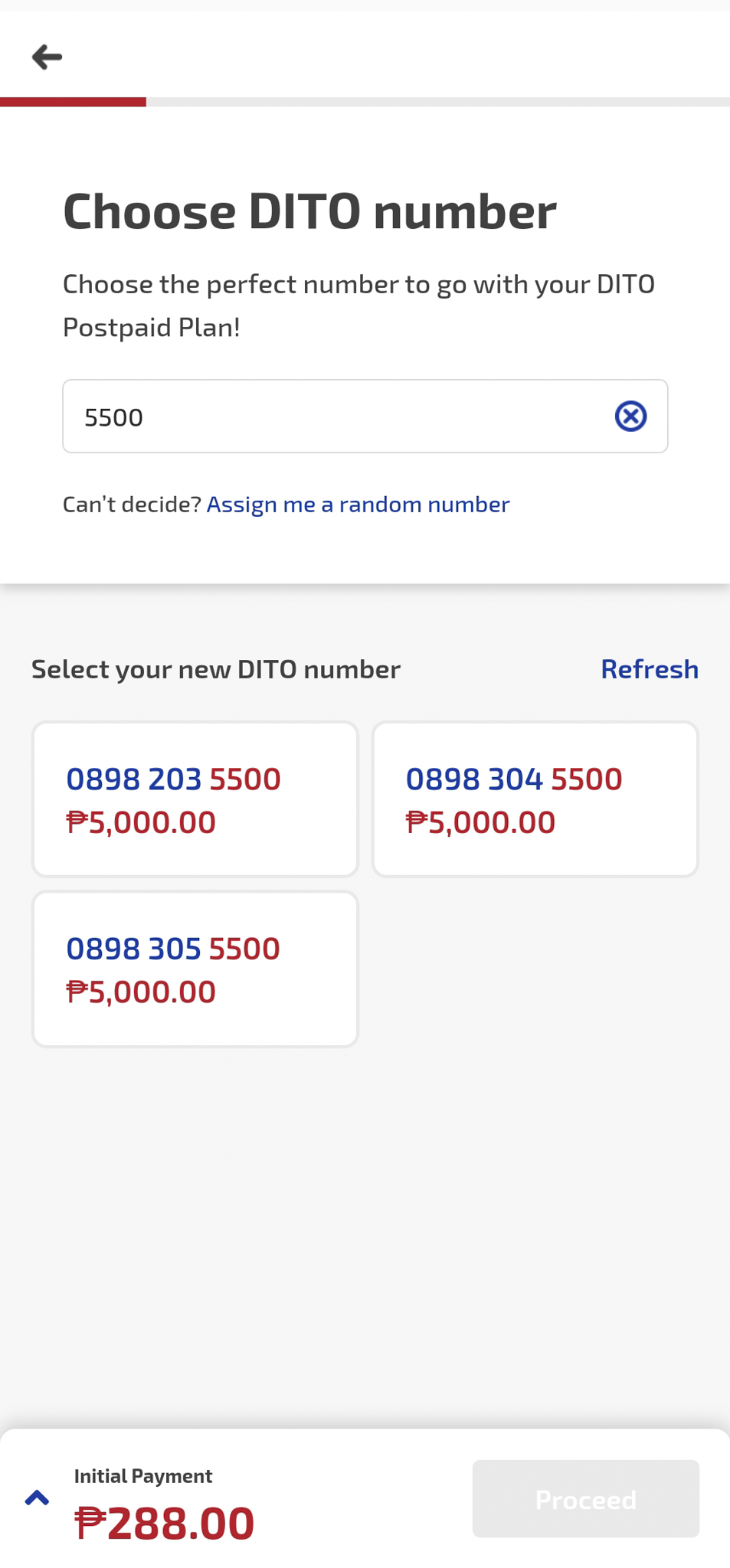
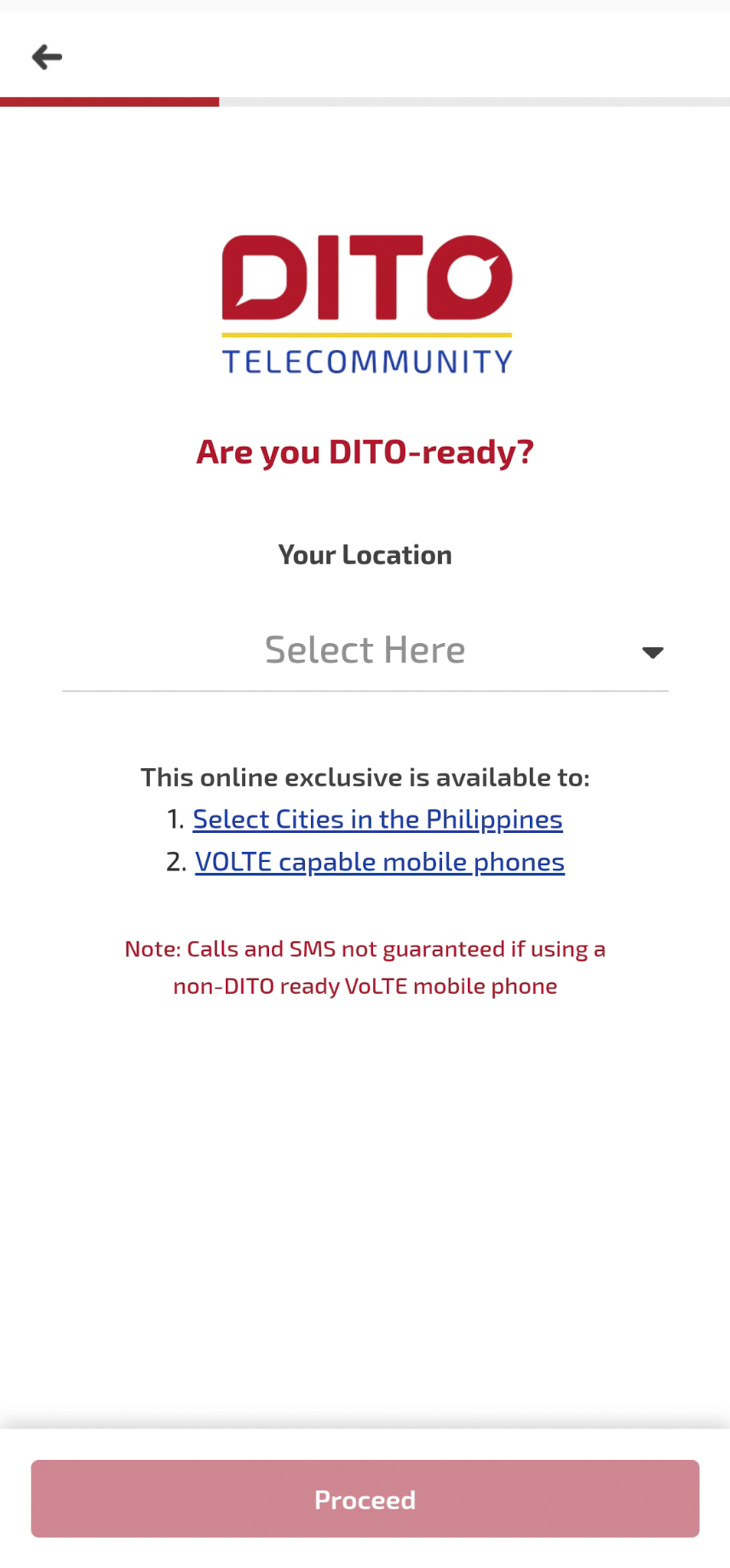
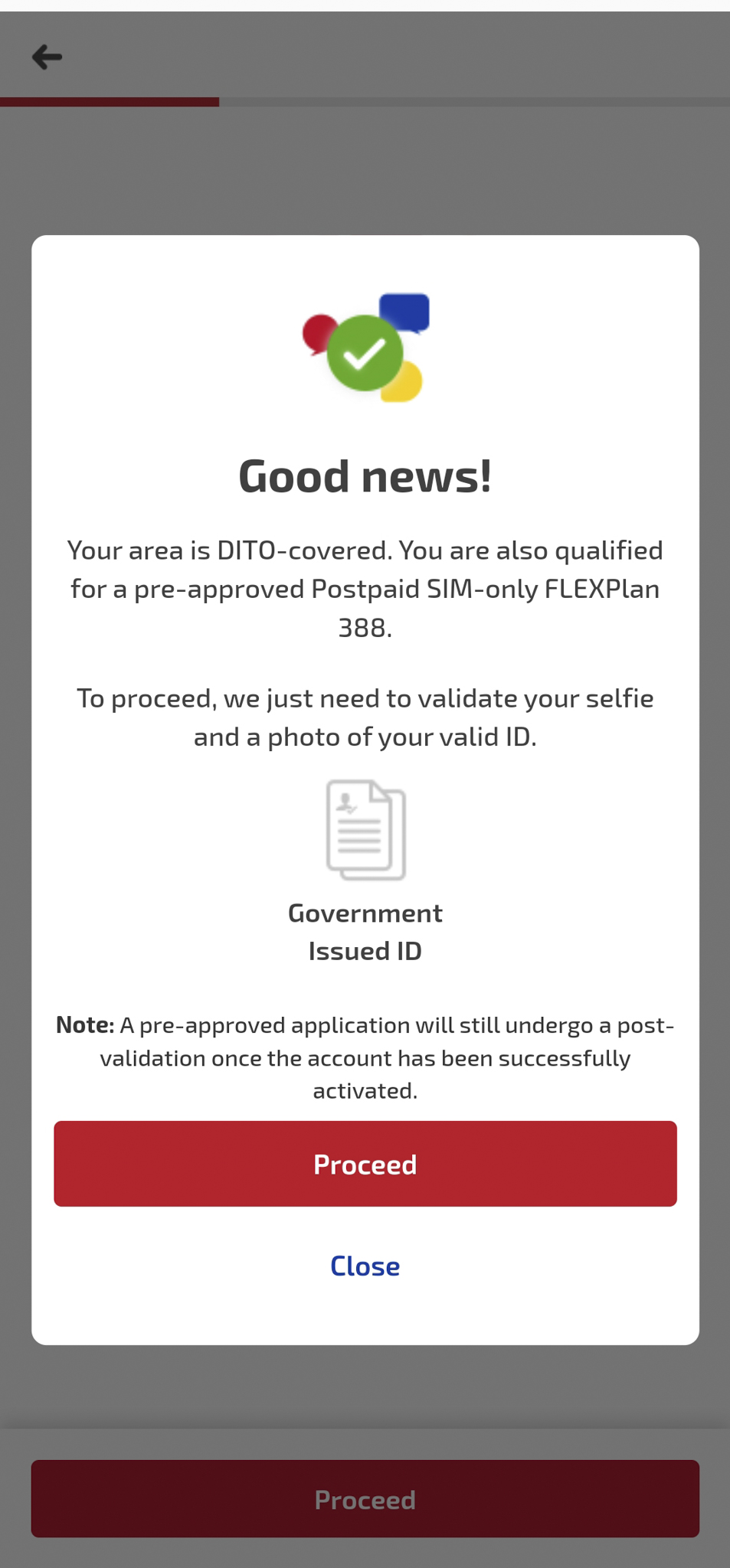
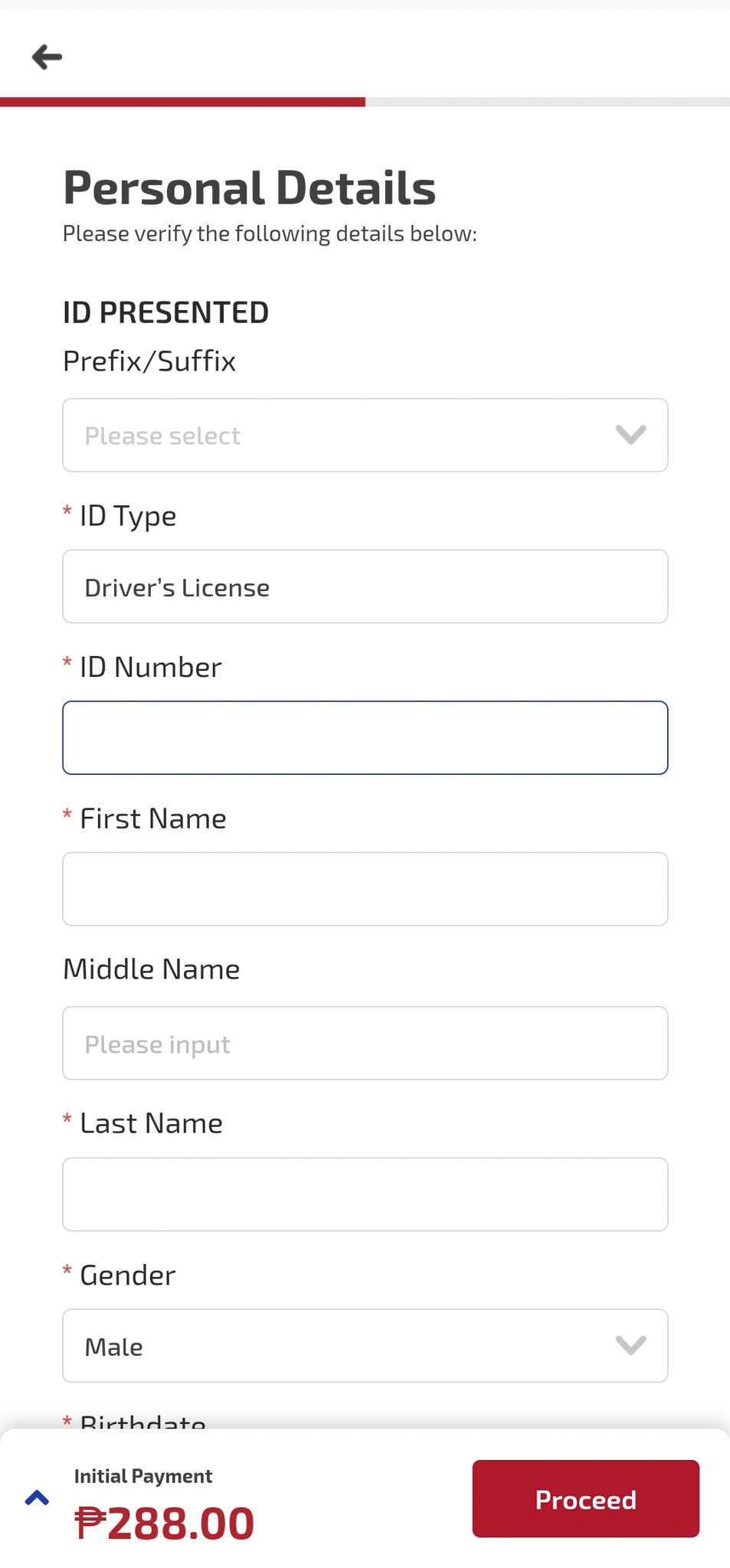
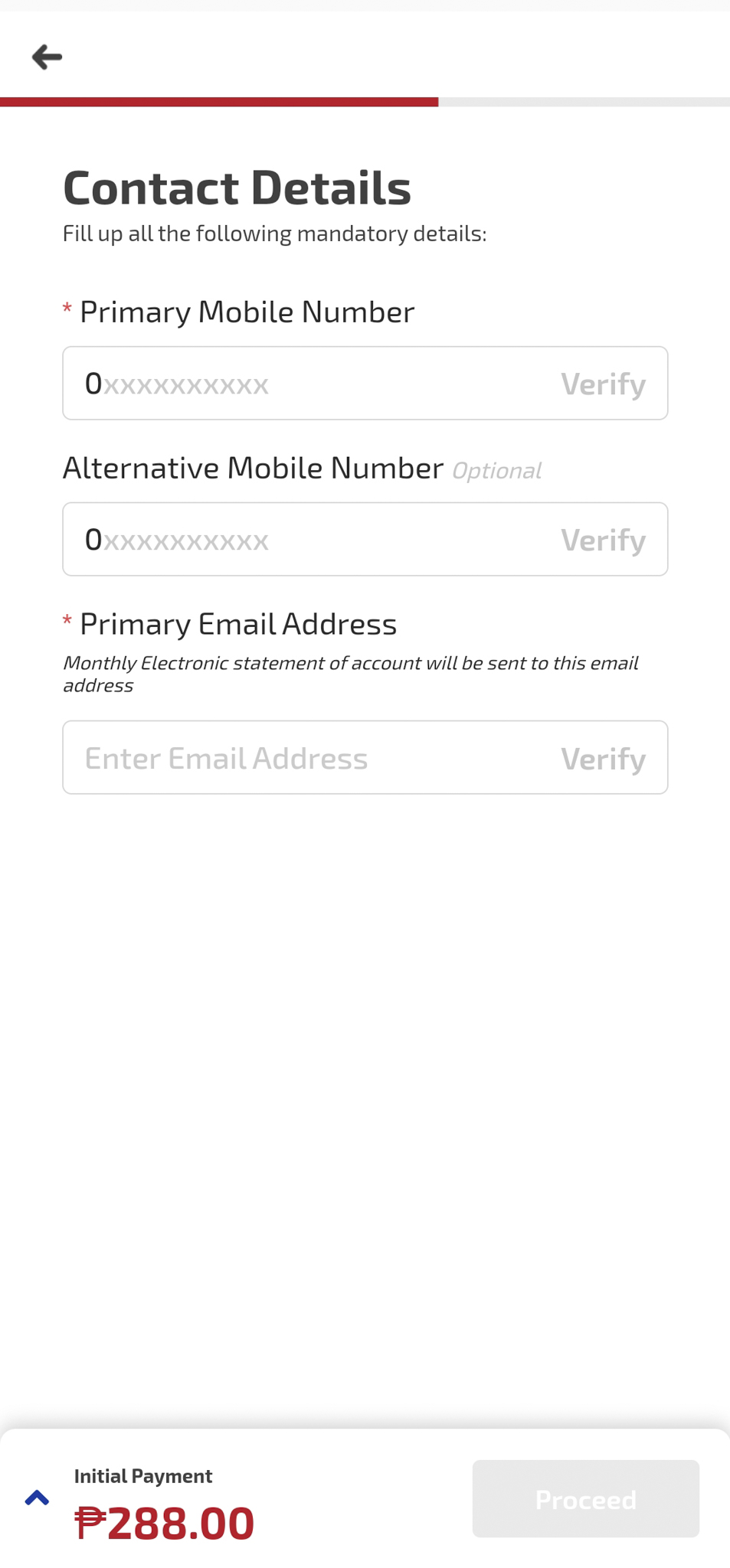
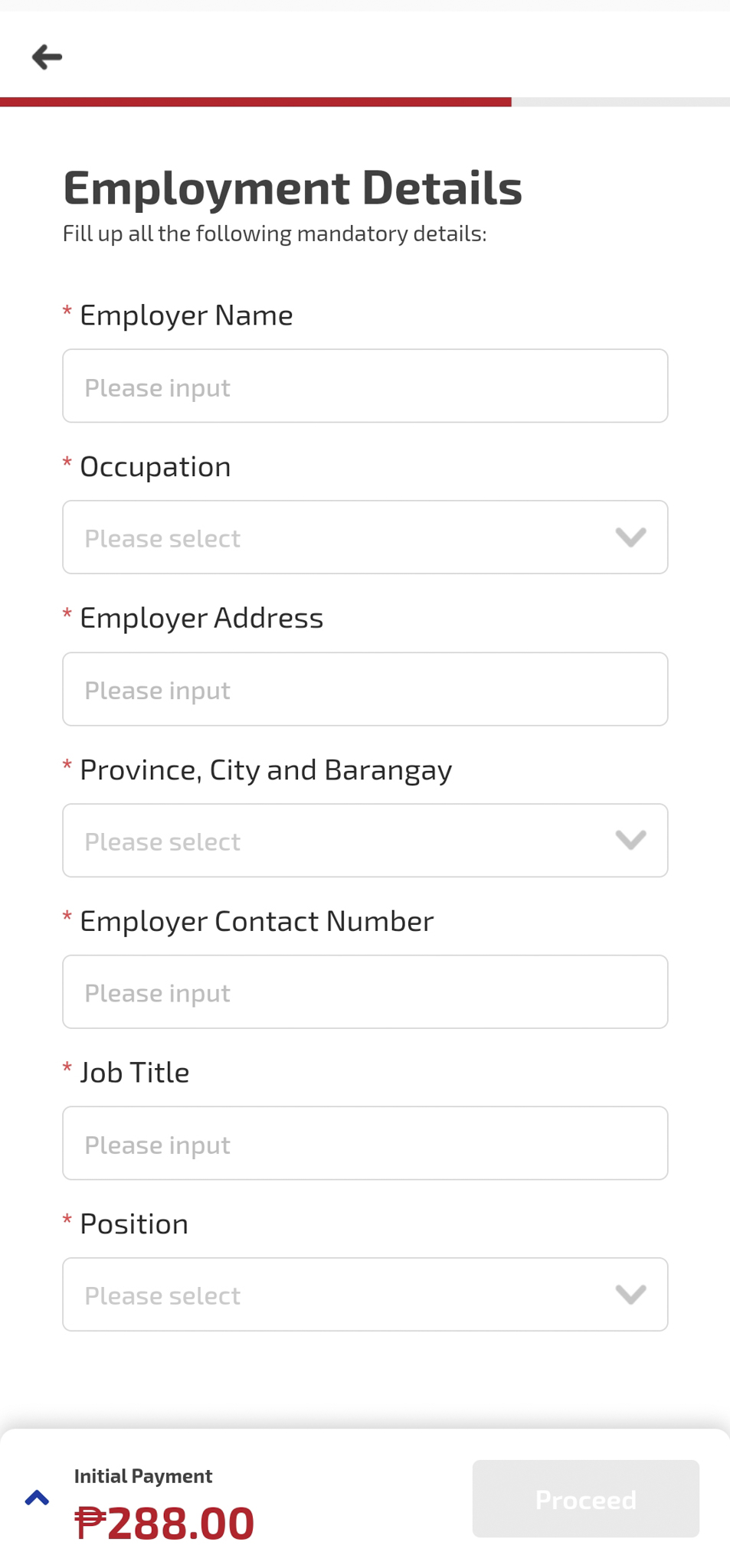
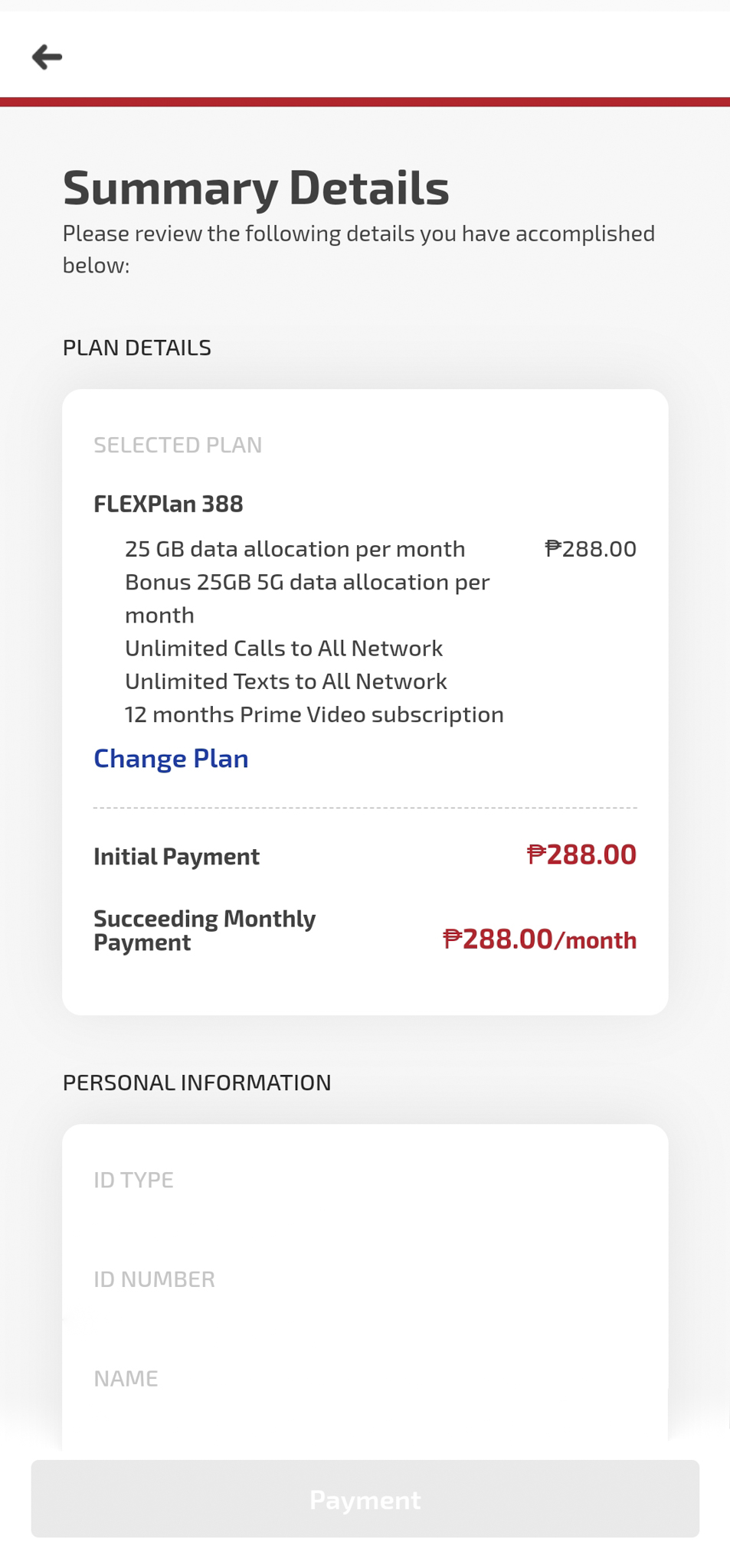
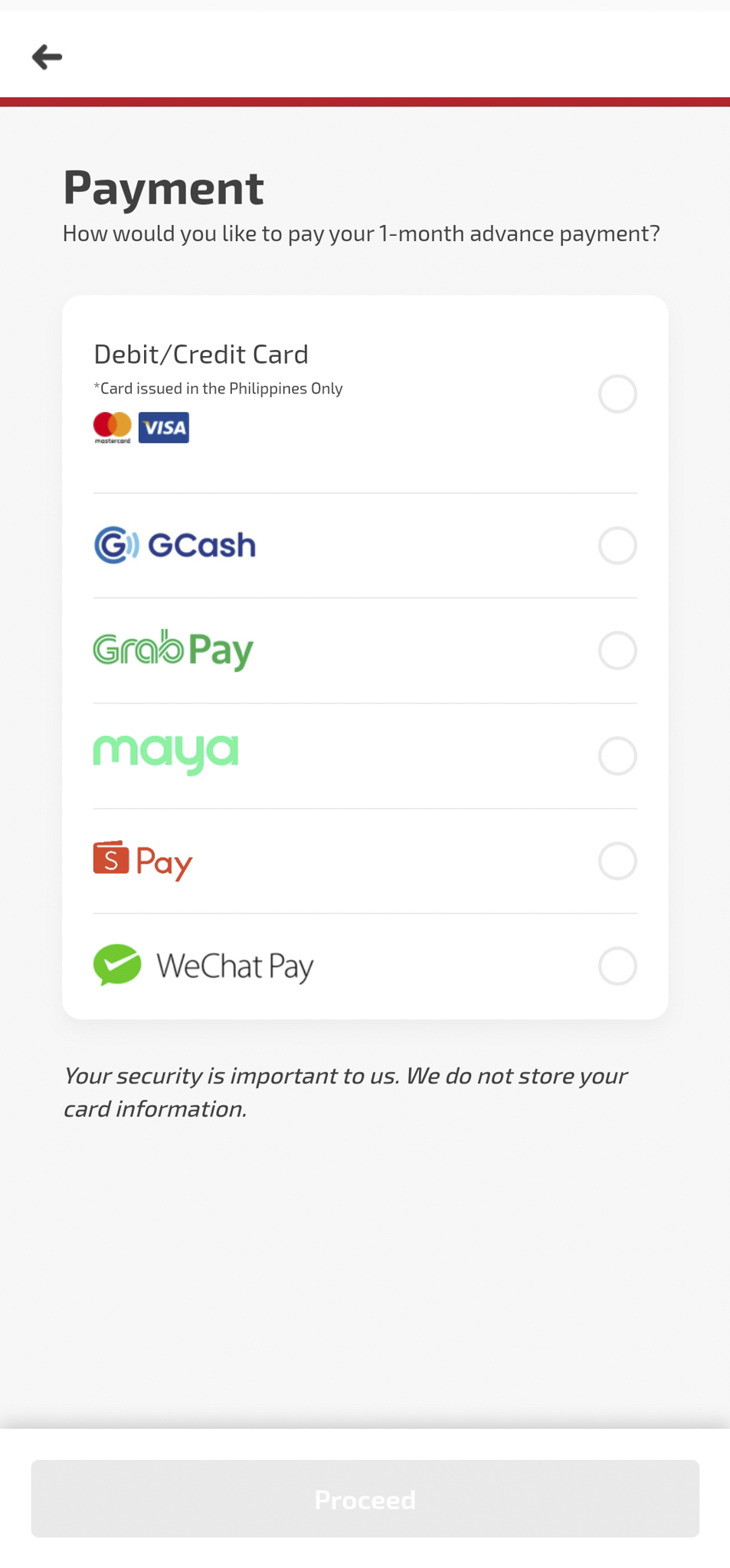

































































1 Comment