
Here’s how to keep sane
As I write this article Metro Manila, a place where 14 million or so people live in, is preparing to be placed under “community lockdown” to stop the spread of the COVID-19 virus. The drastic measure imposed by the government also encourages many companies to adopt a work from home policy, a concept that’s strange and wonderfully liberating for many office workers in the country.
There’s certainly a lot of perks when you’re working from home, and I should know – ever since I started working for Unbox in 2014, our company has always adopted a work-from-home arrangement for me as well as other Unbox staff members.
While working from home has wonderful benefits, it’s not all rainbows and butterflies. Here are 5 tips to help you survive working from your living space and hopefully keep you sane during trying times:

Stick to a schedule
Routine is important for productivity as well as keeping yourself sane, so you should, ideally stick to the same schedule that you followed when you were still reporting to your office.
The nice thing here is that you don’t have to account for travel time and traffic, so you can roll out of bed at 8:00 AM, take your sweet time getting ready and be in front of your PC at 9:00, assuming that you have a 9 to 5 job.
It’s important that you stick to that schedule and don’t let work seep into it once you’re supposed to be “clocking out”. This will be easier said than done for many workaholics out there, and believe me this is one of those things that really took a long time for me to internalize but you need to decide on a specific time to say, “well, work’s over, time for me to stop replying to all these emails that can wait until tomorrow.”

Find a dedicated workspace
One important thing when working from home is that you need a physical space where your mind can associate with productivity and work. A small room with a door you can close is the best, but if you’re living in a studio-type apartment, any corner that you can designate as a work area will do.
That space shouldn’t be where you typically relax like your bed or sofa, because your brain associates those places with pleasure and relaxation.
As an anecdotal example, I find myself being more productive typing away on my notebook in our living-room compared to working on my desktop PC which was built for gaming. Sure, I could work on the gaming PC since it has all the same things I need for writing, but the temptation to play a few rounds of (insert your favorite game here) is there and will lead you astray, as far as deadlines are concerned.
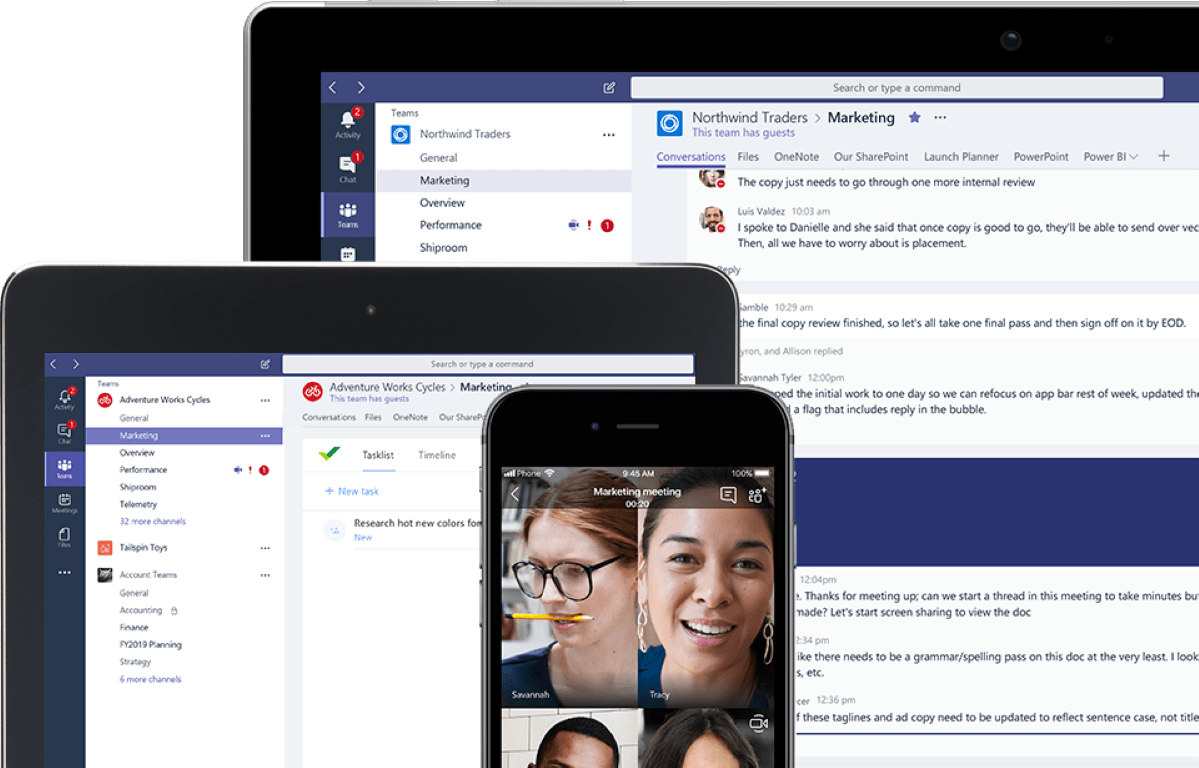
Find a good messaging and collaboration app
Unbox is a pretty small outfit with less than 10 people in the workforce, which makes messaging and collaboration less tricky than say, a big company with a hundred or more employees.
Because of that, we’re able to make do with both Viber and Facebook Messenger for communication and collaboration, but bigger teams may not be equipped for this.
Many other people swear by Slack (you can install it here), and crucially Microsoft is offering their Teams software for free, and Google is allowing people to access premium Hangouts Meet features for free until July 1, 2020, which allows up to 250 participants per call.
Stand up, take breaks and get some exercise
One of the big downsides of working from home is that you’ll quickly be living a very sedentary lifestyle. Since work and snacks are literally a few feet away from your bed, there’s a real danger that you’ll put on pounds while you’re working from home, munching on lunch while you’re typing away on your keyboard.
Take it from a tito that put on quite a few pounds that’s trying to take it off: you need to stand up, take breaks and exercise a little bit. I’m not talking about a full cardio workout here – I’m talking about just keeping yourself active by walking around, maybe take a lap around your corner or two (all the while maintaining social distancing!) to keep yourself from packing the pounds.

Prepare yourself for that electric bill
While you’ll be saving quite a lot of time and money by not having to traverse Manila traffic to get to work, get ready for a higher electric bill. Running a fan full tilt (or an aircon if you’re fortunate enough) and a PC all day for 30 days will very likely raise your electricity bill through the roof, much, much more than what you expect.
My advice is to plan for that and budget for that eventuality because it’s rarely what you expect in the end.
Hopefully, these 5 tips will help you keep sane and productive while working at home through the community lockdown that the government will be imposing starting on Monday.


































































