The ASUS ExpertBook B7 Flip, powered by 11th Gen Intel® Core™ processors with Intel® Iris® Xe graphics, is the company’s latest innovation. It takes its place within the ASUS hierarchy of business devices at the near high-end B7 level, which focuses on enterprise use and cutting-edge innovations. Its goal is to strike a balance between power for productivity and a certain degree of mobility. With this in mind, we’ll list down the reasons why this unique flip laptop could be your next business investment.

Sleek But Durable
Don’t let the ASUS ExpertBook B7 Flip fool you with its sophisticated build. Covering its parts is a magnesium alloy chassis, leading to a US military-grade rating of MIL-STD 810H. That means it has passed the numerous tests required in order to earn that, including things like thermal shock tests, vibration tests, sand & dust tests, altitude tests, extreme temperatures, humidity, solar radiation, and other factors that the average person would probably not bring their expensive gadgets to. This is a business laptop at heart – but at the end of the day, even construction and other heavy-duty careers are businesses!
More practical and realistic torture tests were also performed: 5,000 insertions into its ports, 10 million keystrokes and spills on the keyboard, and others. No need to worry so much about your coffee spilling onto your keyboard during a dark late-night cramming session. Even as you succumb to accidents due to work-induced sleep deprivation, this ever-reliable partner will take the beating you give it.
The reinforcements aren’t just for the ExpertBook’s external shell. Inside components receive some shielding as well, with brackets, rubbers, bits, and ends added to ensure nothing goes loose inside when things go awry.

Your Private Data Is Secure
ASUS proudly boasts its enterprise-grade security with three sublevels of access. An IT management team will easily be able to remotely monitor and access these laptops with the proper tools and with the user’s consent of course. The Trusted Platform Module (TPM) and ASUS Control Center software work hand-in-hand to ensure this is so.

At the next sublevel will you find hardware integration. Log-ins on the laptop can be done either via an IR camera for accurate facial recognition or a fingerprint sensor found near its ports. Either way, this kind of biometric security is sure to increase confidence in both its ease of access for users and the ability to block out unwanted individuals.
Probably the most interesting way of logging onto this computer is via the card slot. One can insert some sort of ID or security card in order to tell the laptop which person is going to use the laptop – and can work in conjunction with Windows security features. This is sort of entering a locked access room in a facility, just like you’d see in the movies.

When the camera is not in use, a webcam shield can be deployed to physically block it instead of purchasing a third-party one that can harm the lens and affect the overall aesthetic.
Public use of the ASUS ExpertBook B7 Flip can get a little bit difficult, especially if you have to deal with sensitive information. ASUS claims that this device comes with a built-in privacy panel. How it works is simple yet effective – at the touch of a button, the screen shifts to a setting wherein those viewing outside a 45-degree radius within the screen will not be able to see the content. Whether this actually works is a different story, but it is definitely a breath of fresh air to see innovation like this performed to stray away from prying eyes.
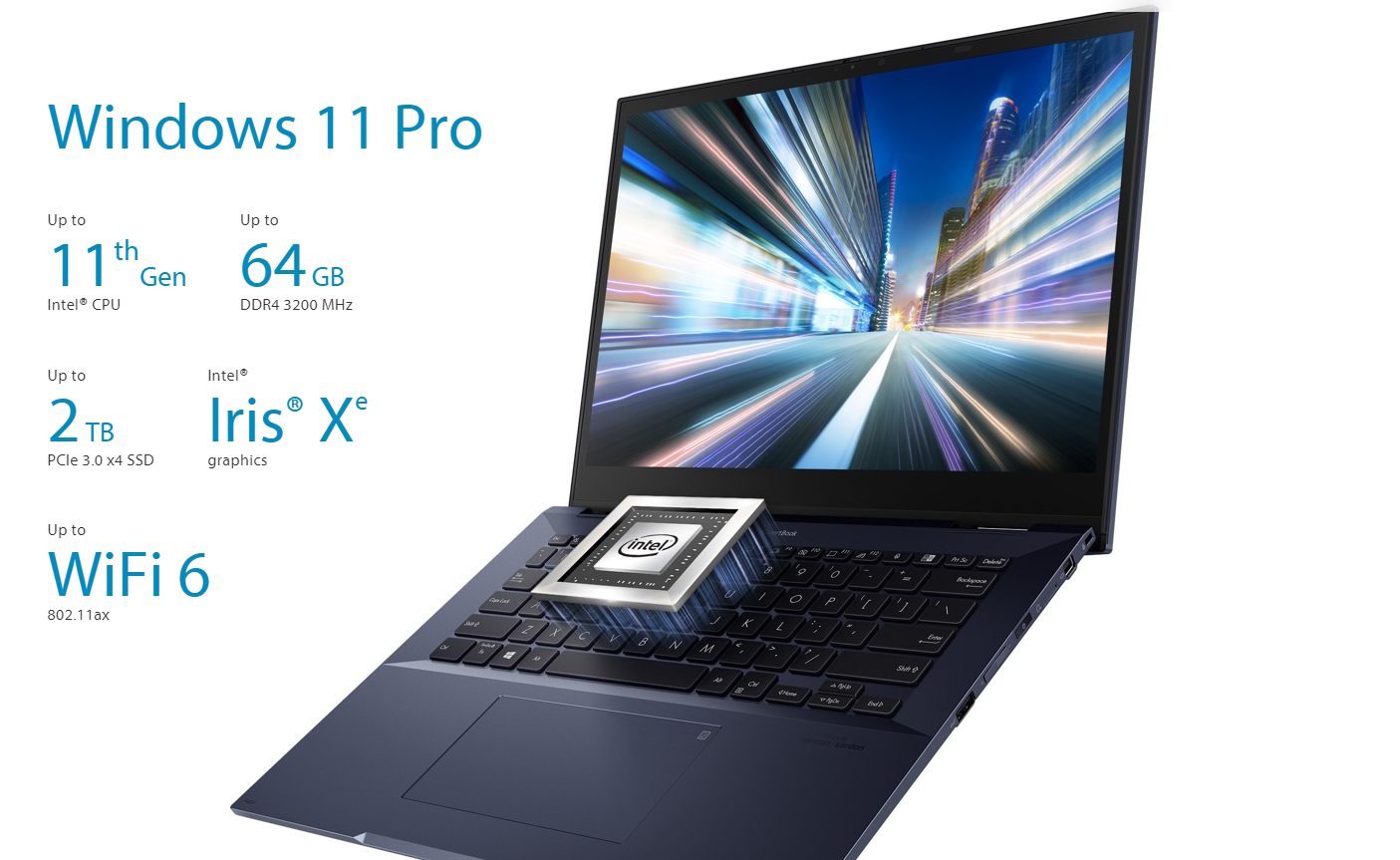
Power at Your Fingertips
At the center of the ASUS ExpertBook B7 Flip is either an 11th-generation Intel Core i5 or i7 processor, both immensely powerful in their own right. Intel Iris Xe takes care of everything on the graphics department, making sure that videos, content, and other GPU-centric tasks are performed adequately. Supporting multitasking is up to 64GB of DDR4 RAM, meaning you can keep on all those heavy work applications with ease. Millions of files can be saved on up to 2TB of SSD storage – not only increasing file-storing capabilities but also speeding up boot and program start times.
These chips are also capable of blazing-fast Intel WiFi 6 AX201 technology that ensures no hardware bottlenecking with even the world’s most advanced networks. Thunderbolt 4 can also be found onboard for one-size-fits-all hyper-speedy USB Type-C multipurpose docking.
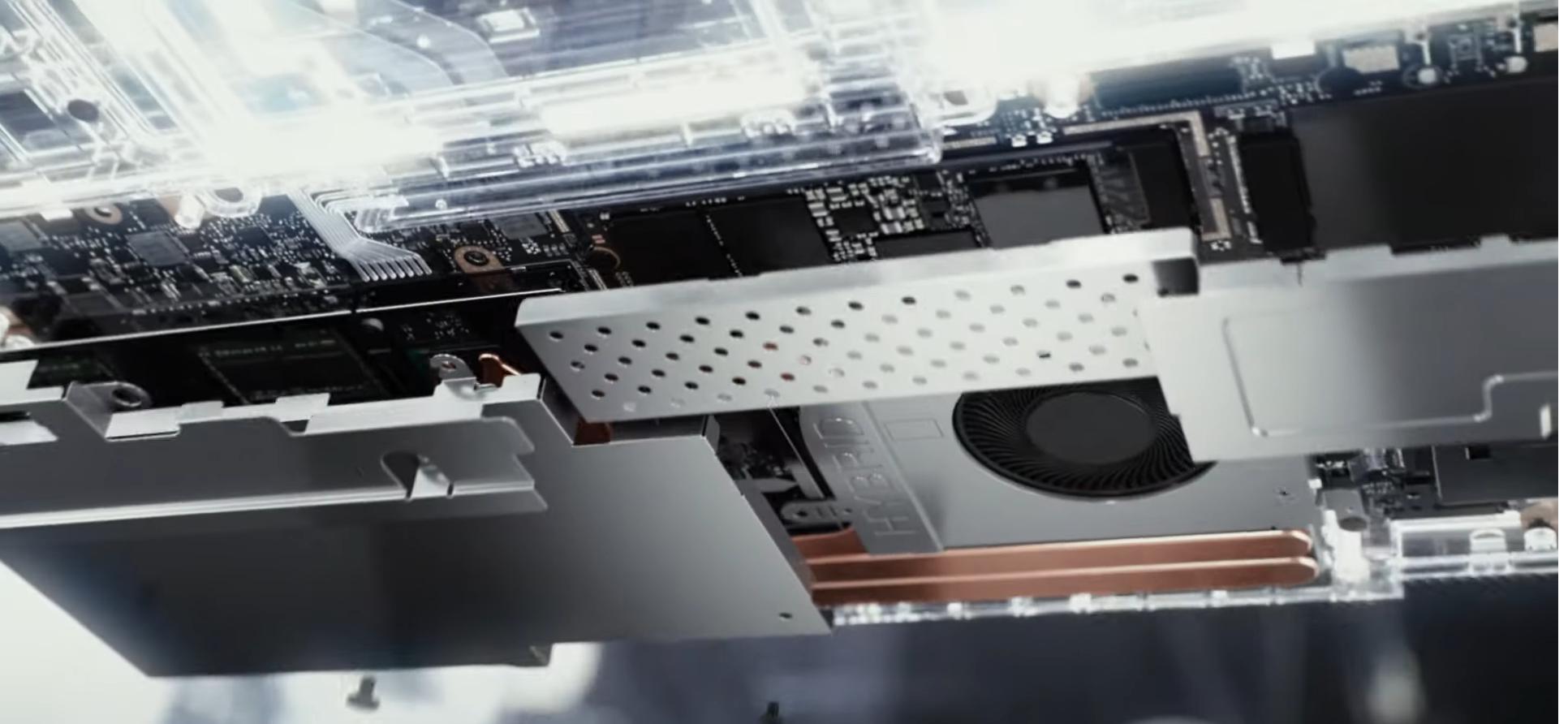
Thermals are managed by an advance-hybrid cooling system, increasing airflow by 17% resulting in a promised 55% performance boost over its contemporaries. Throttling severely impacts processor performance on these devices, so it’s comforting to find such an elaborate setup ready to solve the issue. One thing’s for sure; the hardware ASUS has installed into this device is capable and should be more than enough for serious productivity usage.
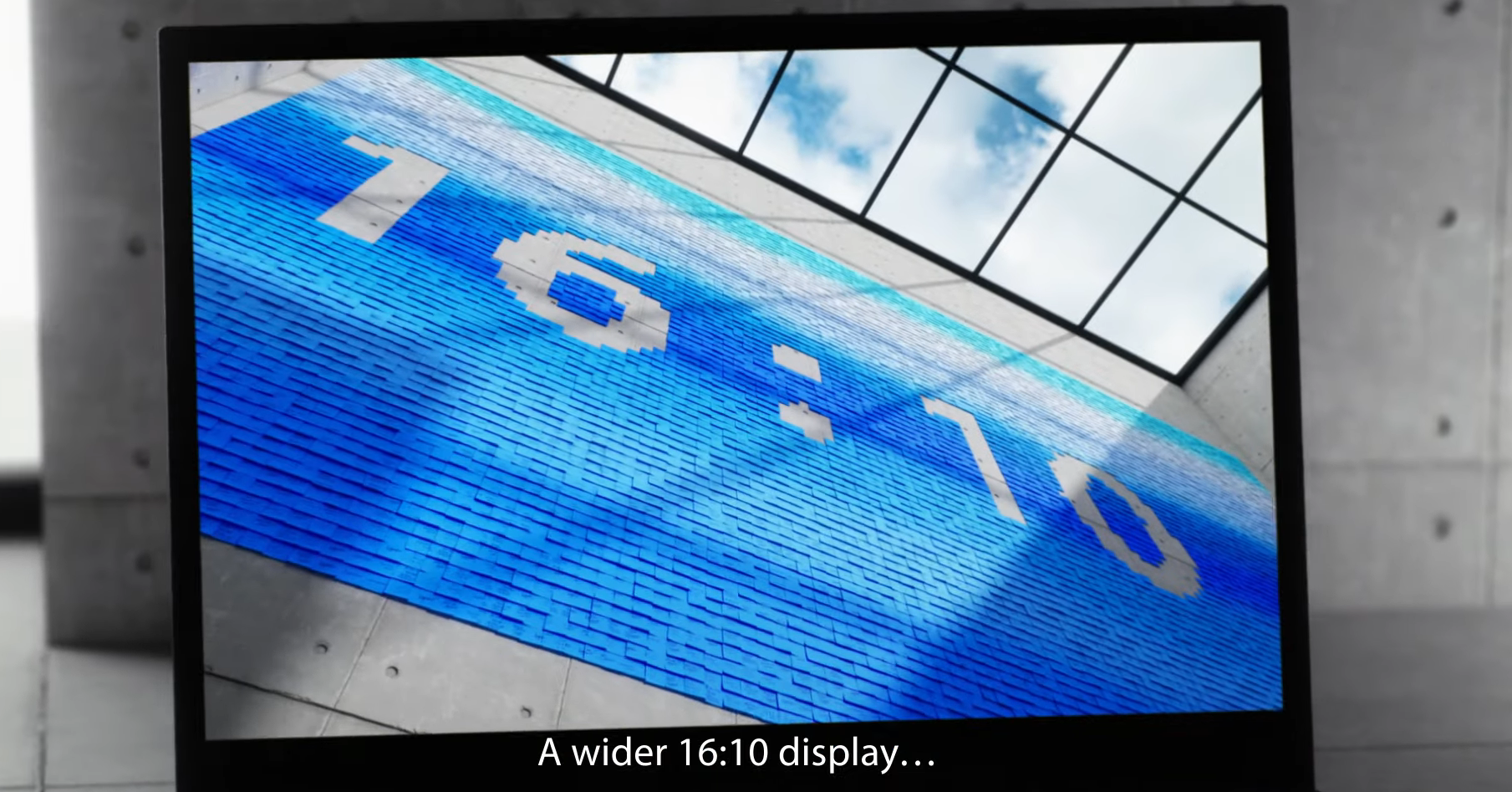
Form And Function In One
Before we get to the party trick of the ASUS ExpertBook B7 Flip, we’ll take some time to admire its 14-inch touch display that covers 100% sRGB and has 500 nits of brightness. ASUS has engineered it to have a 16:10 ratio instead of the typical 16:9, to give content 11% more room to breathe and pack more information horizontally. Bezels at the top of the display only measure up to 10.07mm to fit necessities like the webcam while size bezels are measured at 8.59mm. This gives it an impressive 81% screen-to-body ratio that contributes to the modern appeal alongside its approximate thickness at just 18mm and feathery 1.43kg weight.

Despite its thin build, ports are still aplenty on this laptop: 2 Thunderbolt 4 Type C connectors, 2 USB Type A 3.2 hubs, Micro HDMI (can also be used for internet connectivity), HDMI 2.0, and 3.5mm audio jack outputs. Unique here is the smart card slot that perfectly fits your standard-sized card. You can do things here like verify identity through healthcare and security IDs, or use your debit/credit cards for online transactions.

Handling calls are dual-microphones that are advertised to pull in sound from a 360-degree far-field. Intelligent AI then reduces background noise so that your voice stands out among the rest during your most crucial of meetings. Don’t have headphones with you at the moment? Leave it to the built-in Harman Kardon speakers.

Small but detailed touches like the ErgoLift hinge design angling the laptop to make the viewing experience more pleasant/assist in cooling, as well as a user-status indicator on the ExpertBook’s backside provide a bit more utility and tell your officemates not to bother you without having to say so.
The backlit keyboard not only looks simple and well laid out, but ASUS also advertises 1.5mm of key travel. This greatly adds to the typing experience for those tedious documents, returning satisfaction as you complete your deliverables. The built-in ASUS ExpertWidget program gives users the freedom to customize hotkeys for shortcuts to anything under the sun.

Need a dedicated number pad? Rest your finger on the top right corner of the trackpad to unveil a LED-illuminated numeric keypad. It looks like a mini-calculator and makes number-crunching on this laptop infinitely more convenient, especially when cramming quantitative reports. Keep in mind that the trackpad can still be used to move the mouse around while the feature is activated.

The biggest trick up this ExpertBook’s sleeve is definitely the 360-degree hinge. While it’s not an industry-first by any means, this is an evolution of this technology while losing most of the compromises needed to make its predecessors possible. Its touchscreen is compatible with the ASUS pen for increased writing prowess, then it magnetically attaches to the laptop when not in use.

Use the other side as a stand to present some slides or a video to your colleagues? Sure! Hold it like a tablet? Why not! The possibilities are endless.
It goes without saying that our experience with the ASUS ExpertBook series has generally been a positive one, which makes us optimistic about this particular model. If you want to read more on this version though, click here to visit the ASUS official product page on the website. For more inquiries, click here.



































































