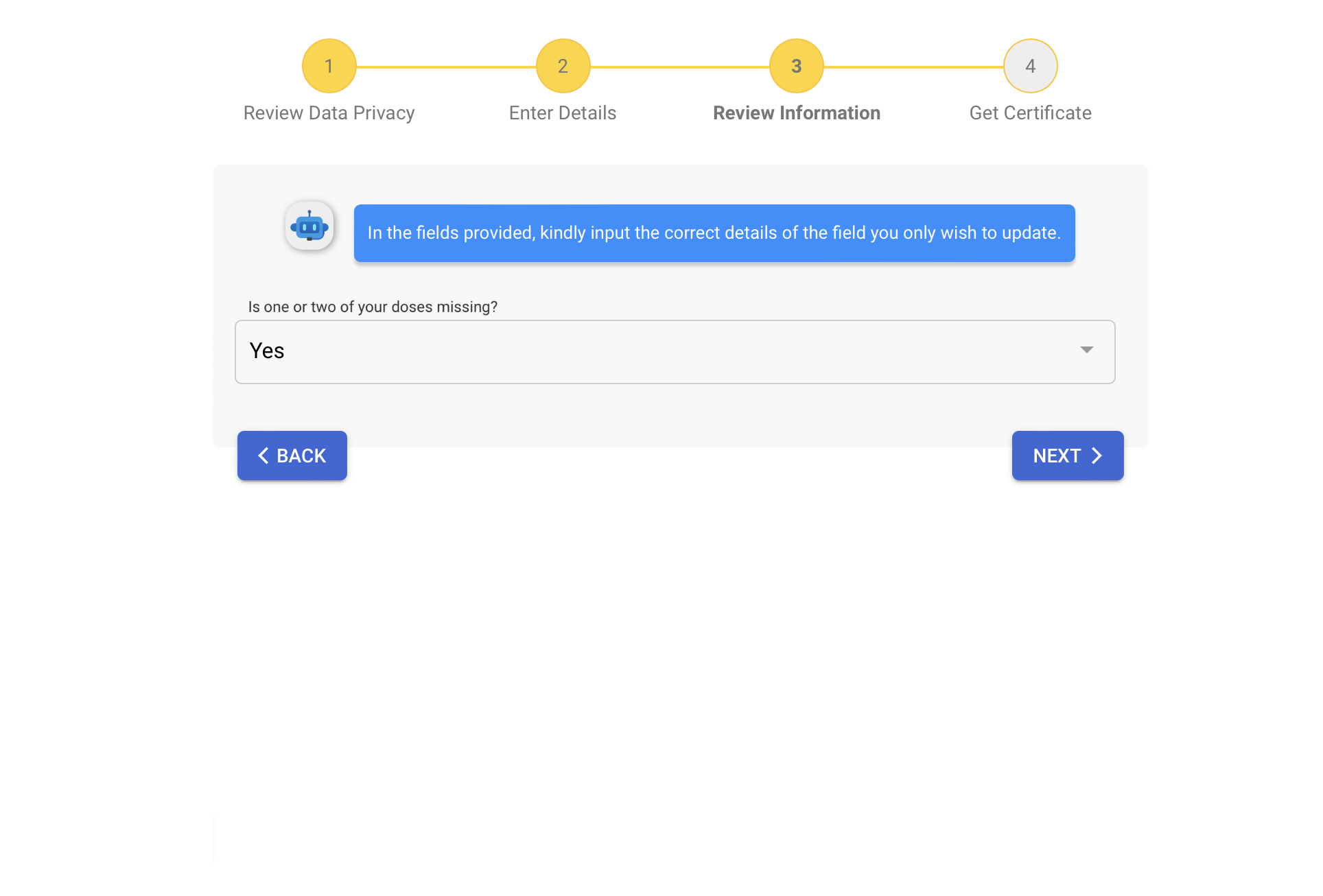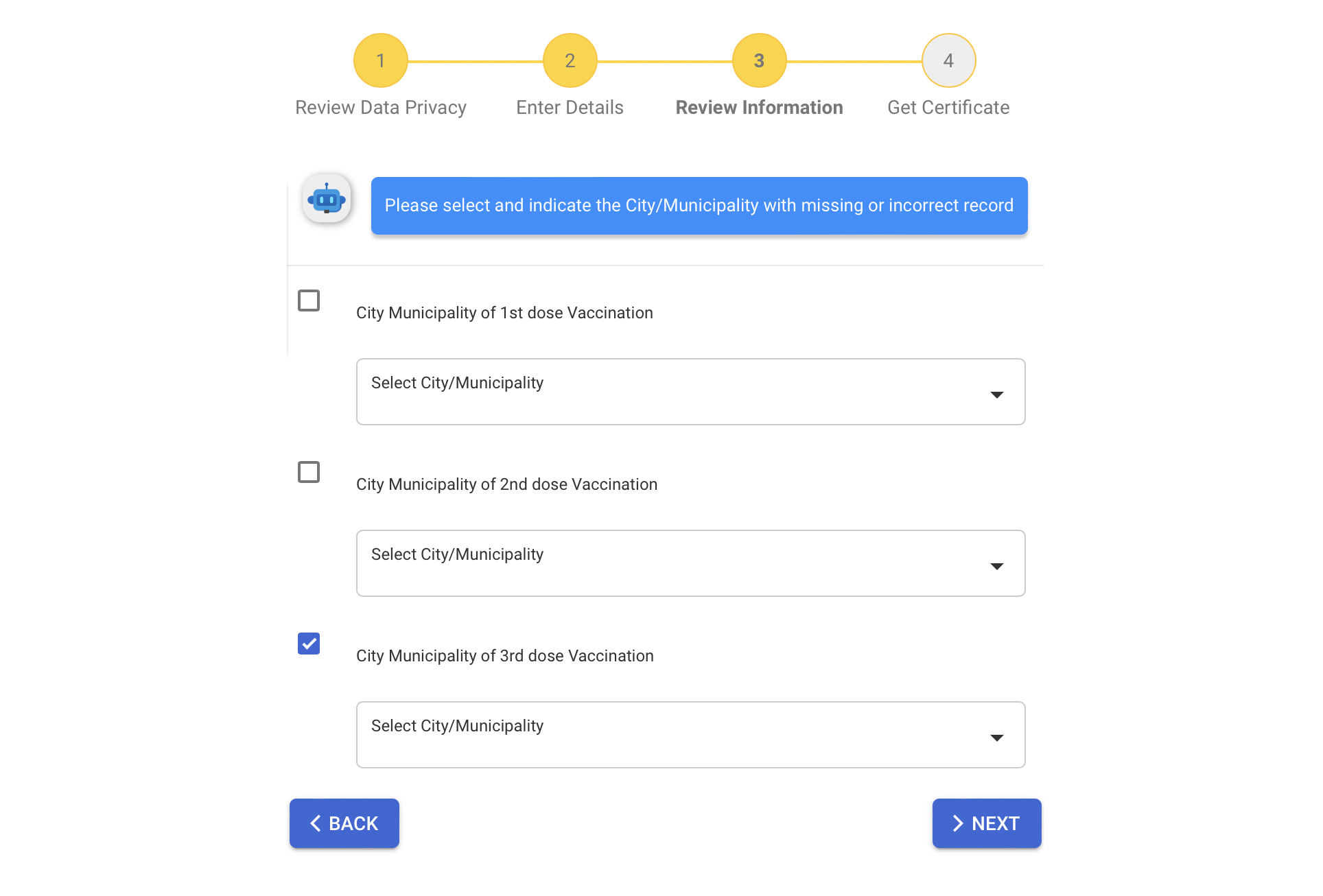With restrictions being lifted slowly in most countries across the globe, one of the main requirements for Filipinos to travel is to have a valid VaxCertPH certificate. This digital certificate comes with a secure QR code that contains your vaccination details. Making everything electronic ensures that you don’t need to bring along your physical vaccination card–on top of the fact that it’s easy to apply for VaxCertPH in the Philippines this 2022.
Depending on the LGU or where you got your vaccine dose, you may or may not have a VaxCert certificate that you can use for traveling. In this How-to, we will cover both 1) getting your VaxCertPH certificate in the Philippines, and 2) updating your records in case you don’t have one or you need to update your records.
How to Apply for VaxCertPH in the Philippines (2022)
- Go to https://vaxcert.doh.gov.ph
- Input your name, birthday, and vaccination details
- Generate VaxCertPH certificate (if you have one)
- Proceed to update information (if needed)
- Send your vaccination details (if your records are not found)

Go to https://vaxcert.doh.gov.ph. Visit the website to get started in processing your VaxCert certificate. You will be greeted with three options: the request vaccination certificate is what you will need to see if you have a VaxCertPH certificate ready, while the Verify one has a scan button for checking a valid QR code–this button only works if you open the site on your mobile device.
Lastly, the Track Request Staus is used for following up on your VaxCertPH-related requests.
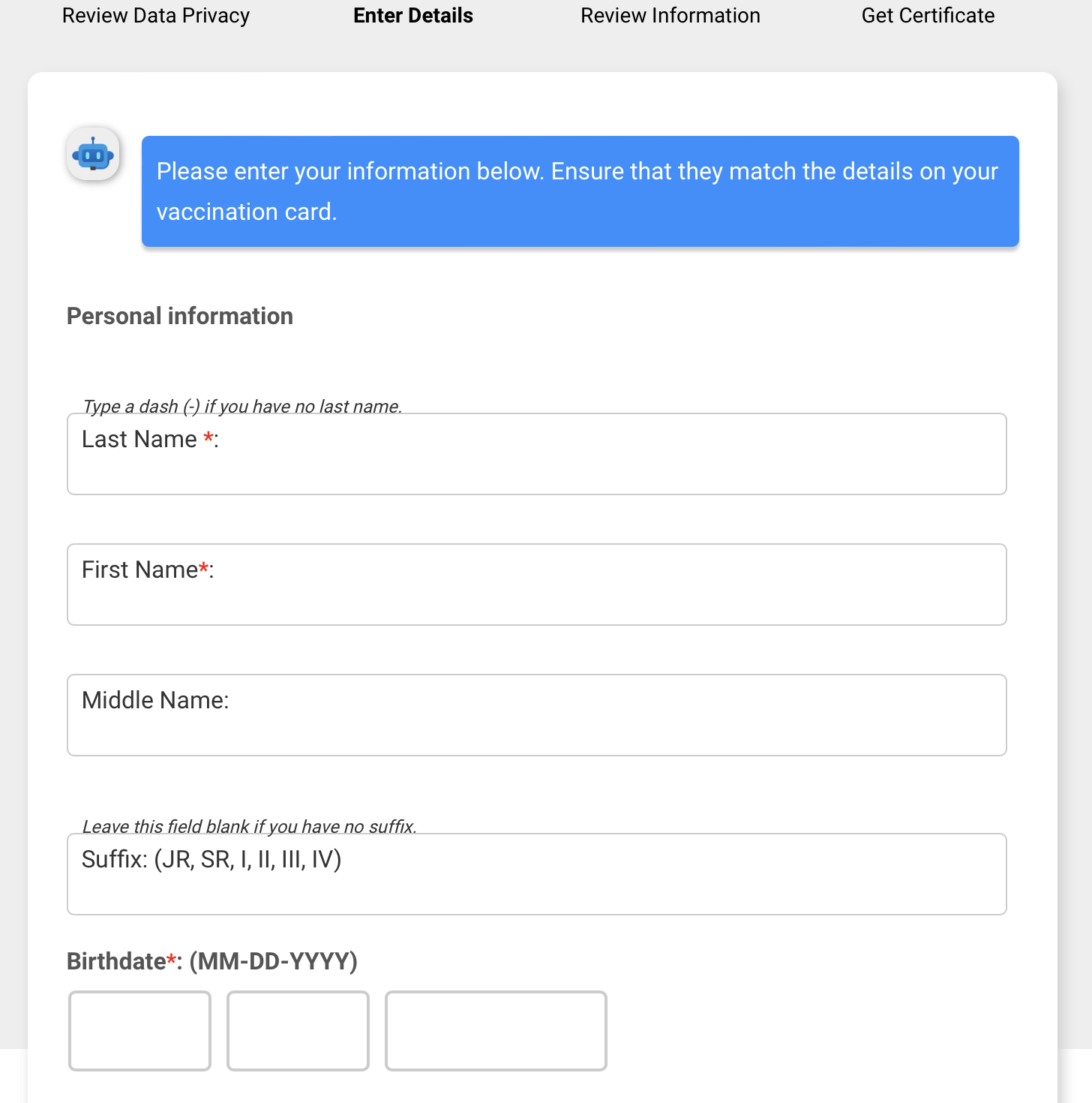
Input your name, birthday, and vaccination details. After you ticked that you have received your last vaccination in the last 48 hours, the site will ask for your name, birthday, and details about your first dose, second dose, and a booster dose (if applicable). You have to make sure that the info you input here is the same as what’s on your vaccination card.
After you input your data and do a verification process, you wait for the confirmation–which is around less than a minute based on my experience.
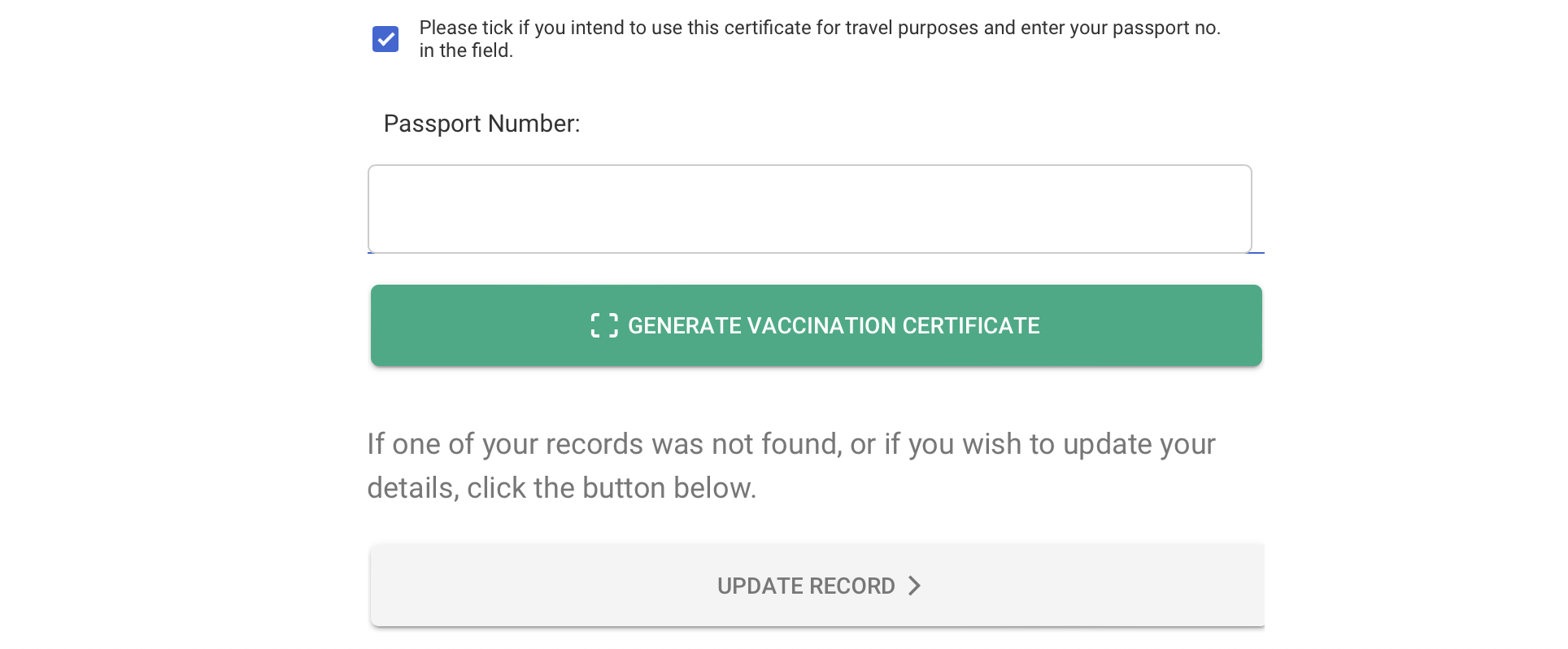
Generate VaxCertPH certificate (if you have one). If you’re in luck, you should have a VaxCertPH certificate ready for you to generate as a PDF file. Do note that there are two types of VaxCertPH certificates: the regular one (aka the one you can use nationwide) does not include your passport number in the generated VaxCertPH certificate, while the one that’s meant for international travel includes your passport number.
Before generating a copy of your VaxCertPH certificate, make sure to tick the “for travel purposes” option if you intend to use it for international travel. Every generated VaxCertPH certificate has a unique QR code and a 9-digit certificate ID for easy verification.
Proceed to update information (if needed). While confirming that you have a VaxCertPH certificate should be a relief, there’s a good chance that it might not be updated to include booster doses. In that case, you proceed to update your records and indicate the dose that’s missing from your record.
From there, you will need to upload a photo of your vaccination card with the missing doses, along with a government-issued ID. You will receive a seven-digit Reference ID in return, which you will use to follow up on your request status.
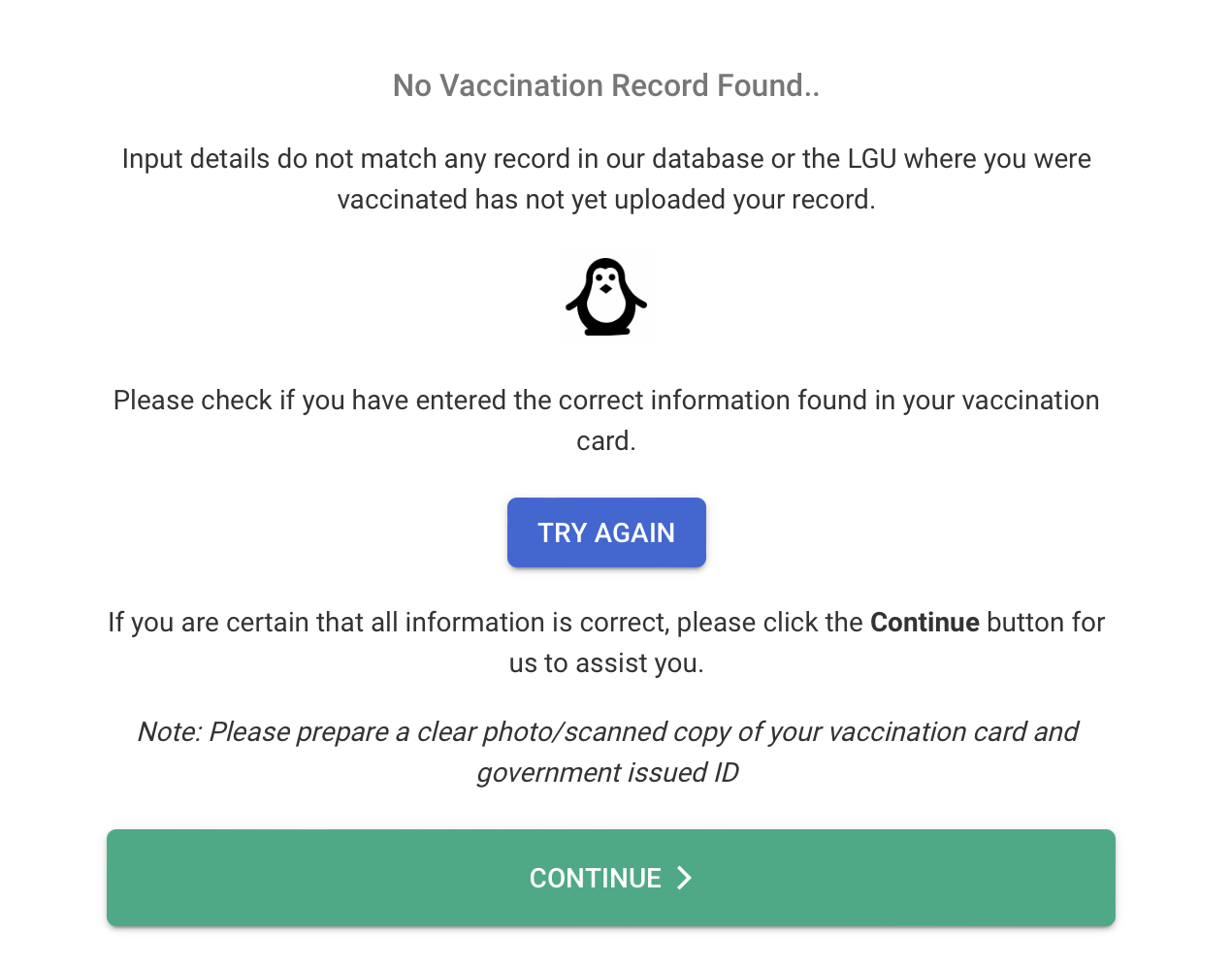
Send your vaccination details (if your records are not found). In the case that your records are nowhere to be found, you can send to VaxCertPH a copy of your vaccination card–along with a government-issued ID–for them to update your records.
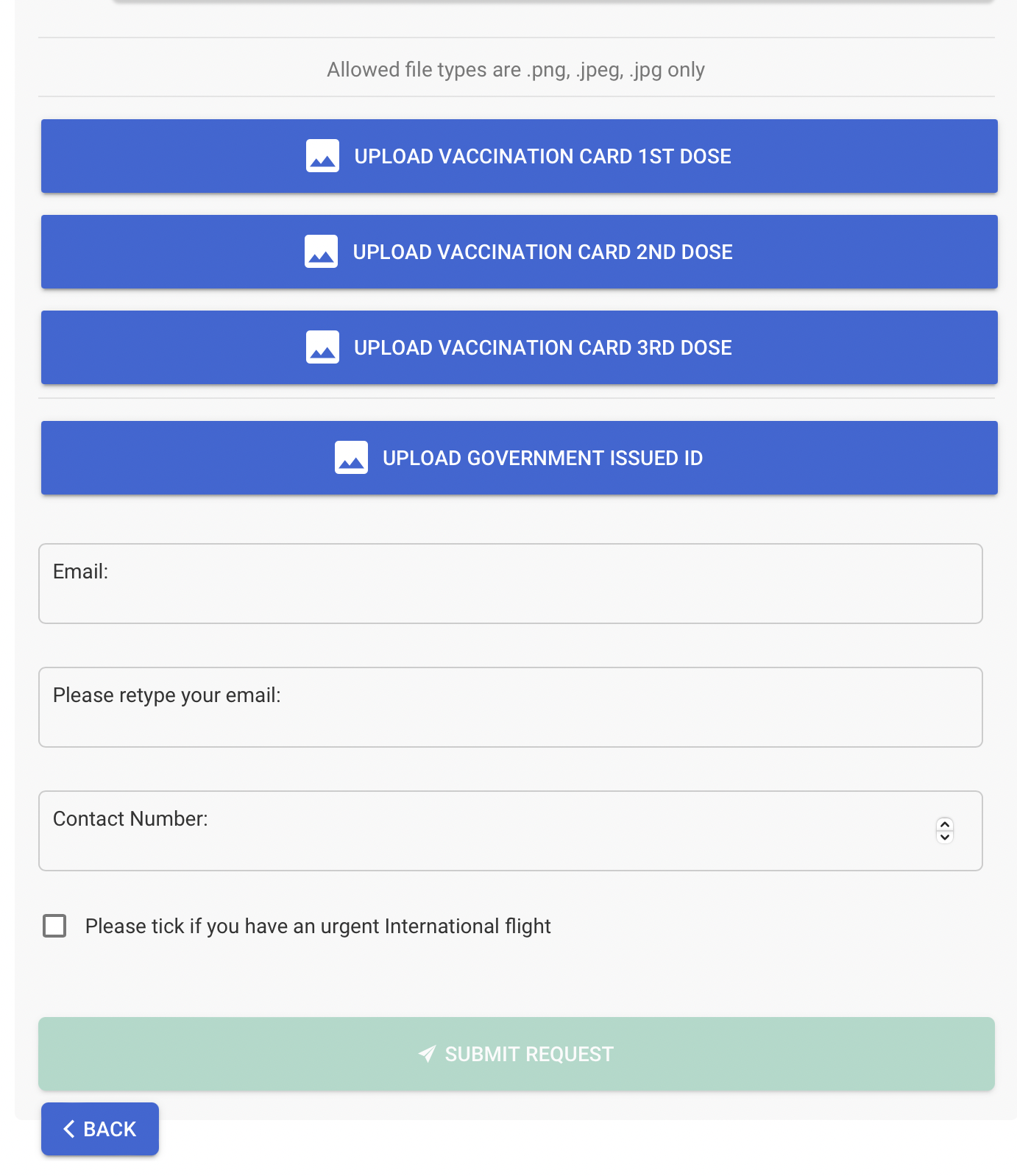
Do note that this process might take a while: in my experience, it took me around a month before I got a VaxCertPH certificate due to the sheer number of requests they have to accommodate. However, the wait time can be shorter if you have an urgent international flight since it’s a mandatory requirement for all travelers.
That wraps up our how to apply a VaxCertPH certificate guide here in the Philippines in 2022. We will try to answer questions that we haven’t addressed in this how-to as much as possible in a future article.