It’s very funny, but for beginner graphics work, Canva has become the official go-to. Its user-friendly interface and ease of access definitely attract quite a sizeable loyal user base. But it remains true that most people aren’t maximizing what the Canva Visual Suite has to offer. Here’s how to do it and why it’s become so important in today’s day and age.
According to the company’s Canva Visual Economy Report 2023, we’re currently in a visual revolution where what you see matters over anything else. The company interviewed 1,600 global business leaders and discovered that visual presentations are the most effective way of disseminating information. 88% also agree that this has accelerated sales cycles and led to greater strategies for profit generation. The greatest method to overcome information overload has been proven to be the inclusion of helpful visual aids along the way.
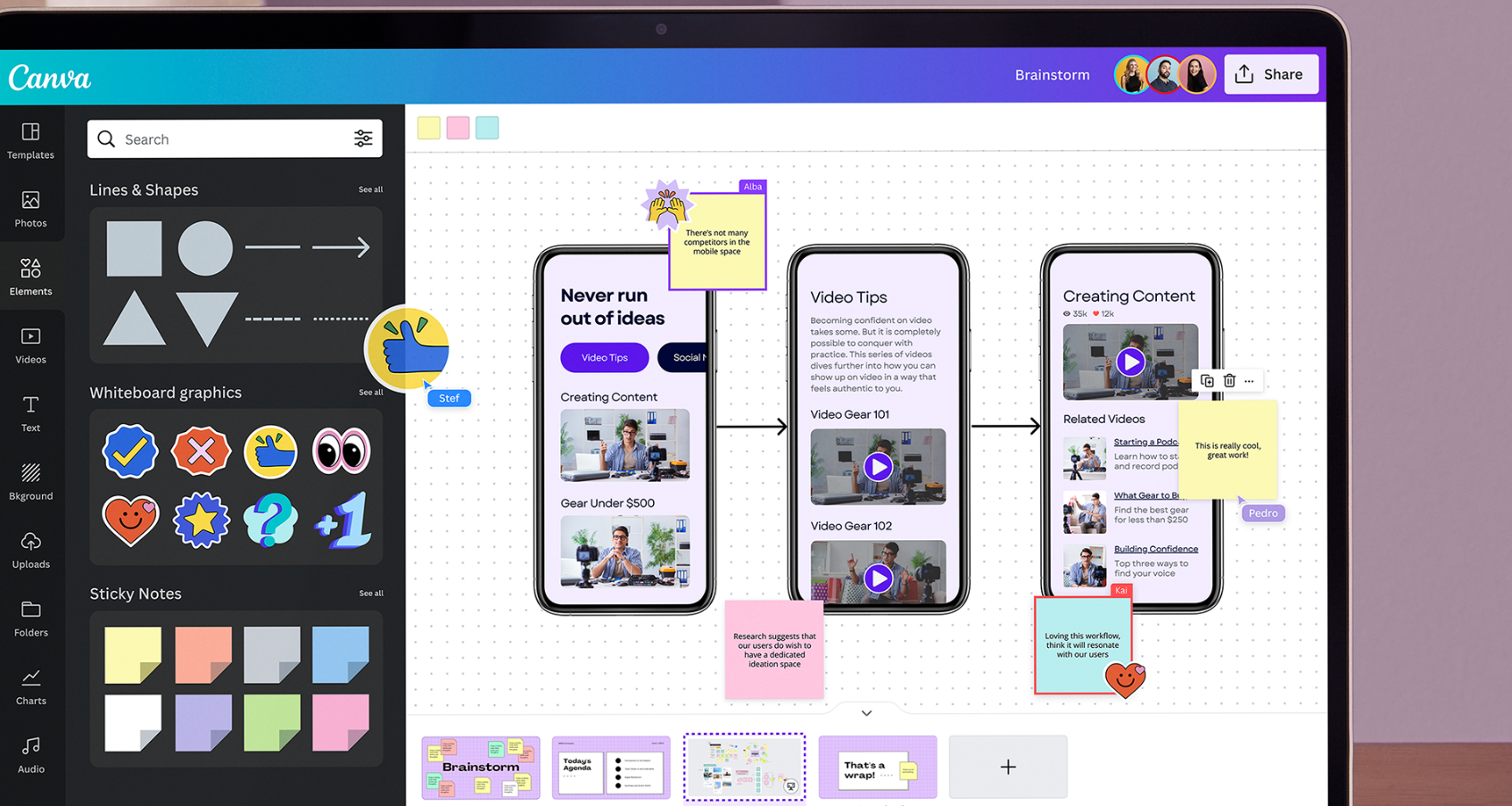
Canva Whiteboards
The first in the Canva Visual Suite is the Whiteboards feature. This allows for easier collaboration than ever before with an infinite space for real-time work. On there are useful features like an easy drag-and-drop editor, alongside hundreds of templates to choose from to make things convenient. Users can embed everything from other Canva files, links, documents, and the like. There’s even a Sticky Note feature as well as Comments to ensure that everyone is still on the same page and so that people can freely express their ideas.
Keeping note of this are Synced Timers that lets everyone know how much time there is left.
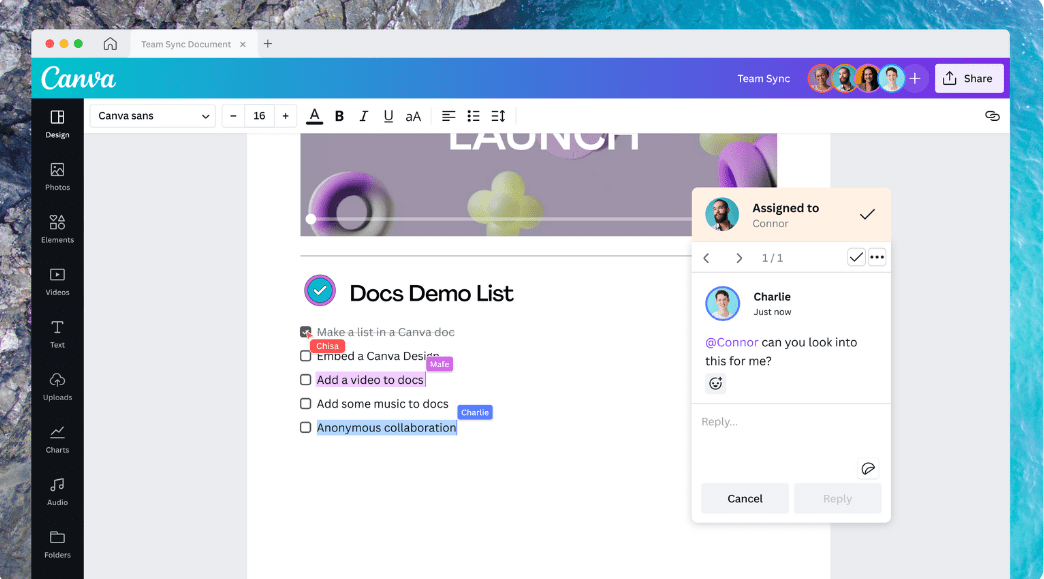
Canva Docs
This feature of the Canva Feature Suite works very much like other Docs applications out there. But this one is especially integrated into the Canva ecosystem, so users can add their designs, Whiteboards, Presentations, and Social Posts straight onto the resulting document. The Docs feature also comes with Magic Write, which is an AI-powered assistant that helps users generate ideas. It’s available to users on all payment tiers (including Free) with the only difference being the number of available queries.
Docs to Decks, meanwhile, automatically converts a Document into a Canva deck. Presentations have never been more accessible.
Other helpful features such as Data Visualizers, Checklists, and the like are also available. The best thing about this is that it’s optimized for all devices – even mobile.
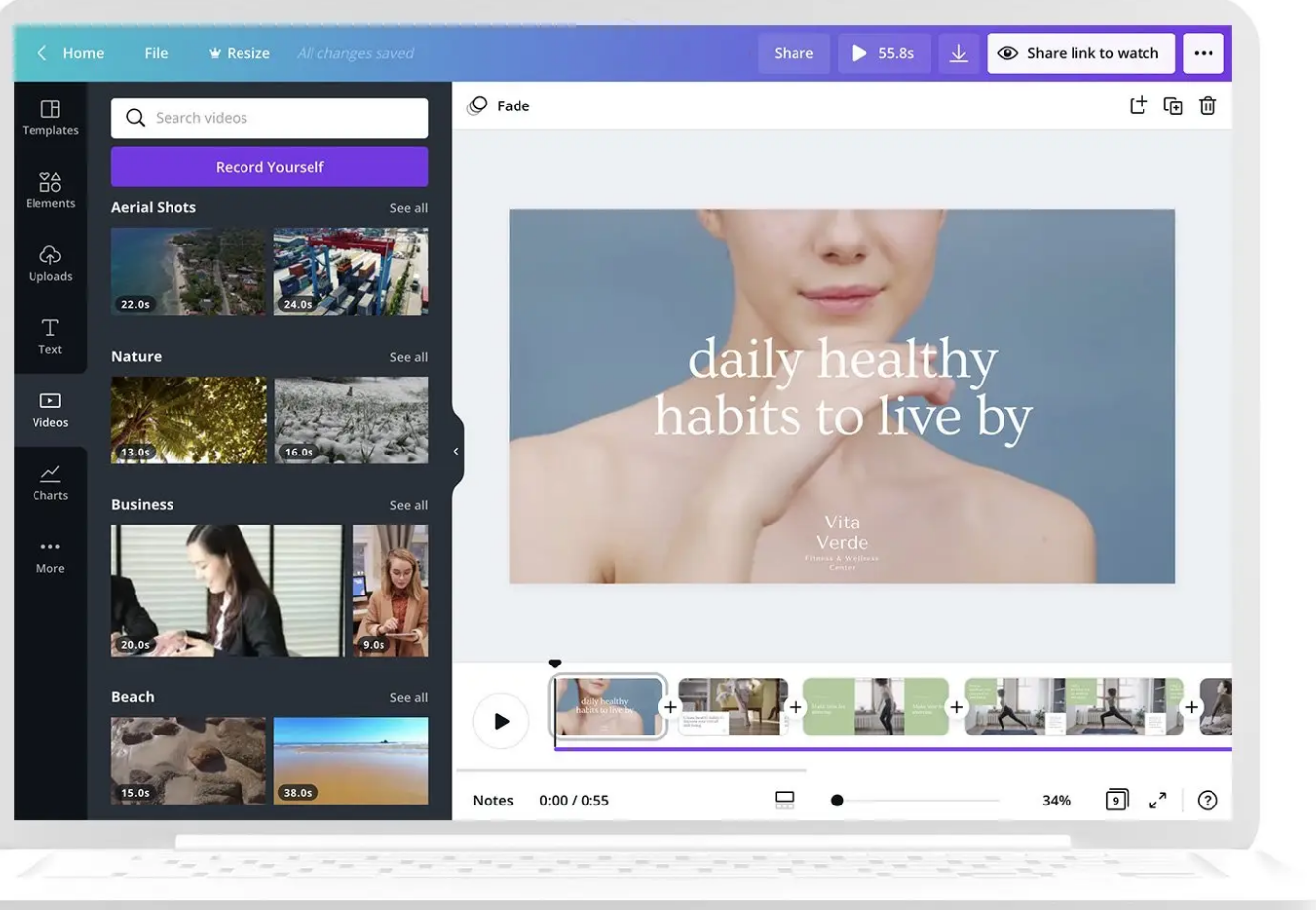
Canva Video
The final major feature of the Canva Visual Suite is Video. This is a built-in video editor that promises to be simple and intuitive, removing the barriers previously associated with this task. It’s a powerful tool with high-quaity templates, background remover, and even advanced Audio options such as Beat Sync to keep your tunes and videos in check.
Want to add voiceovers and other complex tracks? Recording Studio can take care of that for you. And it’s quick and easy.


































































