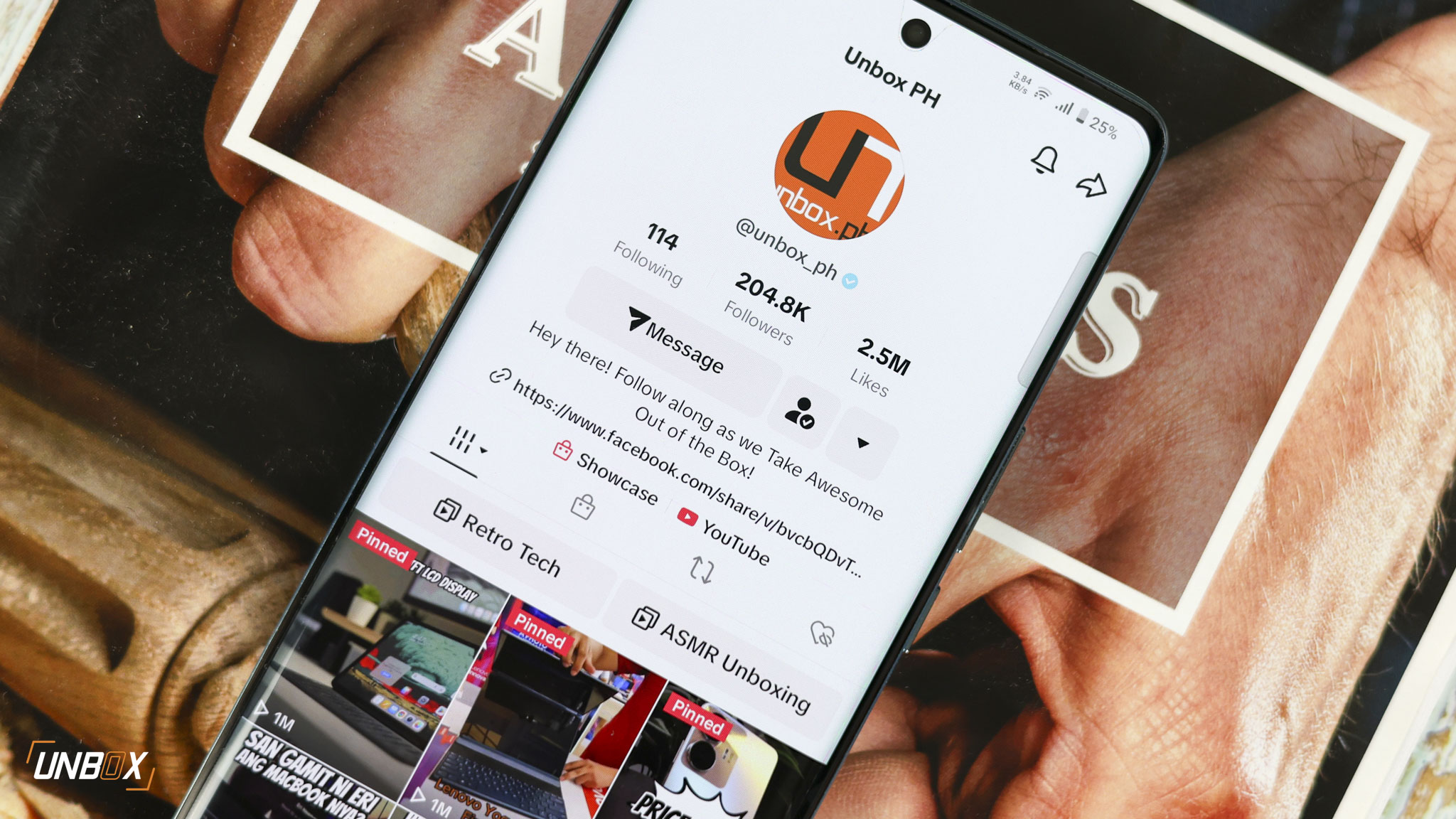Often attributed with memes and jokes of being the slowest browser around, Internet Explorer was slowly retired and taken over by a smarter solution, Microsoft Edge. Now they’ve released a “For Gamers” mode on the browser, promising to boost your PC with some smart software trickery. Here’s what they mean.
For those like us who’re still on Google Chrome, a common issue everyone comes across is resource management. This browser, while intuitive and supportive of third-party plug-ins, is notorious for being a resource hog. That’s why lower-end computers with less RAM may struggle to run it efficiently when the tasks and tabs pile up. People have looked to alternatives like Brave Browser and the ever-popular Firefox, but it seems Microsoft wants a slice of the pie as well.
They’re intent on shedding the “slow browser” branding by releasing this “For Gamers” mode in Microsoft Edge. It comes with features such as improved appearance, PC game efficiency mode, sidebar apps for gamers, dark mode, game themes, and others.
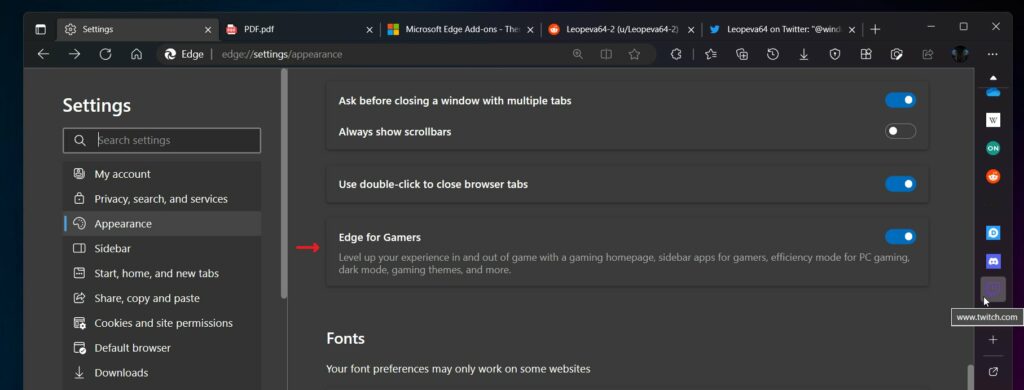
Opening “Microsoft Edge for Gamers” gives you access to this renewed library of features, including “Productivity Mode.” It minimizes the browser’s processor usage as not to impede on your games’ graphical demands. This is intelligent as you no longer have to close entire windows or tabs just to reallocate CPU or memory resources. TechRadar tried it out and it doesn’t appear to critically affect your tabs or close all of them when you’re not looking. It appears that Microsoft’s found a smarter way of doing things, this time around.
So could Microsoft Edge truly be the browser of the future with this function? If so, then that’s a full 180 from the years of ridicule they’ve faced for their previous attempt. It truly is a miraculous story to hear. We’re looking forward to trying it out!