Getting a new phone could be a leap from what you’re currently using or a whole new experience if switching from another platform. We lay down some quick tips on maximizing your new phone as you set it up for your daily use.

Keep your phone box
Many need to realize the importance of keeping their phone boxes. It greatly helps you organize things later on. For example, if you want to sell your phone to move to another one, it also aids in giving you proof that you owned that phone. If you want to report your device as stolen to the National Telecommunications Commission, having the box is crucial as it contains the IMEI code to identify your unit.

Keep your device protected
The first thing you should do when you set it up is to nominate your screen lock. Be it a pattern, a PIN code, or an alphanumeric password, a shield from prying people is always essential. Add in additional layers of security–a fingerprint and/or a face unlock–to further enhance the security measures you implemented.
READ MORE:
You can also opt to encrypt your phone to further bolster its security, rendering your data useless even when you device falls onto the wrong hands. To further secure your phone, you can download Google’s Find My Device app or set up your Find My App in iOS so you can trace your phone’s location. It also helps lock the phone remotely and wipe all of its content should the need arise.

Sync, Sync, and Sync
A lot of people oftentimes take the syncing feature for granted. It’s 2024, time to SYNC your phone to your account. Whether it’s Google Android or Apple iOS, you’ll find it less of a hassle to transfer contacts, calendars, call history, and even app information when you back up through Google or Apple. This saves you less time configuring your device for things like saved WiFi networks, saved passwords, and more.
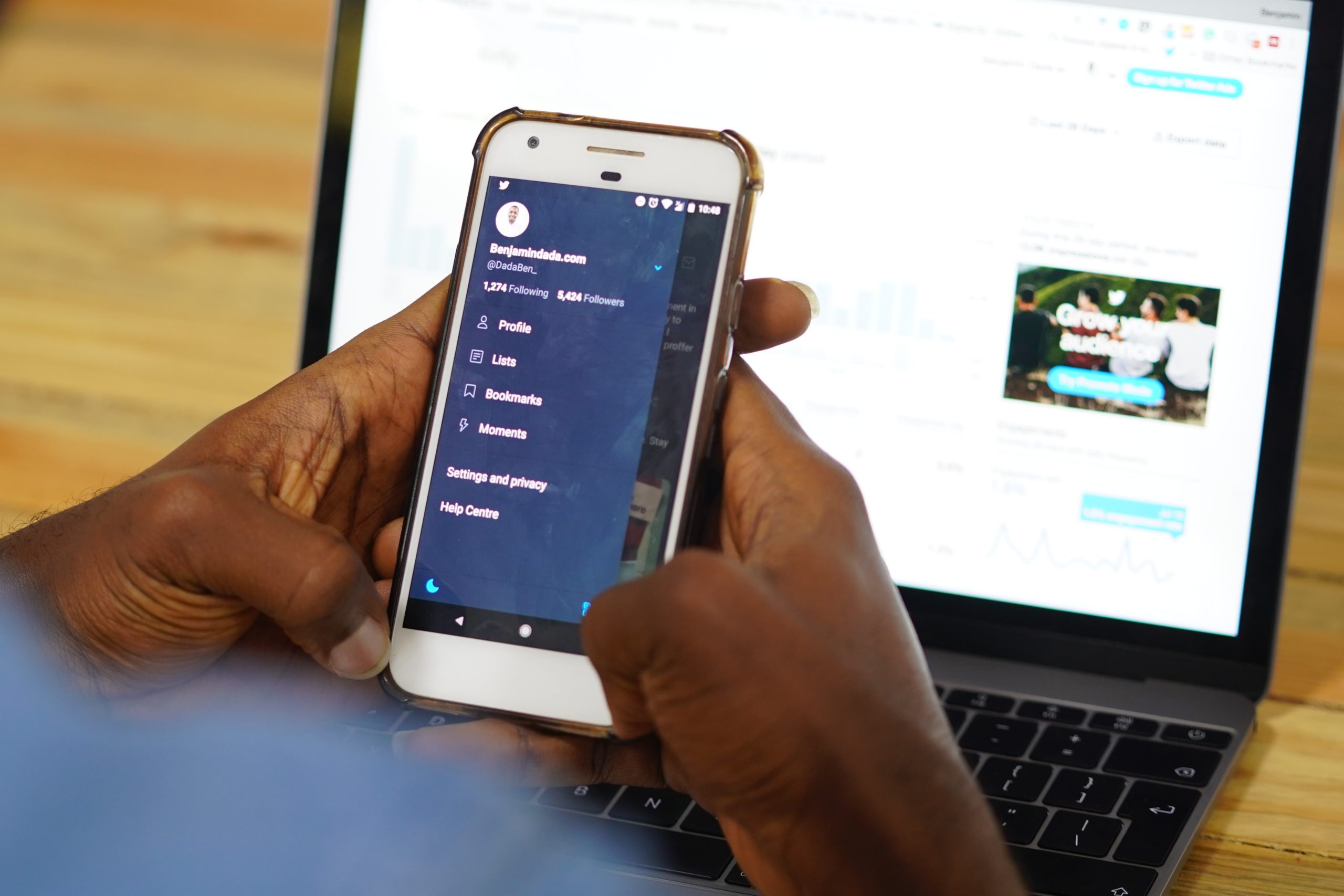
Skip the recommended, delete the unwanted
Many phone manufacturers now recommend games and apps from their respective brand app stores, on top of those from the Google Play store, as part of the setup process. We recommend sticking to the Google Play Store if you want to keep your app installation history and keep track of what you’ve installed so far.
Most phones also have preinstalled apps upon your initial setup. Most of them can be uninstalled nowadays if you need more space or just decluttering your app list. If you can’t uninstall, you can simply disable it if the app cannot be uninstalled in its entirety.

Optimizing your new phone involves safeguarding it, syncing important data, and being discerning with app choices. By following these steps, you can ensure a smooth transition and enhance your overall user experience, making your device more efficient and tailored to your needs.



































































