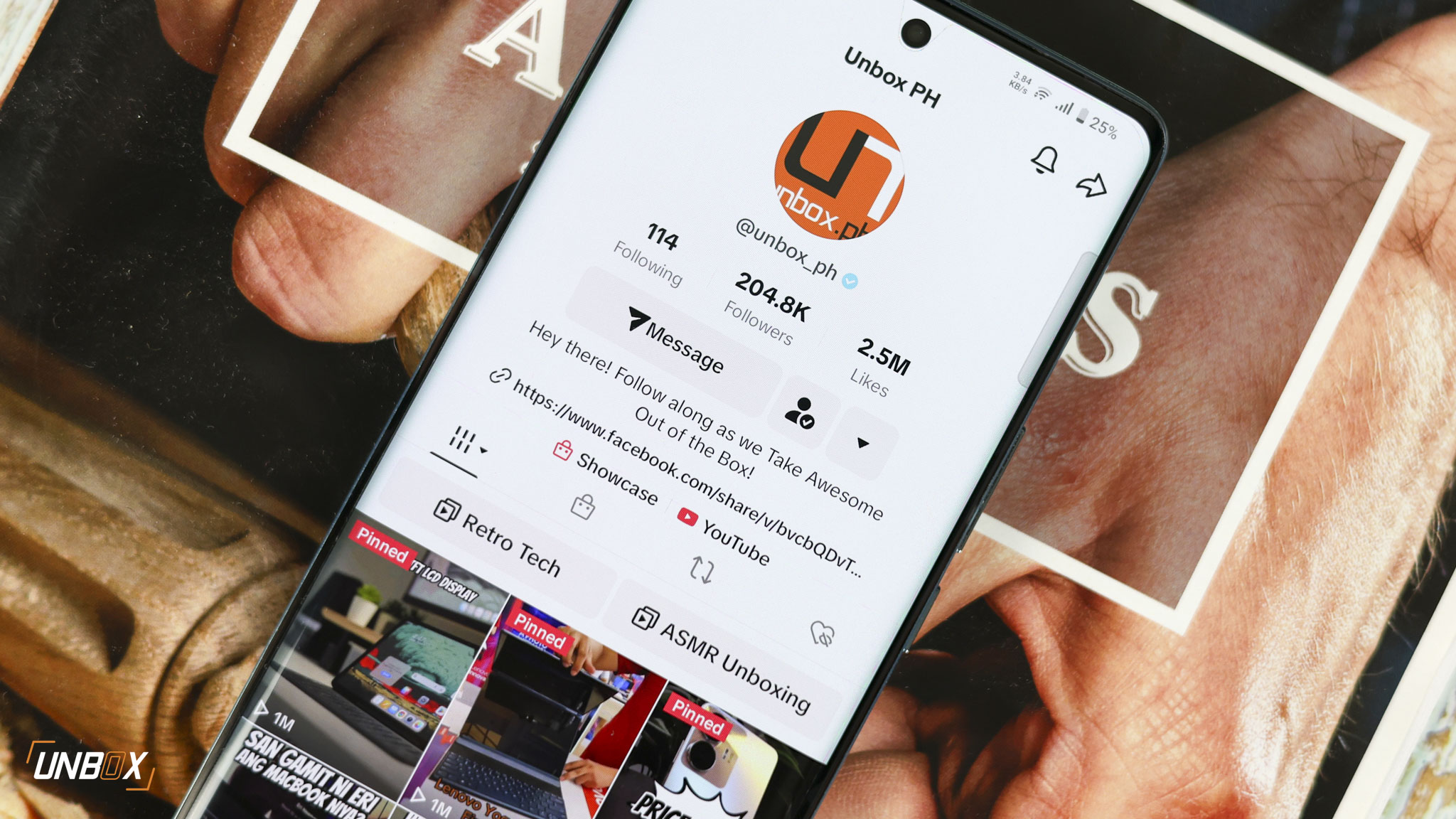iOS 7 is finally here and available for download! If you have an iPad (2, 3, 4, and Mini), iPod Touch, or iPhone (4, 4S, 5) all you have to do is go to Settings and hit Software Update. You’ll be prompted to download the update which is around 728MB big. If you have fast internet it shouldn’t take more than fifteen minutes. One downloaded you’ll be prompted to update which will take around 30-45 minutes. Be sure to back up before you do it though as we’ve heard of stories of data being erased (isolated cases) after a big iOS update.
Here’s a quick rundown of the features you can expect. For this post we asked the help of Bruce Wayne aka Batman from The Dark Knight Returns movie! Coolness eh? We can’t seem to run out of action figures to showcase in our articles here at Unbox, lol.


Improved Notifications and Control Center

This is probably the best set of upgrades that we loved the most for iOS 7. Apple changed the design and functionality of their Notification Center. It’s no longer a clutter of spam that you won’t bother looking it. Now it looks so good that you can’t help but try to figure out how to use it everyday, haha! Just like before to access Notification Center just swipe downwards from the top of the screen.

Command Center, on the other hand, gives you access to quick controls like WiFi, Airplane Mode, Bluetooth, Brightness, and Music and more all in one panel. All you have to do is swipe upwards from the bottom and it will pop out. This is a pretty nice feature that Apple should have added a long time ago. No point in dwelling in the past though! We’re happy it’s now here, hehe.
Multi-tasking, Siri, and Folders

Double pressing on the home button brings you to the new multi-tasking dashboard. Instead of a series of icons at the bottom you now have several windows/cards that you can breeze through and pick which app you want to go back to. Swiping the app upwards will close it.

Siri also got an external and internal makeover. External because it looks completely different (and sounds different too). Internal because based on our experience with is so far it’s more accurate and it can do more things. For example, you can actually say “Siri tweet I’m happy today” and Siri will access Twitter and post the message for you. Coolness.

Apple also changed the look of their folders. Opening a folder will now bring all the apps in the folder front and center (it literally takes over the whole screen). It looks very nice though and they also made the number of apps you can put in a folder unlimited.
Other Features
There are other features as well that Apple included in the update. Among them are Air Drop (exchange files via WiFi) and makeovers for the Photos and Camera apps. The new user interface of both apps have greatly improved aesthetically and functionally. Here are some pics for your appreciation:


All in all it’s a pretty good update. You’ll kinda actually feel that you have a brand new phone with you after the applying it to your iOS device.
iPhone 5S and 5C coming soon

iPhone 5C and iPhone 5S should be out locally sometime in November or December. We’ve confirmed though that both devices will be unofficially available already by next week courtesy of several online stores. The devices will be obviously initially overpriced so you might want to wait a few days before you order. Both devices will have iOS 7 and the new iWorks apps pre-installed.

That’s a wrap for now! Have to sleep! Thanks to Batman and Bane for helping out with this article, hehe.