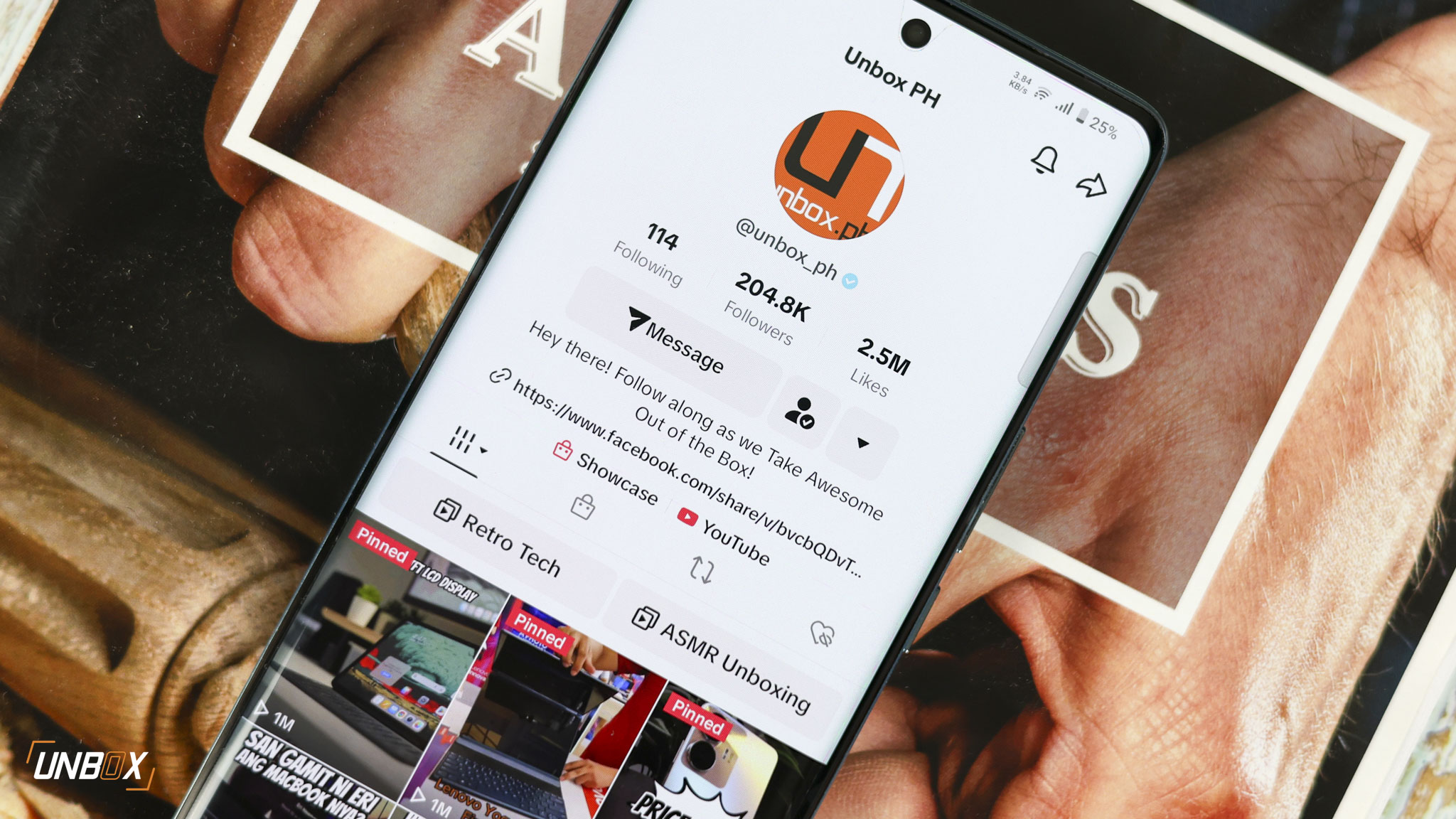Got a New iPhone 7?
Tonight is the midnight launch of the iPhone 7 and iPhone 7 Plus in the Philippines. Smart has their midnight event today as well as Apple retailers such as Beyond the Box and Power Mac Center. If you’re going to get your iPhone tonight, we’ve compiled a short list of things you should probably think of doing to get the most out of your new brand spanking shiny and expensive smartphone.
1. Upgrade to iOS 10.1 to Unlock Portrait Mode
If you decided to go for the iPhone 7 Plus, make sure you upgrade to iOS 10.1 and start playing around with the new Portrait Mode. It’s a fantastic way to make your photos more dramatic and “professional” due to the Depth/Bokeh effect that you can get with the dual-camera set-up. Here’s a video where we talk about how to maximise Portrait Mode.
2. Get Wireless Earphones
Next you need to get Wireless Earphones. The much hyped “AirPods” don’t come for free with the iPhone 7. You just get a cable adapter and the usual EarPods. It makes so much more sense to just get wireless earphones. Our top pick (though a bit pricey) is still the JayBird X2. They are the best wireless earphones, period. The only thing better than it is probably the JayBird X3 but there’s no release date for the Philippines yet.
To get learn more about the JayBird X2, check out the video below. It’s at the later part of the video.
3. Download a Manual Camera App for Better Photos
One of the best features of the iPhone 7 and 7 Plus is that you can now take RAW photos. This is more for “hardcore” mobile photographers. To access this though you need to download a 3rd party Manual Camera application. Our favorite right now is an app called “Manual”. To get a better understanding of why shooting in Manual is good, check out the video below.
4. Listen to Music Using External Speakers
One of the most underrated features of the new iPhone is the external speakers. These things can get really loud. You’ll probably only need to connect it to speakers if you’re in a big room. If you just want to enjoy music by yourself though, it’s actually quite good already.
5. Shoot Videos
Lastly, shoot some videos. The cameras of the iPhone 7 and 7 Plus are best-in-class. Don’t stop with still photography. Play around with Time Lapse and Slow Motion so you can create fun but still cinema-like mini films. The iPhone is such a powerful device. Use it to create and not just to consume content.
And that’s it! Enjoy your iPhone 7 or iPhone 7 Plus guys! 🙂