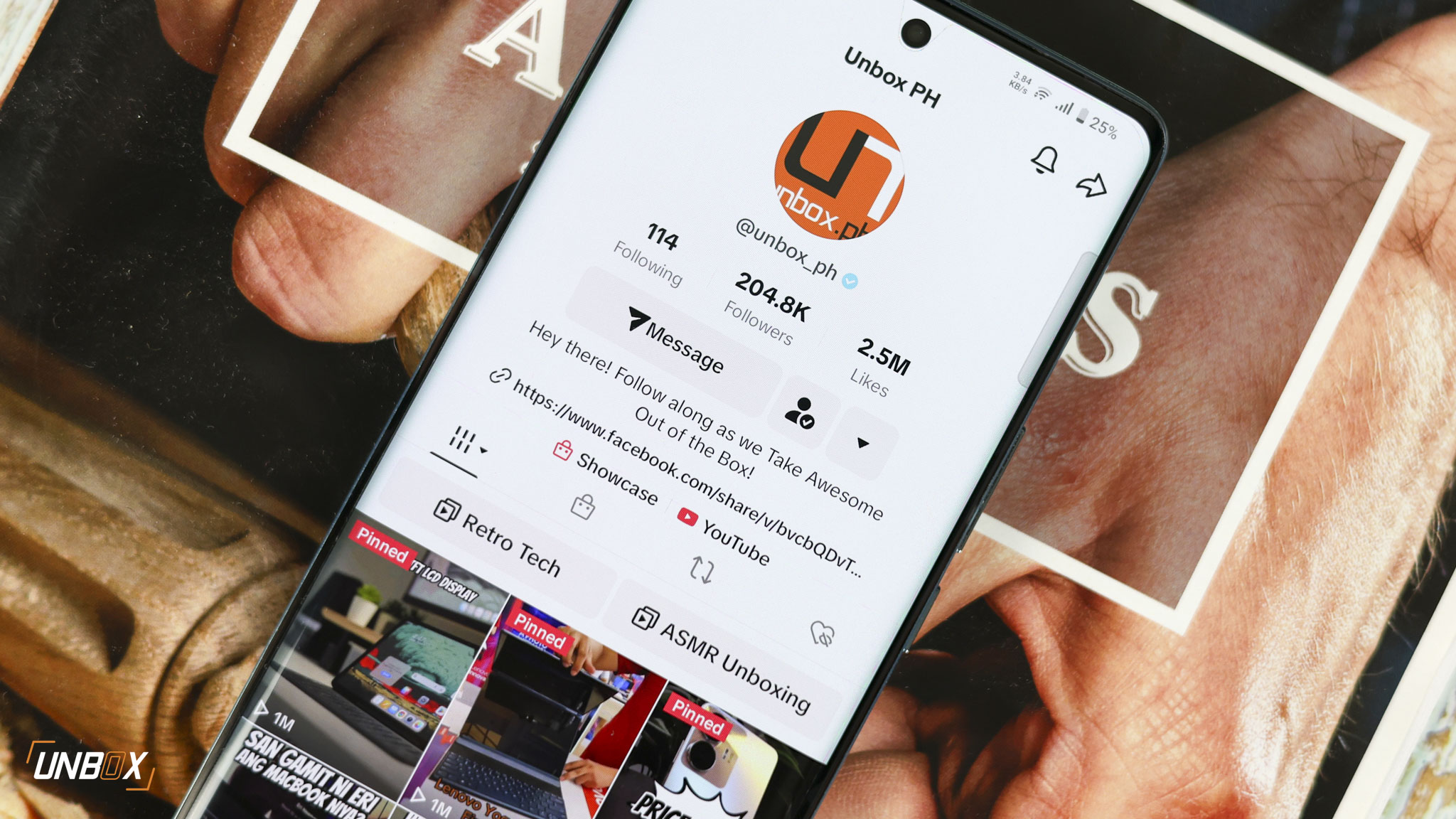One of the things we learned during the pandemic is how a good work setup really helps in making ourselves productive even when we are just working from home. One of the must-haves for any solid office setup is a good monitor, and there are many types of monitors to choose from to suit their needs–be it a single or multi-monitor setup. A modern monitor these days can be connected via HDMI, Thunderbolt, or USB-C, and the latter is one of the most practical ones out there.
One of the nice things about having a monitor that connects via USB-C is that you only need to worry about one cable in connecting them to your computer, utilize the monitor’s built-in USB hub, and even power up your laptop at the same time. A USB-C monitor is universal too–aside from being able to connect it to your laptop, you can also hook it up to your tablet, phone, or any device that has a USB-C port. Since you’d be dealing with a single cable most of the time, cable management is much easier, giving you more desk space in the process.

One does not need to worry about the display quality on a USB-C monitor. With ASUS’ line of professional monitors such as the ProArt PA328CGV and the smaller (and equally color-accurate ProArt PA279CV, you are assured of the best possible color accuracy–with 100% sRGB and 95% DCI-P3 coverage and Calman Verified factory calibration with a Delta E < 2 color accuracy. These monitors come with ergonomic stands that let you do the necessary adjustments to fit your needs.
Should you want something that’s more affordable, ASUS has the VA24ECE, which has a USB-C port that supports both a DisplayPort signal and 15w charging, along with having a 23.8-inch Full HD display with a 75hz refresh rate.

As for freelancers on the go, portable USB-C monitors like ASUS’ ZenScreen series are also a great choice. They usually come in a sleek and portable design that makes them easily fit inside your travel or messenger bag together with your laptop. The ZenScreen MB16ACV comes with a built-in kickstand to let you prop them on any flat surface–on top of having a built-in G-sensor to let you use it in a vertical or horizontal orientation and a tripod socket to mount it on a tripod.
Now if you want a truly portable USB-C monitor, the ZenScreen Go MB16AHP comes with a built-in 7800mAh battery that can let you charge your connected laptop when you need to.
You can purchase any of these ASUS USB-C monitors at authorized dealers nationwide. You can buy the PA279CV in Lazada and the MB14AC in Shopee for Php 33,390 and Php 15,190 respectively.