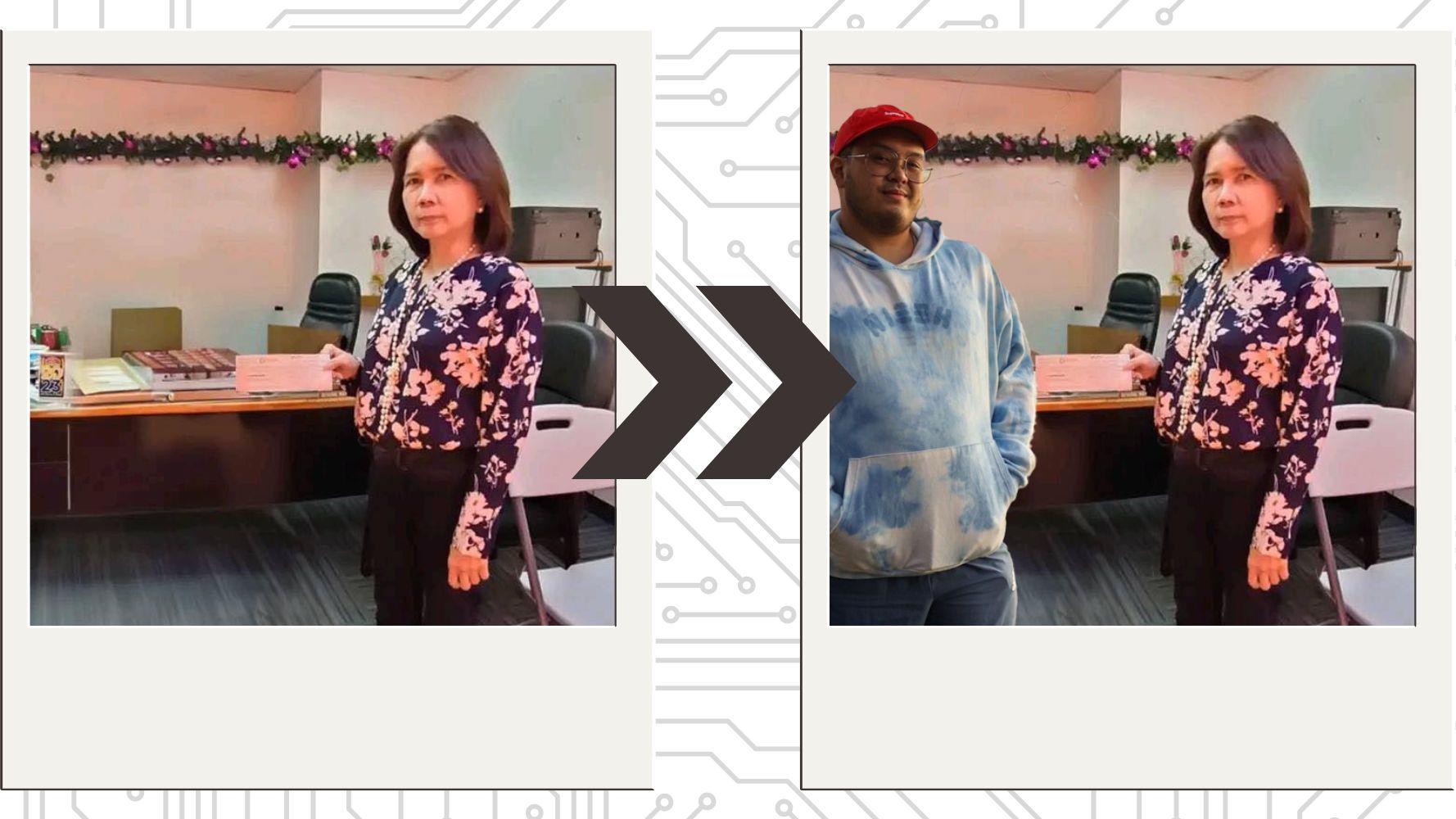Every time a viral photo comes out, it is natural for anyone to play around with the photo and incorporate themselves into it. That’s the case with the viral PCSO photo, where the agency got caught red-handed and admitted that they edited the photo “for security purposes”.
Whether you believe PCSO’s alibi or not, their viral photo has been making waves on the internet. If you want to make your version of the meme, it’s very easy to do so through photo editing tools like Photoshop and Canva. Here’s a quick tutorial on how you can photoshop yourself into a picture using the latest version of Adobe Photoshop. You can do the same level of editing with Canva, with the steps being more or less similar to Photoshop.
How to Photoshop Yourself into a Picture
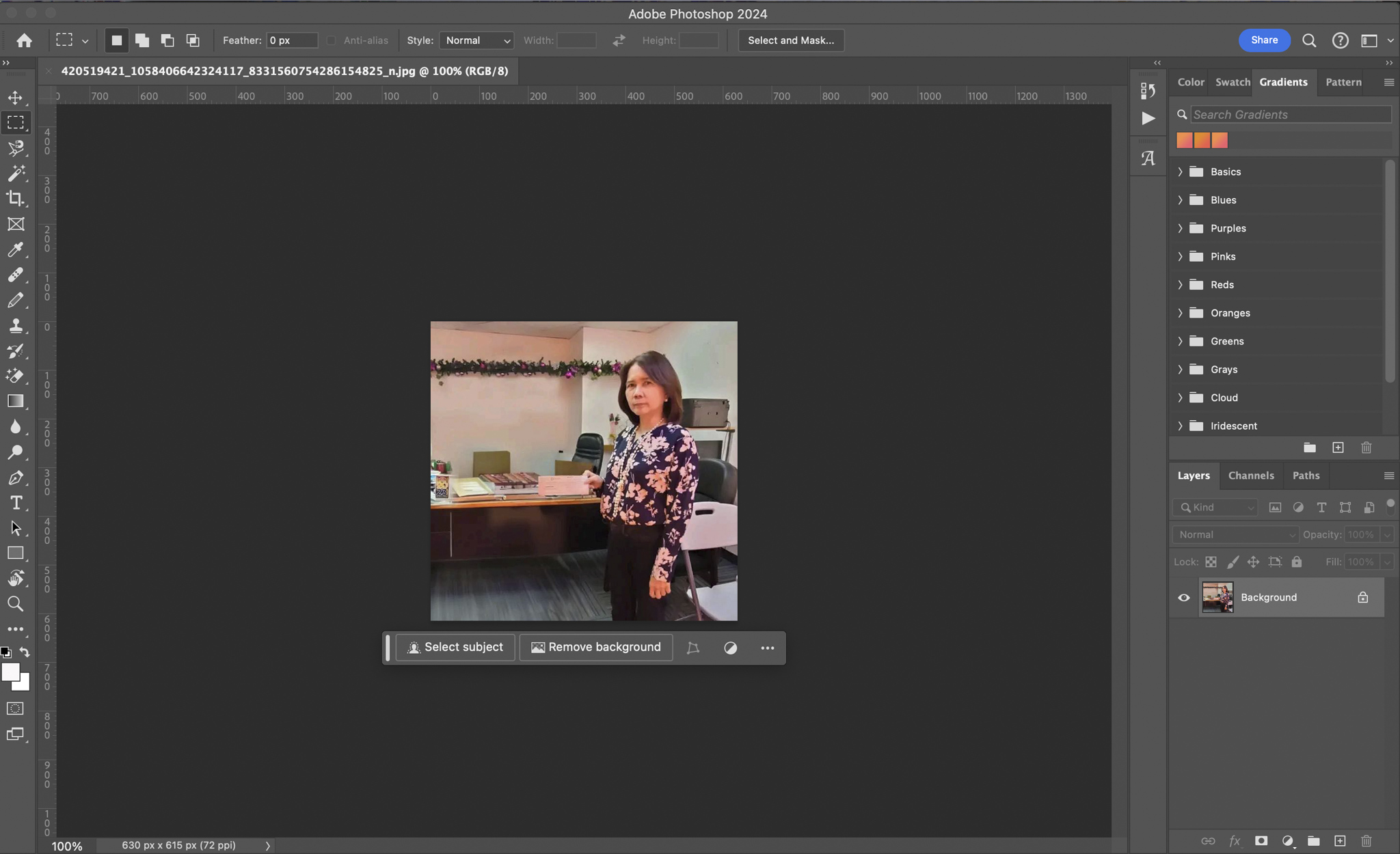
1. Choose which photo you want to place yourself. In this case, we looked for the PCSO viral photo “template” and started working on our fun experiment.
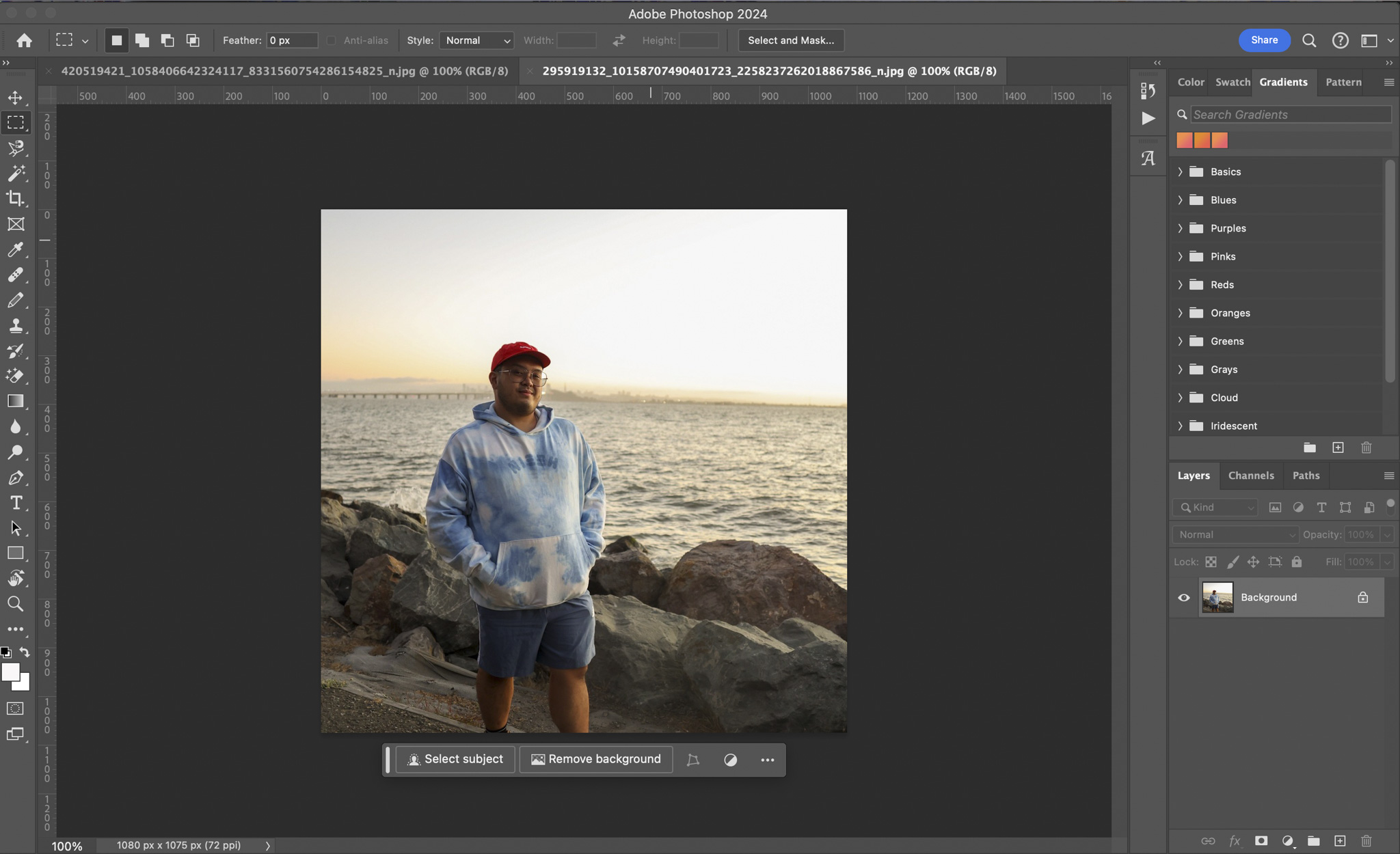
2. Choose the photo you want to use. Find any photo of you that closely matches the photo you want to be in.
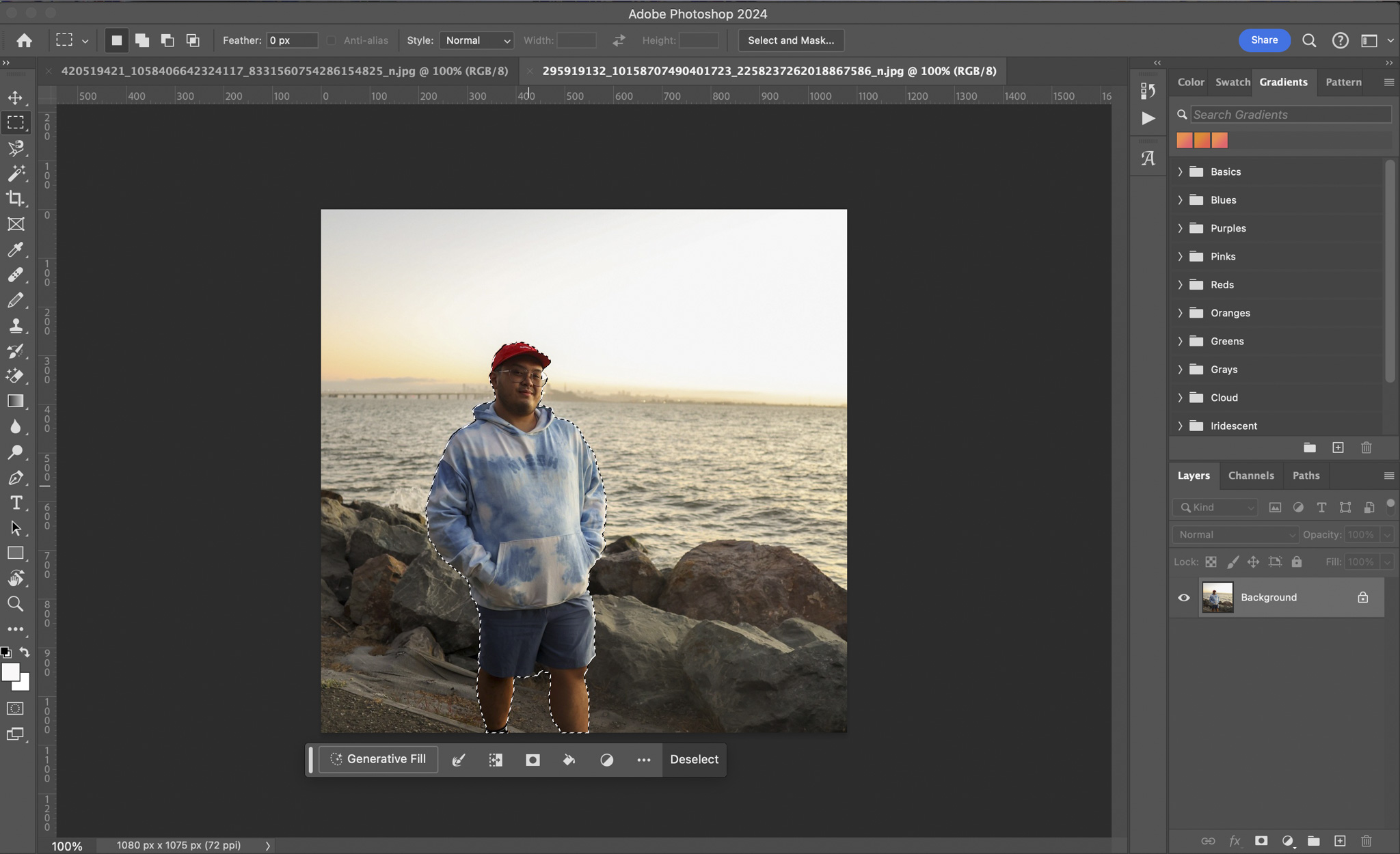
3. Click on select subject. The latest version of Photoshop has a Smart Select feature where you can choose either the foreground or background. In our case, we want to select the subject–which is ourselves in this case. After the quick selection, hit copy and return to the image that you want to work on.
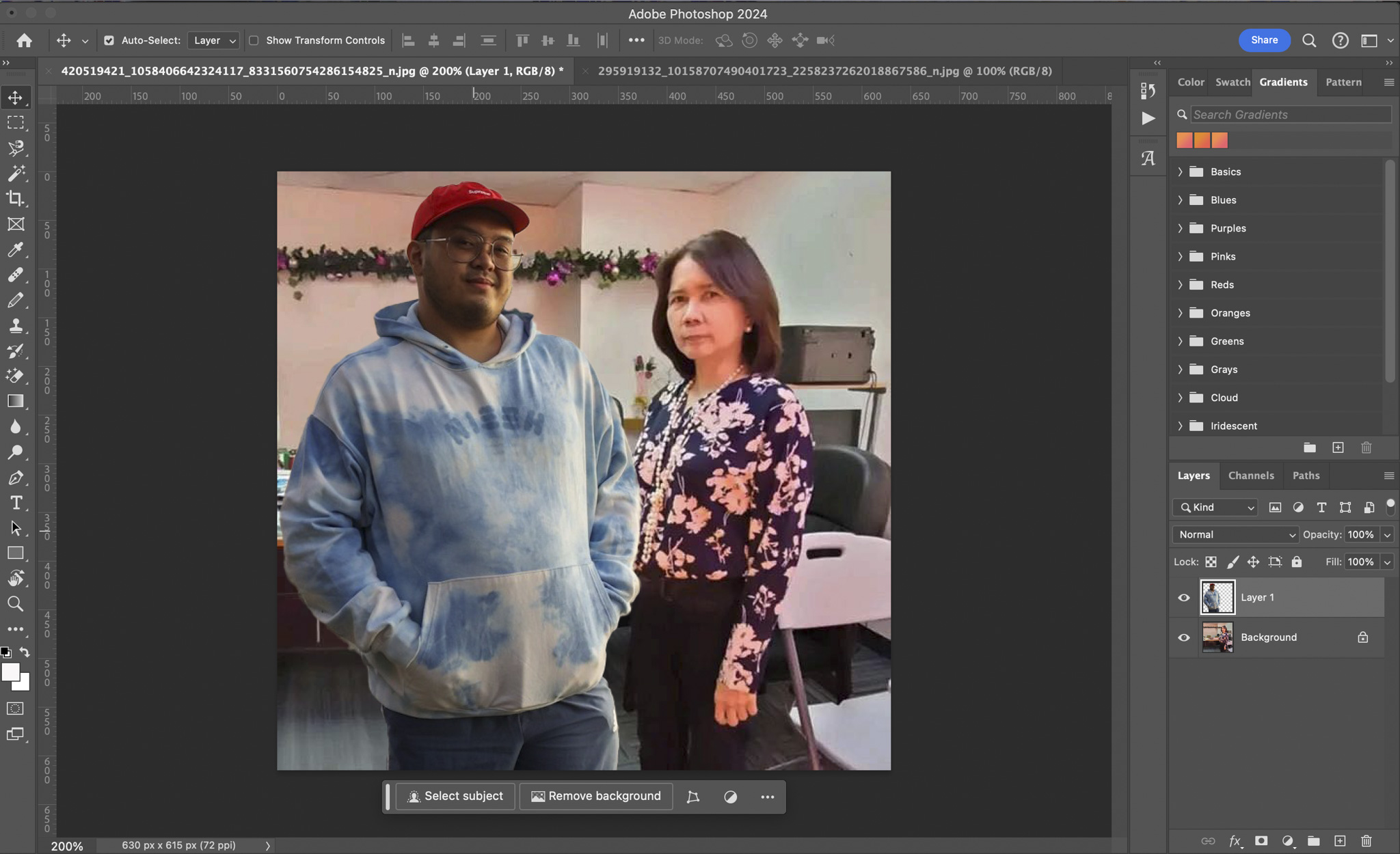
4. Paste the selected subject to the other photo. After pasting it on the photo you want to photoshop yourself into, you get a rough draft of that meme-y image you want to make. You’re almost done and only need to make a few tweaks.
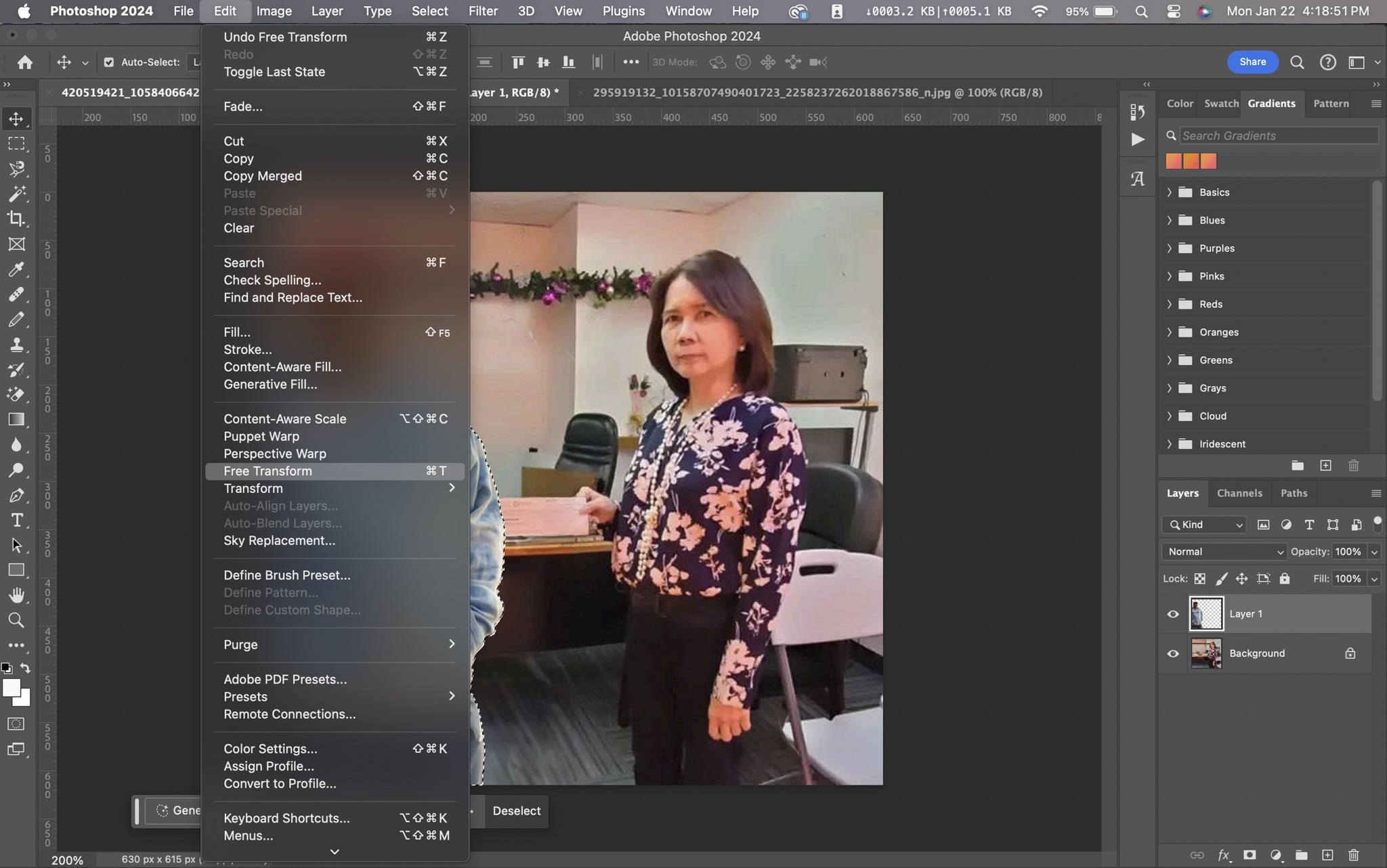
5. Make adjustments to the image you pasted. The usual adjustments you need to make is the right sizing of the photo you pasted, which is done using Photoshop’s Free Transform tool. Do the resizing until the pasted image looks proportional to the original image, then hit Done.
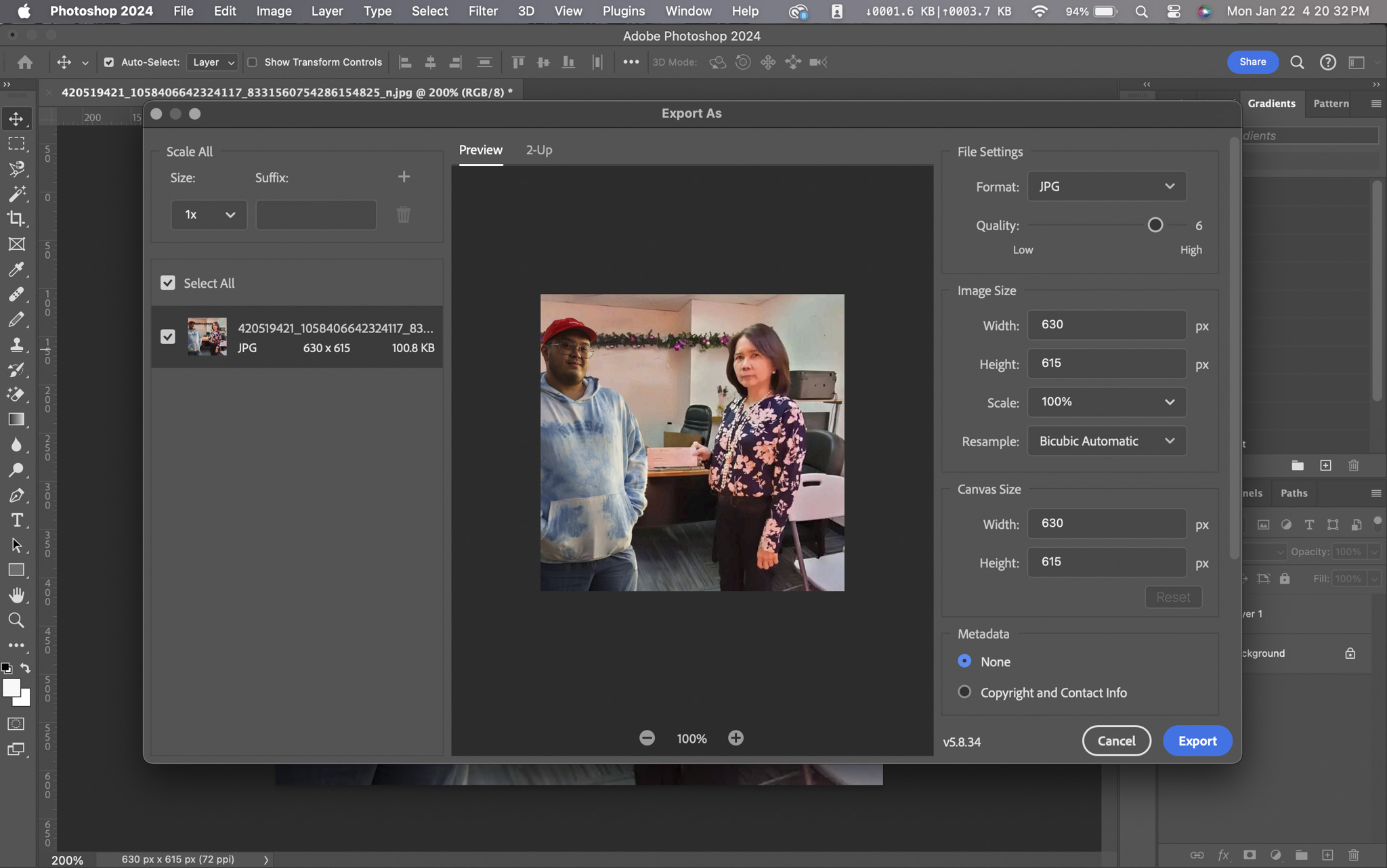
6. Export your creation. For sharing purposes, save your newly-created meme as a JPG file for easy uploads to your favorite social media pages.

7. Enjoy your creation! Now that you’re done, it’s time to share that meme you created for your friends to see. Who knows, you might be the next real Lotto winner.
It’s that simple to ride on the latest viral photos on the internet! All you need is a photo editor and some creativity to make those memes a reality.