A Google account nowadays is worth its weight in gold in the dark web, as your typical Android user usually has several services and passwords tied to it at any given time. That’s why recovering it from a hack is so important, as your primary Google account and email are usually tied to your banking and social media accounts. If you’ve been a victim of a hack, here is how to recover your hacked Google account:
How to Recover Your Hacked Google Account
- Go to g.co/recover and enter your email address.
- Make sure to use a computer, tablet, or phone that you’ve previously used to log into your account.
- Make sure that you are in a location where you access your account.
- Answer Google’s security questions as best as you can. Knowing your last used password will be a big help
- Enter the code when asked for by Google
- Enter a secondary email address where you can be contacted for the recovery request
- Reset your password
Read more
Hackers Called Philhealth’s Bluff, and Now We’re Screwed
Was This iPhone Hacked Because Of Public Wifi?
When you find yourself locked out of your email address because of a hack for any reason, the first thing you need to do is go to g.co/recover and enter your email address. When you initiate the account recovery process though, we highly recommend that you use a computer, tablet or phone that you’ve previously used to log into your account, as well as be in a location where you usually access that account from.
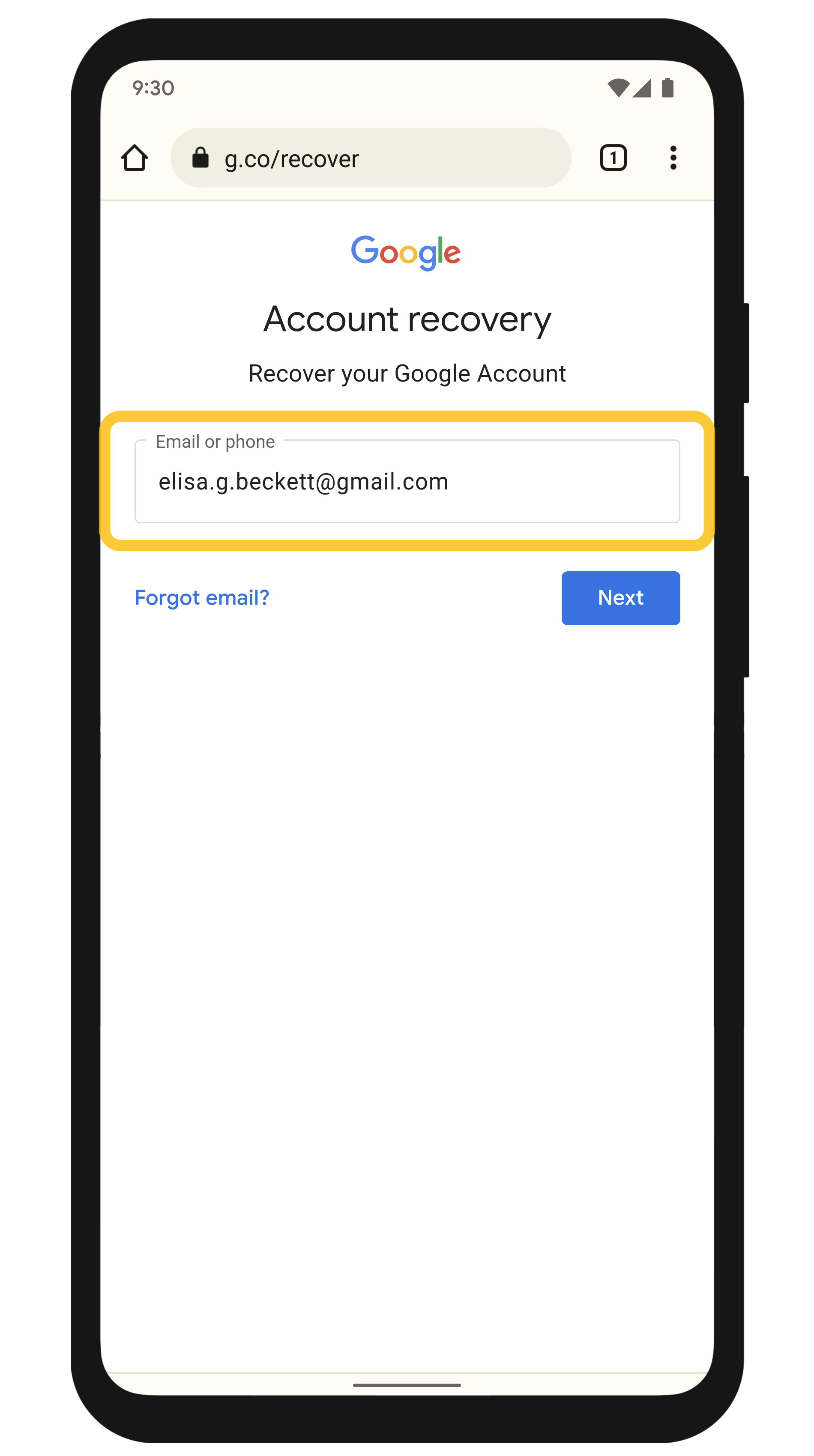
The reasoning here is simple: you need to convince Google that it’s YOU who’s trying to get back access to your account, and not some hacker in Russia or some other location overseas. Initiating the recovery process using the same phone, laptop or tablet from your home or office increases the chance of you getting your account back.
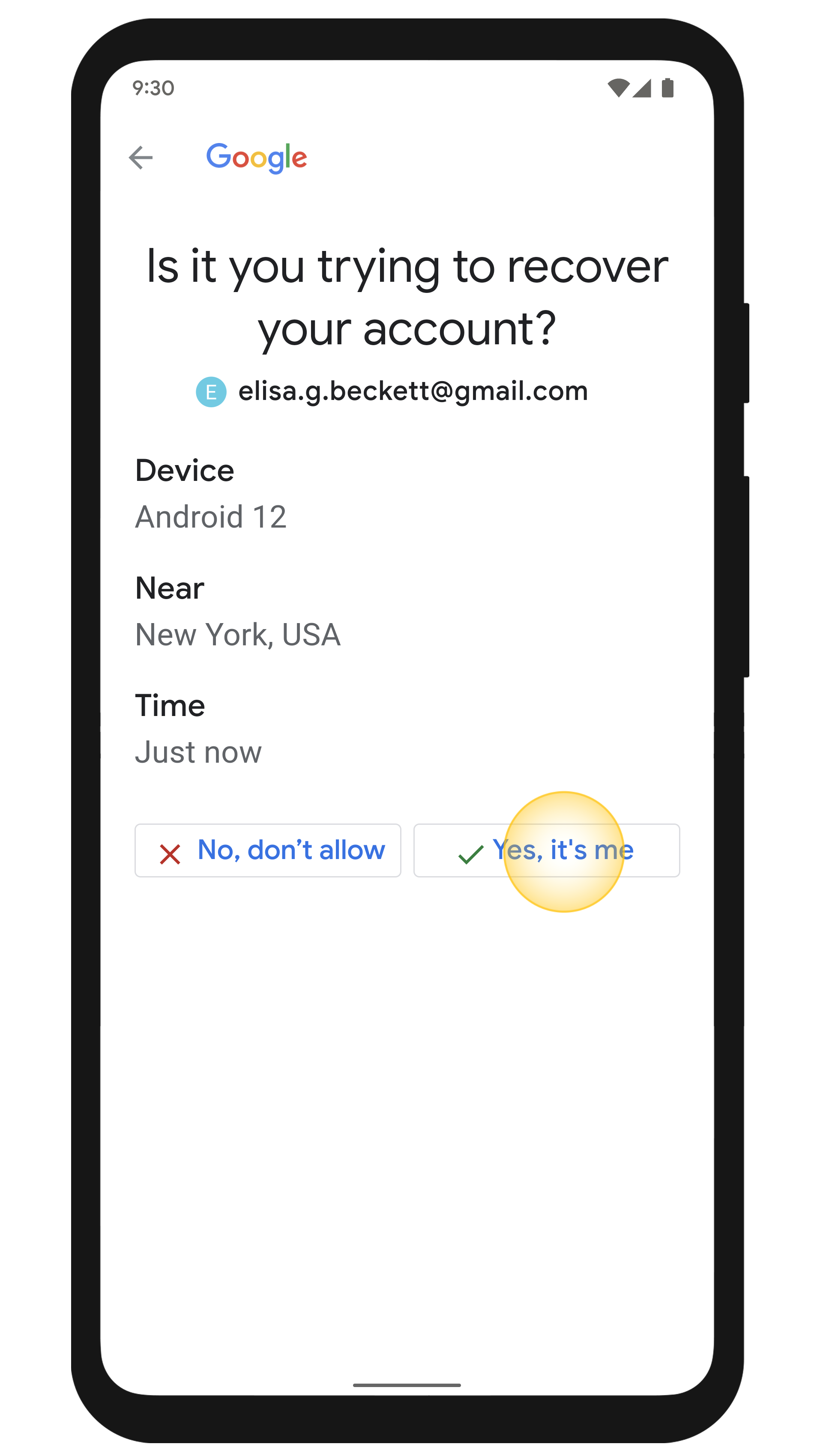
Once you initiate the recovery process, Google will ask you a few security questions. Answer as best you can.
As you go through the account recovery process, Google may send you a code that you’ll need to access from a secondary email or directly through your device.
When you get control of your account again, Google may ask you to create a strong password.
Once you’ve completely recovered and taken control of your account again, make sure to turn on 2FA (two-factor authentication) if you haven’t already.
That’s it! That’s how to recover a hacked Google account. You can read our primer on how to avoid getting hacked here for extra security tips.



































































