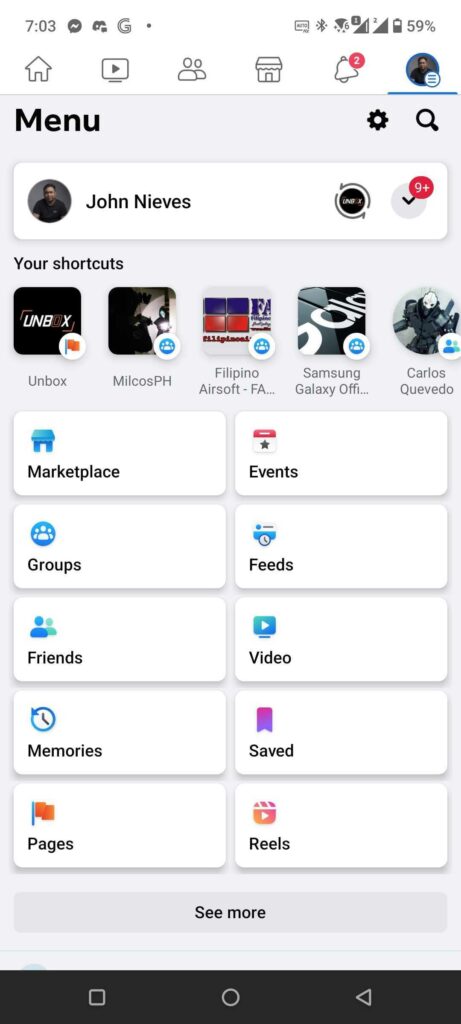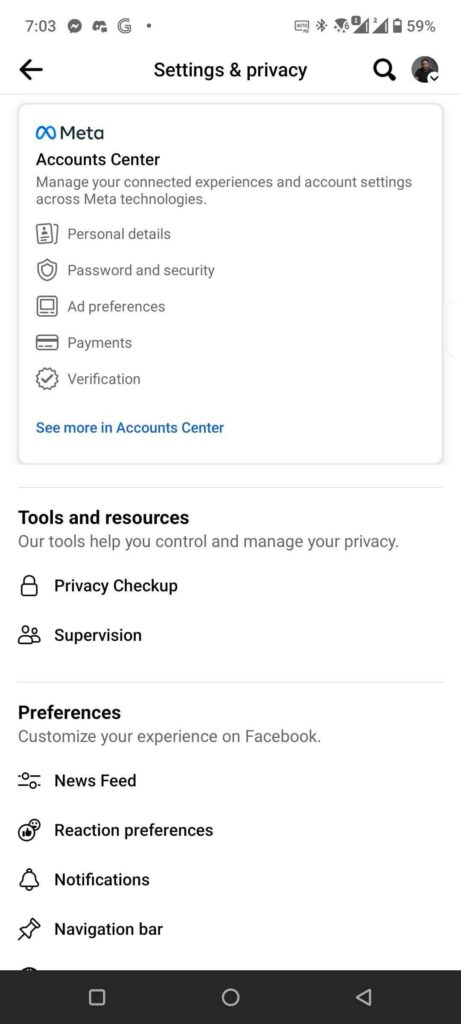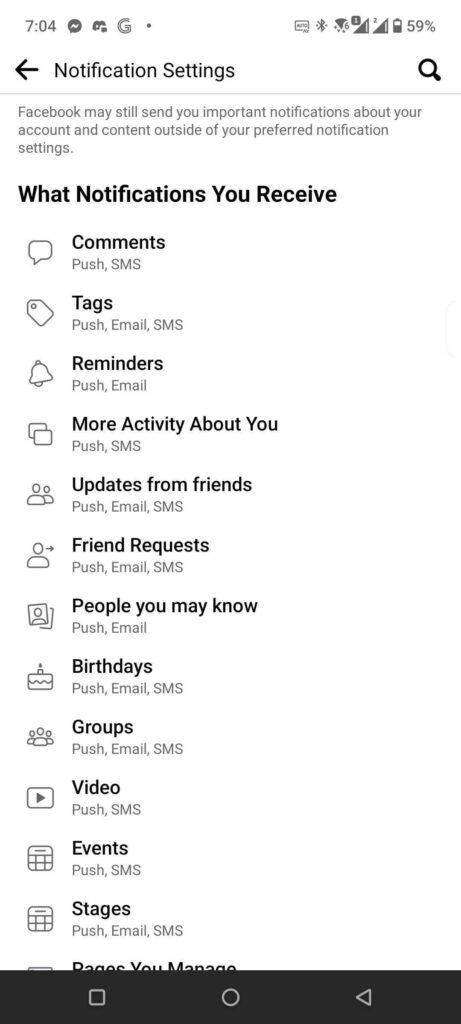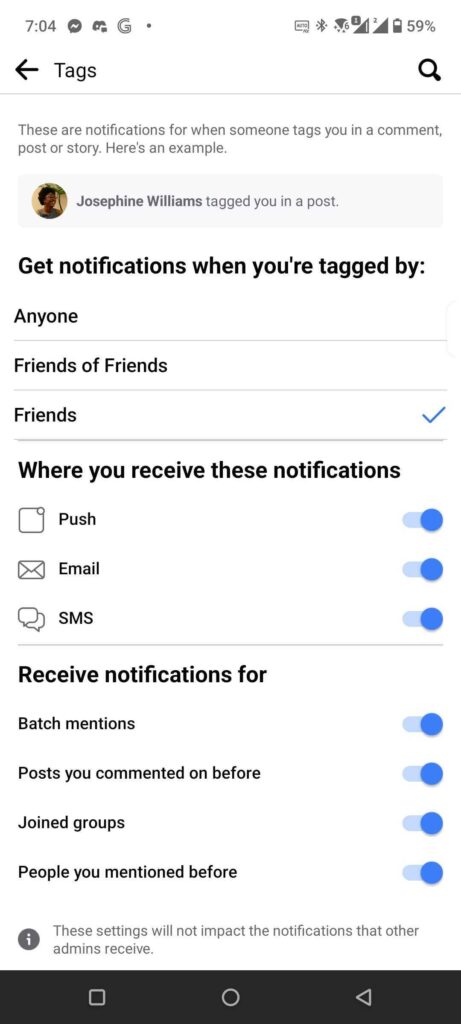Are you getting sick and tired of getting tagged in posts that use the Facebook command @everyone? Tired of your previous acquaintance dragging you kicking and screaming into their “I’m the main character posts” every time you open Facebook? Don’t worry, you just have to follow the steps down below and you’ll finally be rid of these annoying people for good. Here are 4 steps on how to turn off @everyone tags on Facebook
How To Turn Off @Everyone tags on Facebook
- From your main Facebook feed, you need to click on your profile photo, and then hit the gear icon
- After that, select the notifications
- On the page that says what notifications you receive, select tags
- One in the tags page, select the option that says Batch mentions
Read more
You Can Finally Edit Messages on Facebook Messenger
Meta Announces Ad-Free Tiers for Facebook, Instagram in EU
That’s it! Once you turn that off, you will no longer get notifications when someone in your friend list feels like being special and decides to use the @everyone tag. Don’t get us wrong, there are legit reasons to use the @everyone tag like when you’re asking for help and you answer quickly, but this feature has long been abused by attention-seekers in FB.
@everyone abuse is also pretty prevalent in Facebook groups, and it’s honestly quite annoying to get unsolicited notifications, with some group admins misusing it to the point of it becoming spam. Additionally, these kinds of notifications also tend to drown out legitimate and important notifications you might care about, so it’s important to take control of how you’re tagged and notified on Facebook.