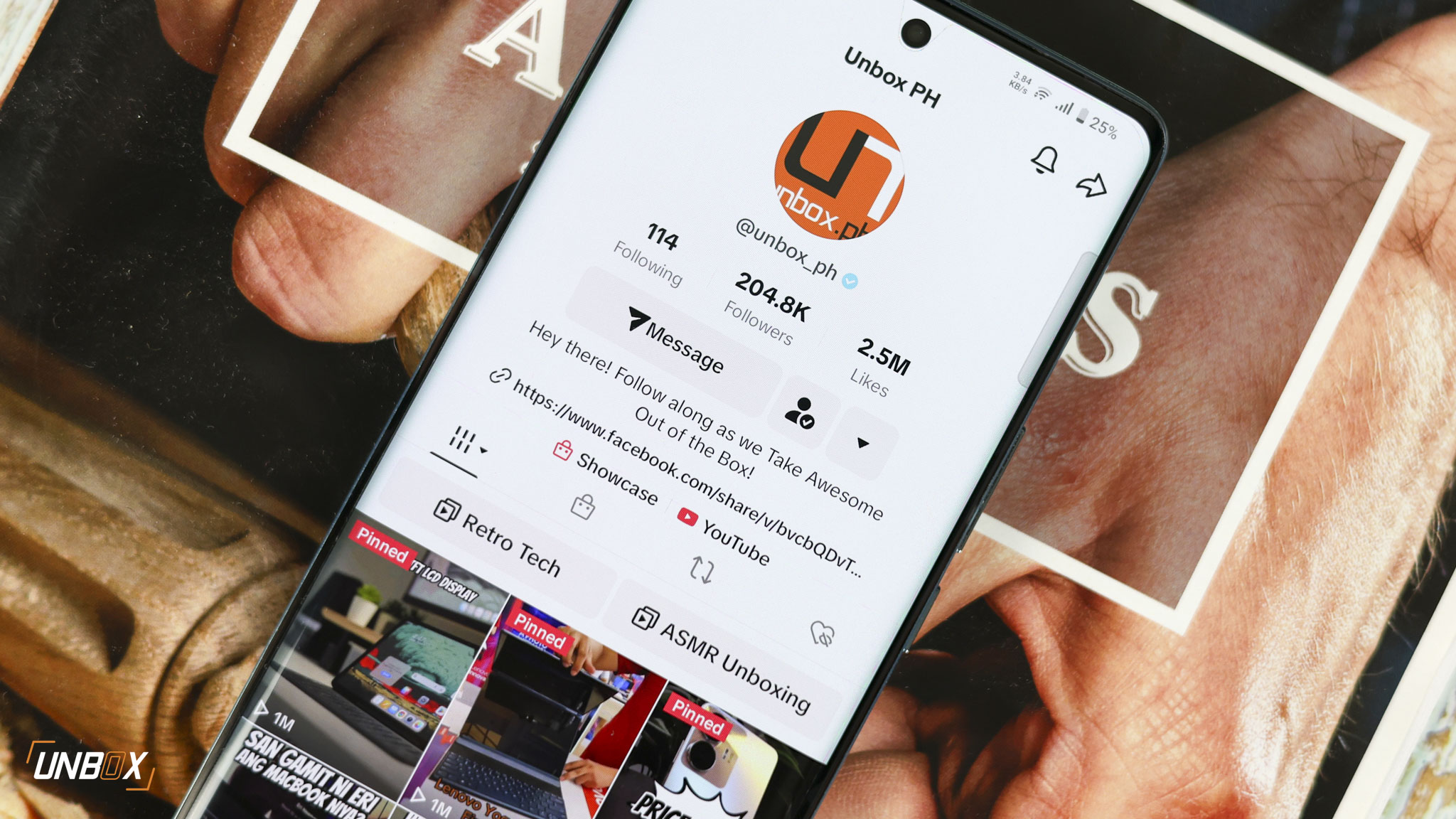Stop mashing that back button when using the Facebook app: it won’t do you any good. The back button has simply stopped working for some Android users of the Facebook App, forcing users to click on the app’s own back button instead. The issue is not locked to the devices of a specific manufacturer as it’s been reported on phones from Samsung, Xiaomi, and Google.
It’s unclear how this happened, but it was observed as early as Friday. Some believe the issue could have been caused by an update that was quietly pushed by Facebook, which wouldn’t be too much of a stretch considering the social media giant has added features in the past without warning anyone.

Facebook has not officially acknowledged the non-functioning back button as of writing, resulting in Facebook users mistakenly believing that their phones were broken. In an attempt to fix the issue, some have repeatedly restarted their devices, cleared their cache, or even performed a factory reset.
So how do you fix Facebook’s broken back button? A possible workaround for the issue could be something as simple as pressing and holding onto the button instead of tapping on it. Netizens have noted that this will only work if you hold the button for at least four seconds. Others reported that they were able to fix the issue just by closing the Facebook app completely.
For now, we recommend users wait for an official fix unless they’re really itching to go back to scrolling their timelines.