Are you tired of carrying cash and credit cards while traveling or shopping internationally? Well, GCash Global Pay has got you covered! With this innovative payment solution, you can use QR codes to make payments wherever you are, thanks to the partnership between GCash and AliPay.
Available in multiple countries like Singapore, Malaysia, Korea, Japan, France, Italy, Germany, United Kingdom, Qatar, and more, GCash Global Pay offers access to over 100 million partner retailers. In this how-to article, we will guide you through the simple steps of using GCash Global Pay to make payments hassle-free.
If you want to pay internationally via QR code, there are two methods:
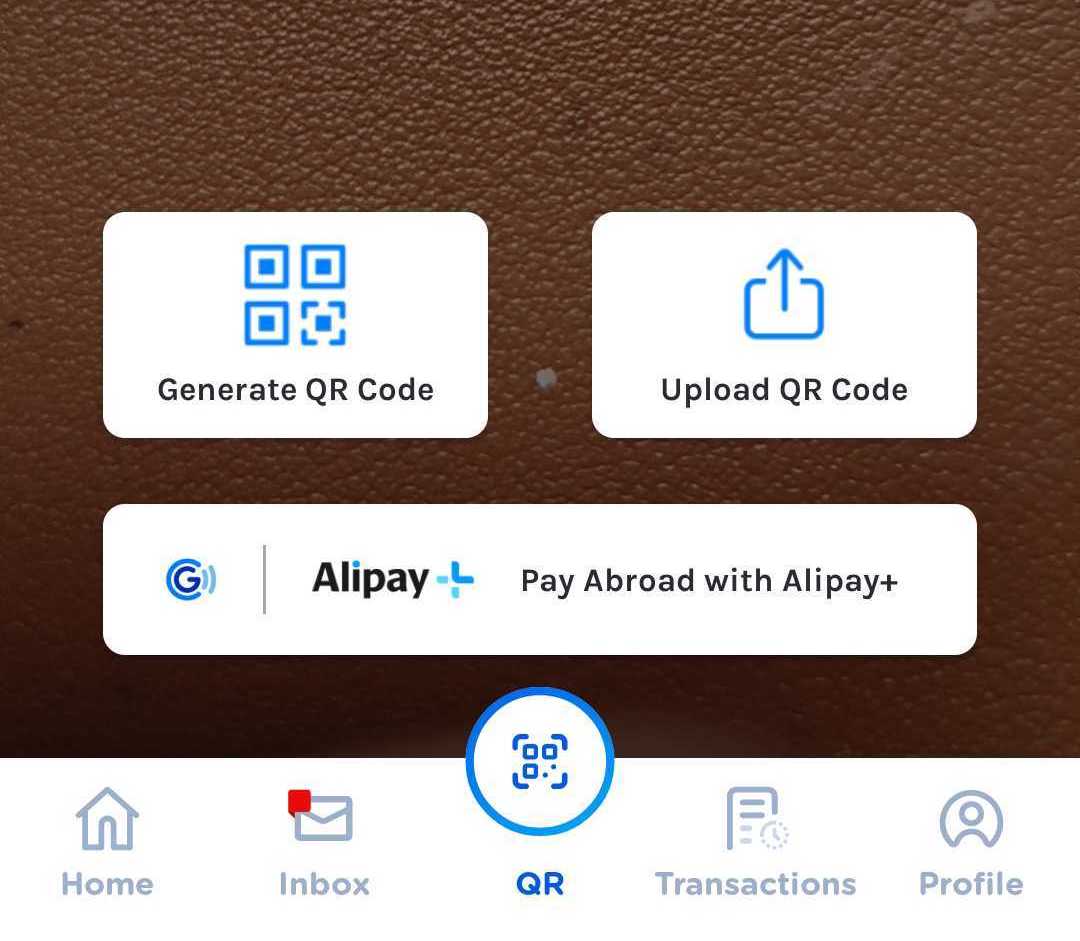
Method 1: Generate a QR code on your GCash app and show it to the merchant.
Here’s how to do it:
Step 1: Open your GCash app and tap on the QR option at the bottom-middle part of the screen.
Step 2: Select “Pay abroad with Alipay+” and the GCash app will generate a QR code for you.
Step 3: Have the merchant scan your QR code to complete the transaction. After the transaction is done, you’ll get your receipt immediately.
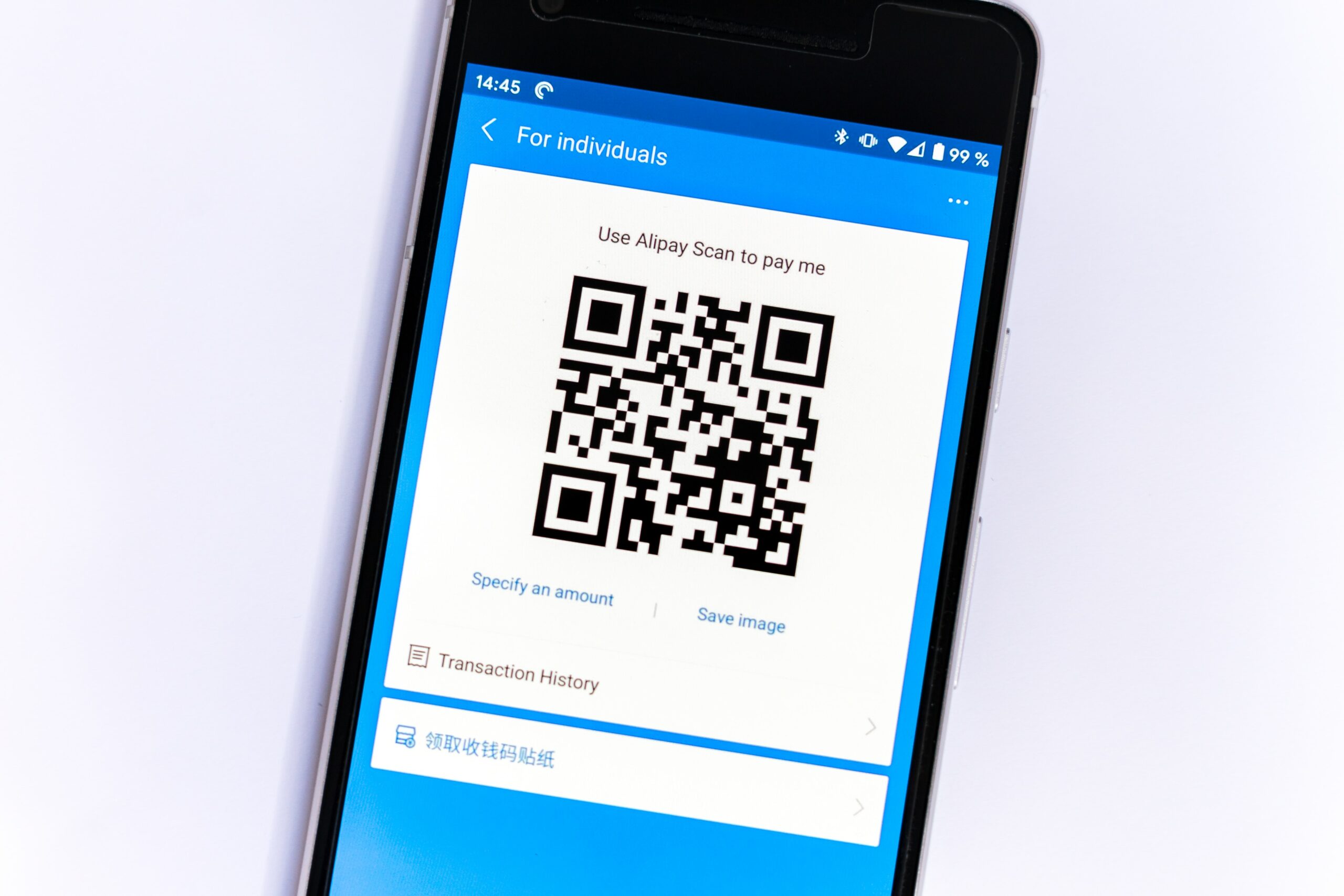
Method 2: Scan the Alipay merchant’s QR code.
Here’s how to do it:
Step 1: Open your GCash app and tap on the QR option at the bottom-middle part of the screen.
Step 2: Scan the Alipay Merchant’s QR code.
Step 3: After the transaction is done, you’ll get your receipt immediately.
That summarizes how you can conveniently use GCash for our transactions abroad using its Global Pay feature. Is this one of the better features of GCash right now?
Written by Allodia Romblon.


































































