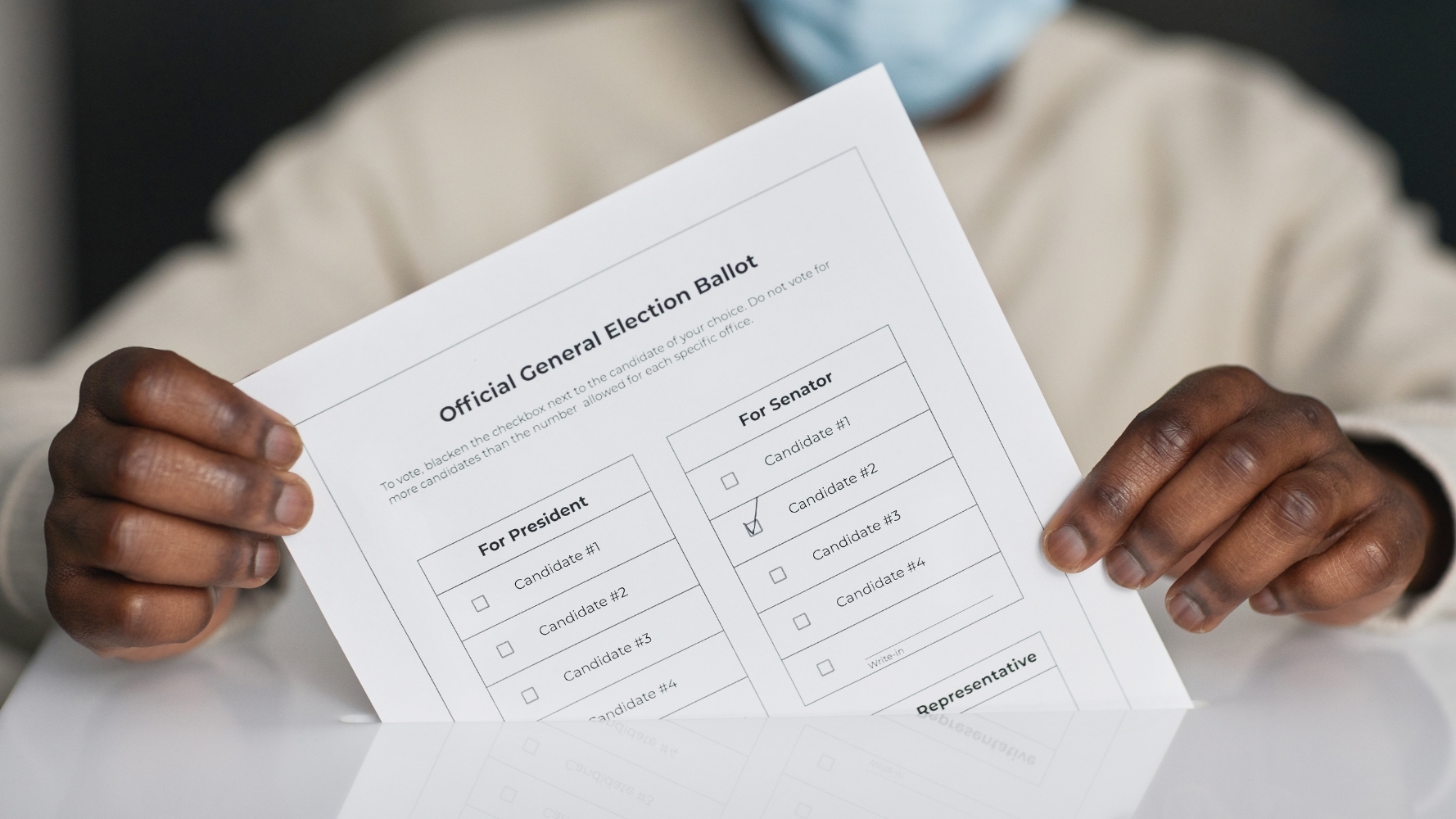The Commission on Elections (COMELEC) online Precinct Finder has been reactivated once again just in time for the upcoming Barangay Sangguniang Kabataan elections this October 30.
Those who wish to use the COMELEC’s web tool need only to input their full name, date of birth, and place of registration to be given their polling place, precinct number, and SK precinct number.
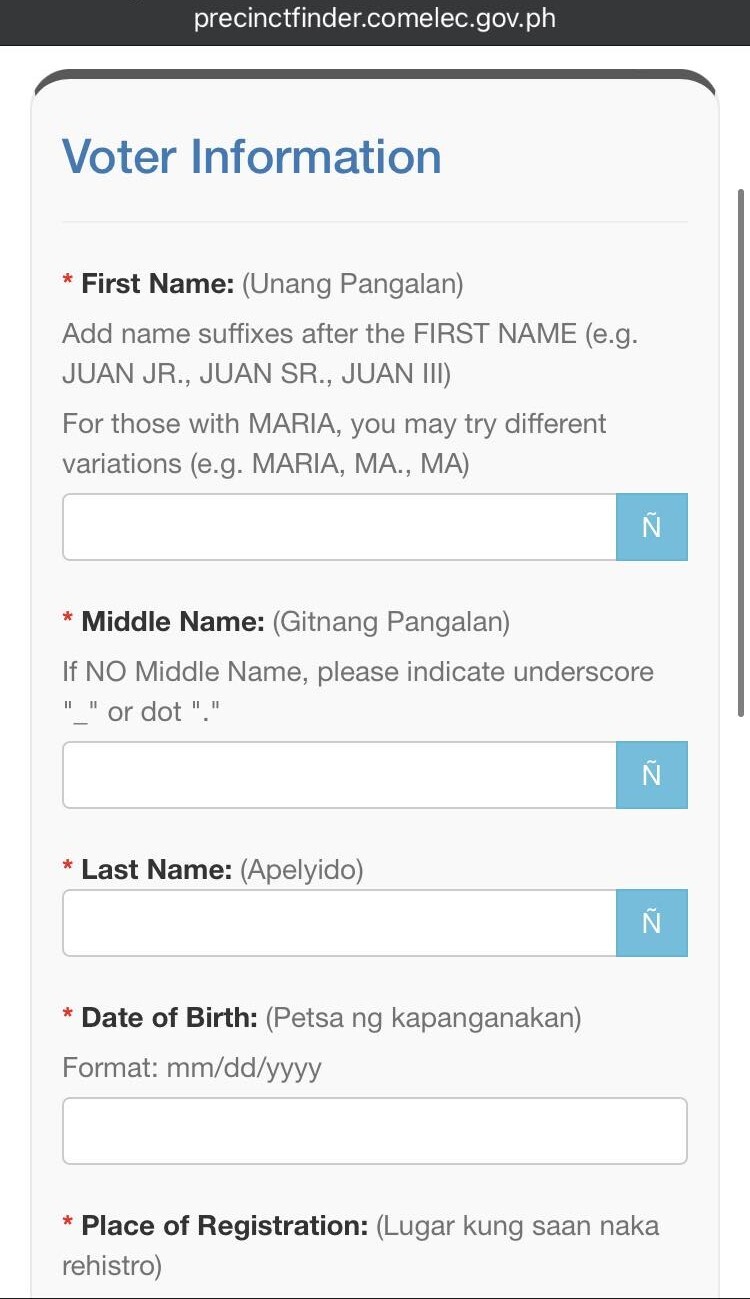
How to use the COMELEC Precinct Finder
- Access the Precinct Finder website.
- Continue past the disclaimer.
- Input your full name, date of birth, and place of registration.
- Check the data and proceed when ready.
- Receive your polling information.
The Precinct Finder noted that it was “designed to do an exact match of the data you provide vs what is in the COMELEC central database,” so users are advised to type in their voter information as written on their Application Form for Registration to get a positive result. The portal also assured users that no personal information would be stored in its database.
“Your personal information are only being used to search and verify your voter registration status,” a message that appeared after using the Precinct Finder read.

What to do if Precinct Finder shows deactivated voter status or “No Record Found” message
People who are unable to find their records using the Precinct Finder or those who have a deactivated voter status are advised to contact the COMELEC via email or phone. They may also go directly to the office of their municipality’s Election Officer. If all else fails, voters can check their precinct and sequence numbers at their respective polling places on the day of the election.