With a lot of companies still not having a timeline for return-to-office policies, as well as school face-to-face schedules threatened by new variants of the pandemic, it seems that we’ll have to deal with the Work-from-home extension either way. Whether you’re on a laptop or a desktop, a keyboard is the ultimate multipurpose tool to create work documents, write emails, messages, social media posts, and acts as the catalyst to get your voice out over the internet. If you’re already in the keyboard scene, then you’ve probably already heard of a custom mechanical keyboard build in 2021. These aren’t the mechanical keyboards you find in any Datablitz or computer store and buy, as they don’t come prebuilt.
The fun part about these custom keyboards is that you can build them to the exact specification that you want, only limited by budget and parts availability. Since you’ll be using these for almost everything ranging from school, work, and play, might as well invest to make your typing experience as enjoyable as possible. These keyboards can get pretty complicated so we’ll try to simplify things as much as possible without diluting the essential information.
This article tackles all the parts that you need to build a custom keyboard – actually assembling those parts into a clickity-clacky machine will be a different article in the future.
Board
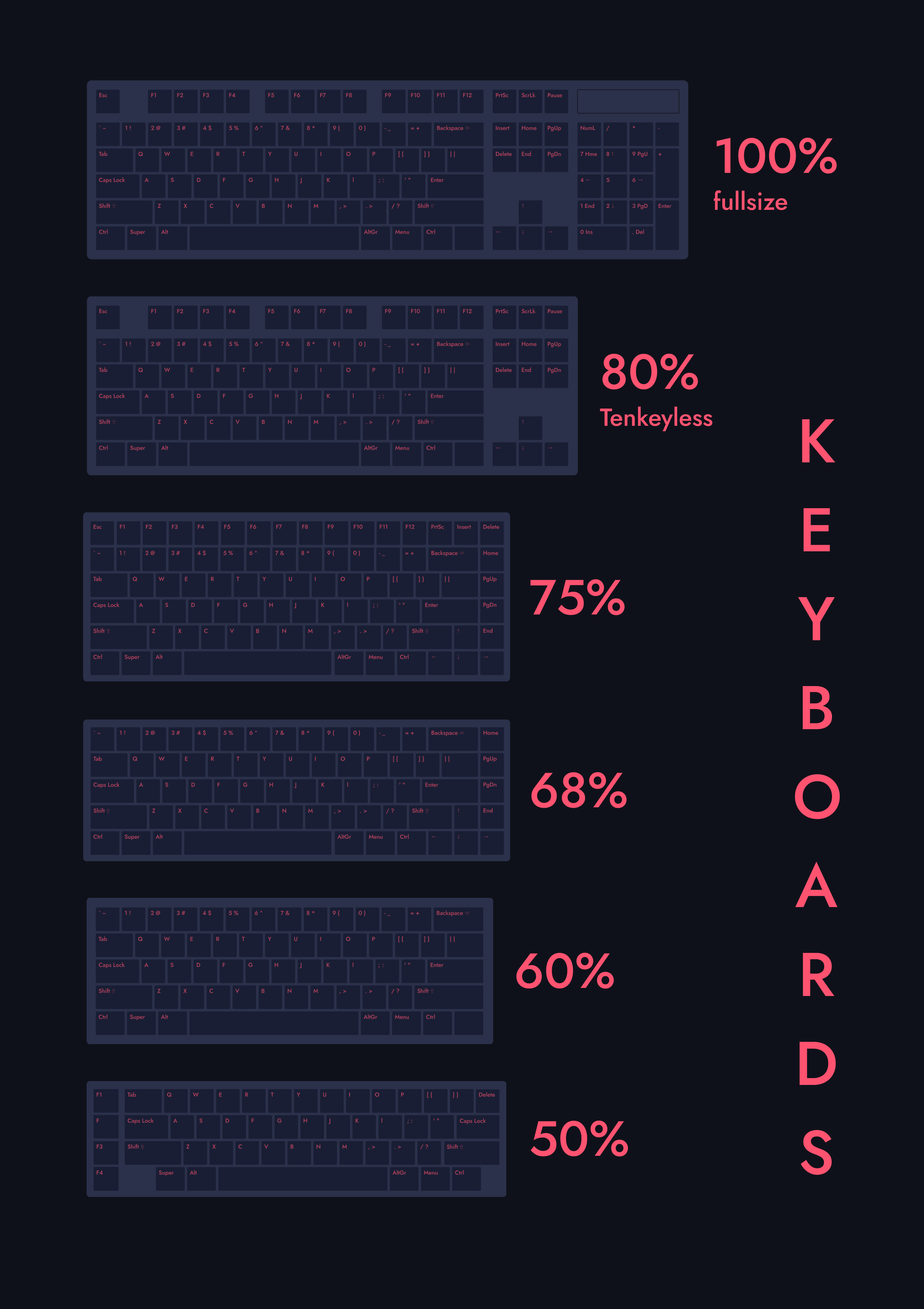
Keyboard size diagram courtesy of this Reddit thread
You start off by selecting a keyboard. Things can get pretty complicated as early as this step because you’ll have to decide which size you’d like to go for, as well as some other preferences such as RGB lighting and hot-swap capability (will explain more on this later). The more compact the form factor is, the more buttons you’ll be sacrificing to achieve that size. These buttons include the numpad, Function buttons, and others that you may find yourself using not so often. According to Switch and Click, the most popular sizes by consumer demand are the 100% fullsize, TenKeyLess, and 60%.

Unbox Dan’s build comes with a programmable knob
Keep in mind that some boards have extra design cues as well such as a variety of colors, textures and transparency, while some like volume knobs provide extra utility.
If you’re a beginner in the custom keyboard game, you’re better off getting a case that already comes with the PCB and all the wiring bits you need to make the keyboard function.
Switches

Unbox Cholo’s everyday build with Kailh Bronze switches
The switches determine the sound and feel of your keyboard as you type every key. Picking a good switch is important depending on your use case and preferences. There are a lot of switches to choose from on the market, so we’ll make things much simpler.
Usually, keyboard switches can be categorized into three groups. These types are broken down further in this guide by Switch & Click, but here is the summary:
- Linear: Direct, consistent keystroke with no noise
- Tactile: A small bump on each keystroke with little to moderate noise
- Clicky: A small bump on each keystroke with moderate to loud noise
If you’re working at home and like hearing the clicking sound similar to that of a typewriter, then the clicky switches would be perfectly fine. However, working in an office setting may garner some unwanted attention, so you’d rather have a linear or quieter tactile switched keyboard instead.
There are other things to consider as well, such as:
- Actuation points: How far the key needs to travel down to register as a press
- Operating force: How much pressure needs to be applied for the key to be pressed
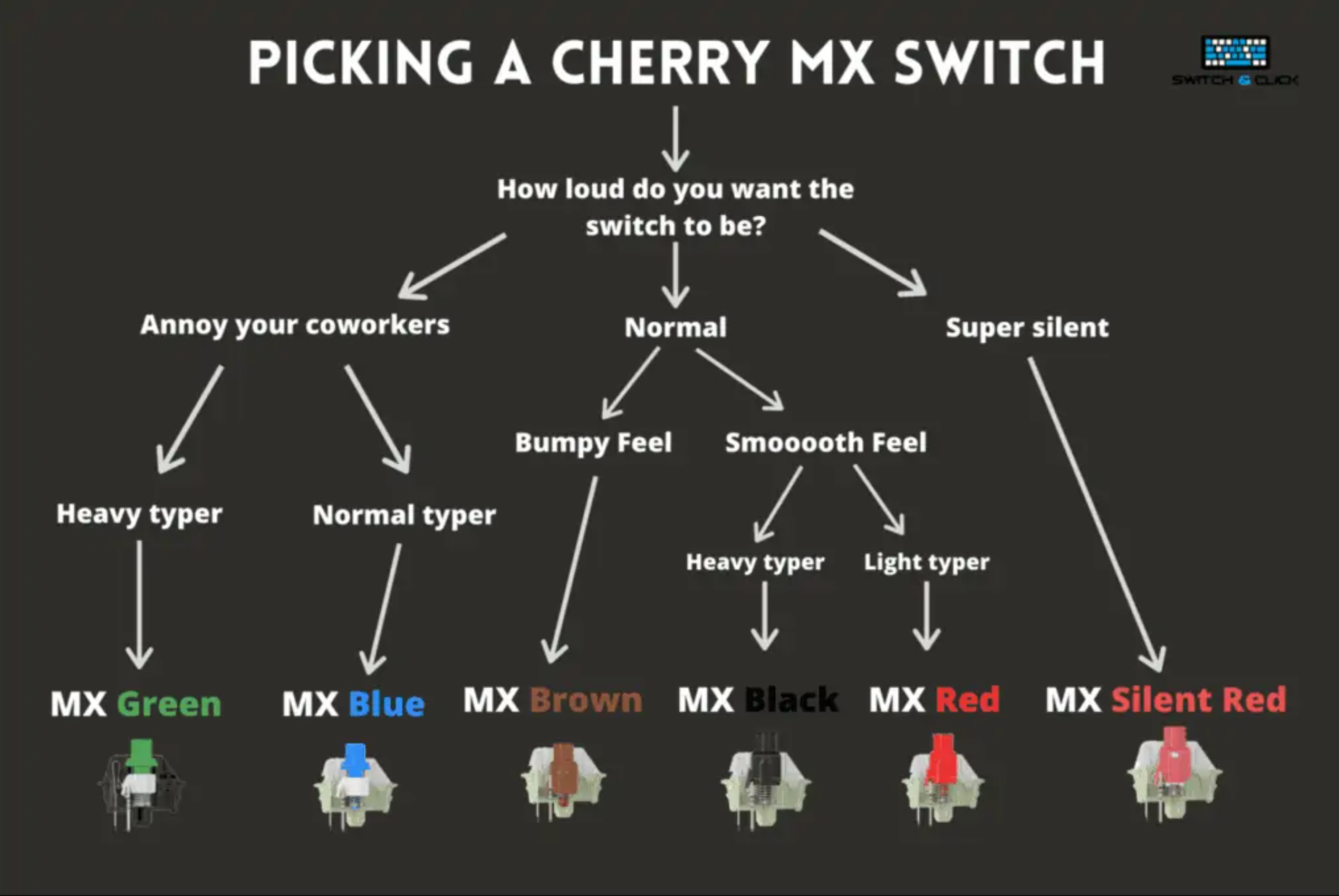
Diagram courtesy of Switch & Click
The usual naming scheme for keyboard switches is in colors, as you’ll see on the famous Cherry MX switch website here, or the Switch & Click guide here. Keep in mind that different brands will employ various naming conventions, although some are shared standards across the industry.
We already tackled hot-swapping a bit earlier in this article, but these kinds of boards allow the user to easily change switches on their keyboard with just a simple tool, should they desire a new typing experience. This makes trying out different types of switches, as well as the overall process to build a custom keyboard in 2021 very involving.
Overall, these boil down to personal preference, environment, as well as what kind of tasks you mainly plan on completing with your keyboard.
Keycaps

Unbox Nathan’s NK65 productivity keyboard build with pudding keycaps
Selecting keycaps is a mix of choosing something for utility and to match the aesthetic that you want. These can vary in color, design, material, placement of the characters, font, accommodation for RGB lighting, so on and so forth.
A quick, very basic list of factors that could affect everyday use to keep in mind are:
- Material used: ABS is cheaper plastic, PBT is more expensive
- Profile: How is the keycap shape affected by row placement
- Quality: Are there any sharp edges, shape distortion, badly fitted keycaps

Keyboard with custom ESC and TAB keys courtesy of @fordmusthans
Some creatives also produce bespoke keycaps that contain artistic elements such as miniature 3D models and other fine details. Keep in mind that keycaps can easily become the most expensive part of the build by a mile, and shipment wait times for artisan keycaps sometimes reach a year or even more.
Budget
This is where experts might argue, but the general consensus in the Philippines is that a decent custom keyboard will set you back around Php 5,000. That is the minimum in a range where the maximum is set at “the sky’s the limit.” Sure, you can build a custom keyboard for cheaper in 2021 if you get lucky with parts on sale, the secondhand market, or friends willing to sell for cheaper, but that is the usual budget for an all-in custom keyboard package. If you want to go below that, then you’re better off with prebuilt keyboards as there are excellent options for Php 4,000 and even less. Do your research though, as there are also some catastrophically horrible ones out there for sale.



































































