Apple’s idea that allows you to use your iPhone as a webcam on Macs is no longer unique, as Microsoft announced that they are rolling out a new Windows 11 feature that allows you to use any Android phone or tablet as a webcam.
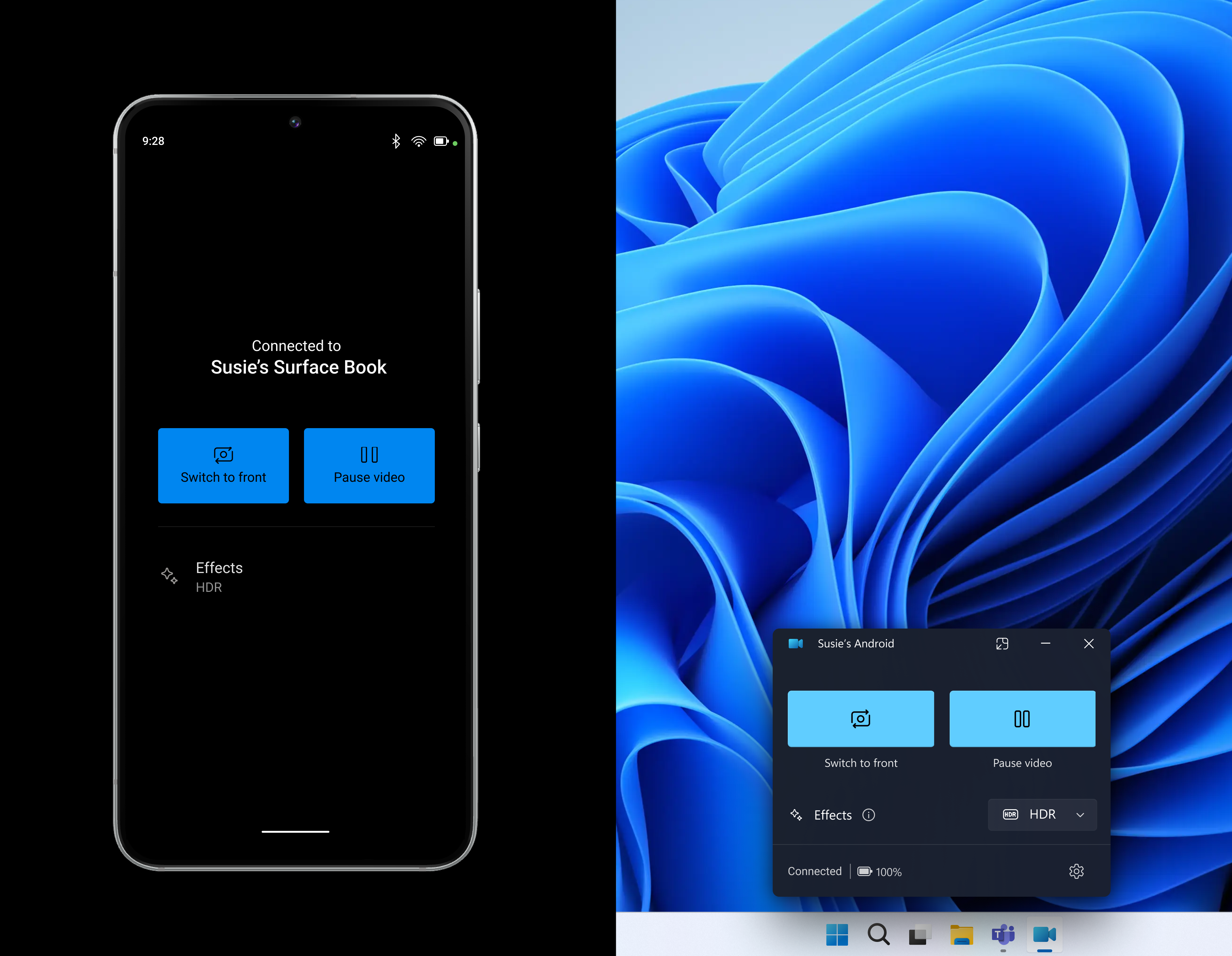
Microsoft explains that this feature works wirelessly and will allow you to switch between your Android device’s front and rear cameras seamlessly. Other features the Windows 11 webcam support include the ability to pause streams during interruptions and in-camera effects on your Android device’s camera.
To enjoy this feature, your Android device should have at least Android 9 or newer, and that your Link to Windows app is version 1.24012 or newer.
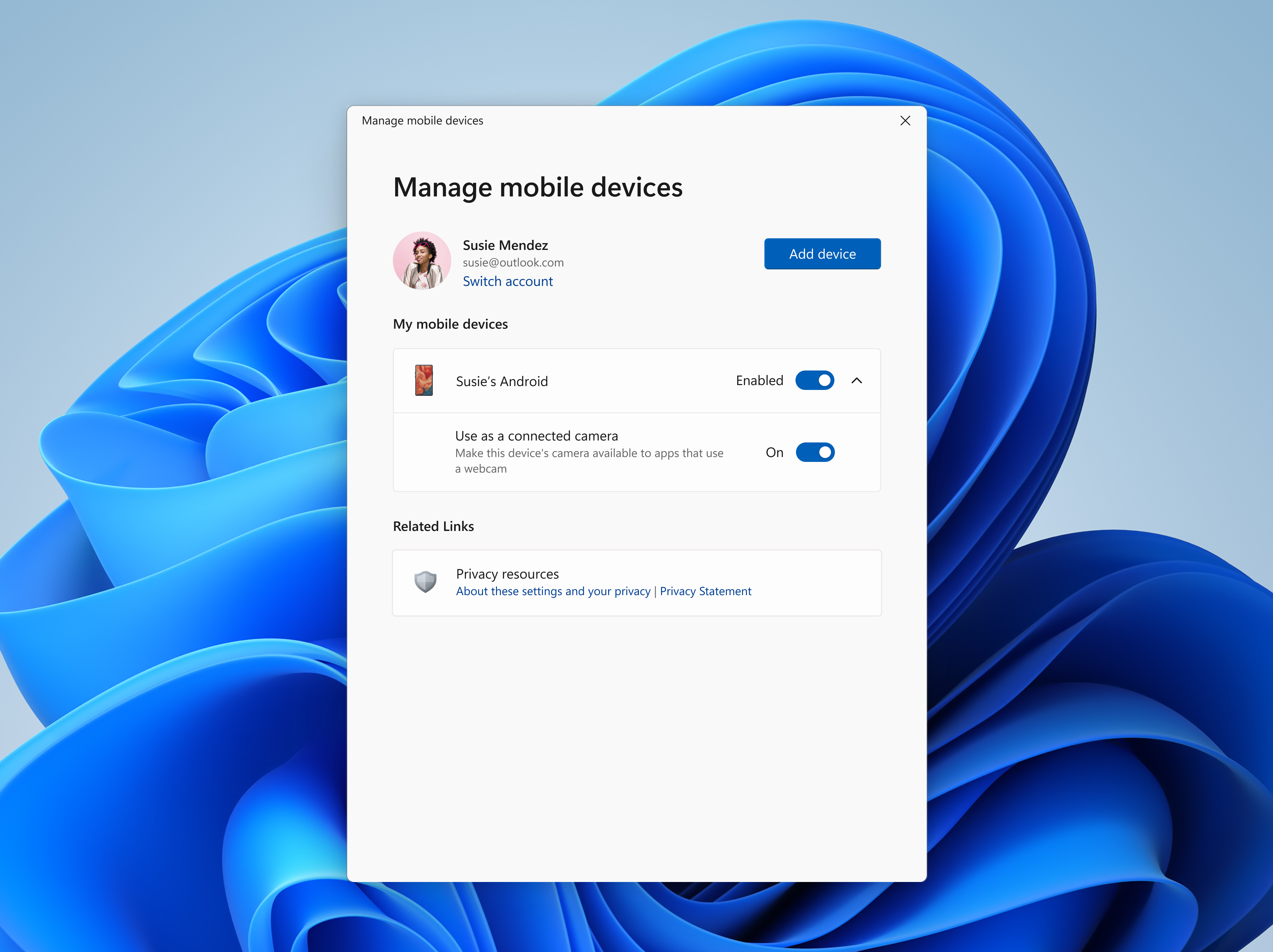
While Microsoft will gradually roll out this feature to Windows 11 users, having the ability to use your existing Android device as we webcam is nice to have, especially if you have no plans of buying a dedicated webcam or if your phone has a great set of cameras.
To use this feature, users will have to go to Settings > Bluetooth & devices > Mobile devices, then choose “Manage devices” and allow your Windows PC to access your Android phone. From there, your Windows PC will receive a Cross Device Experience Host update to enable you to use your Android device as a webcam.



































































