It’s now official – you can now connect your PSN Account to your Discord. Gone are the days when you would only see the games your PC friends are playing, as you can now see whether your PlayStation friends are online and ready-to-go as well.
This ability to connect accounts between the two platforms is still in its infancy. Current features only include your Discord friends seeing your PSN activity, and displaying your PSN username on your profile. Adding others on PSN is now made immensely easier due to these updates. Of course, you can toggle privacy settings to hide these from friends anytime.
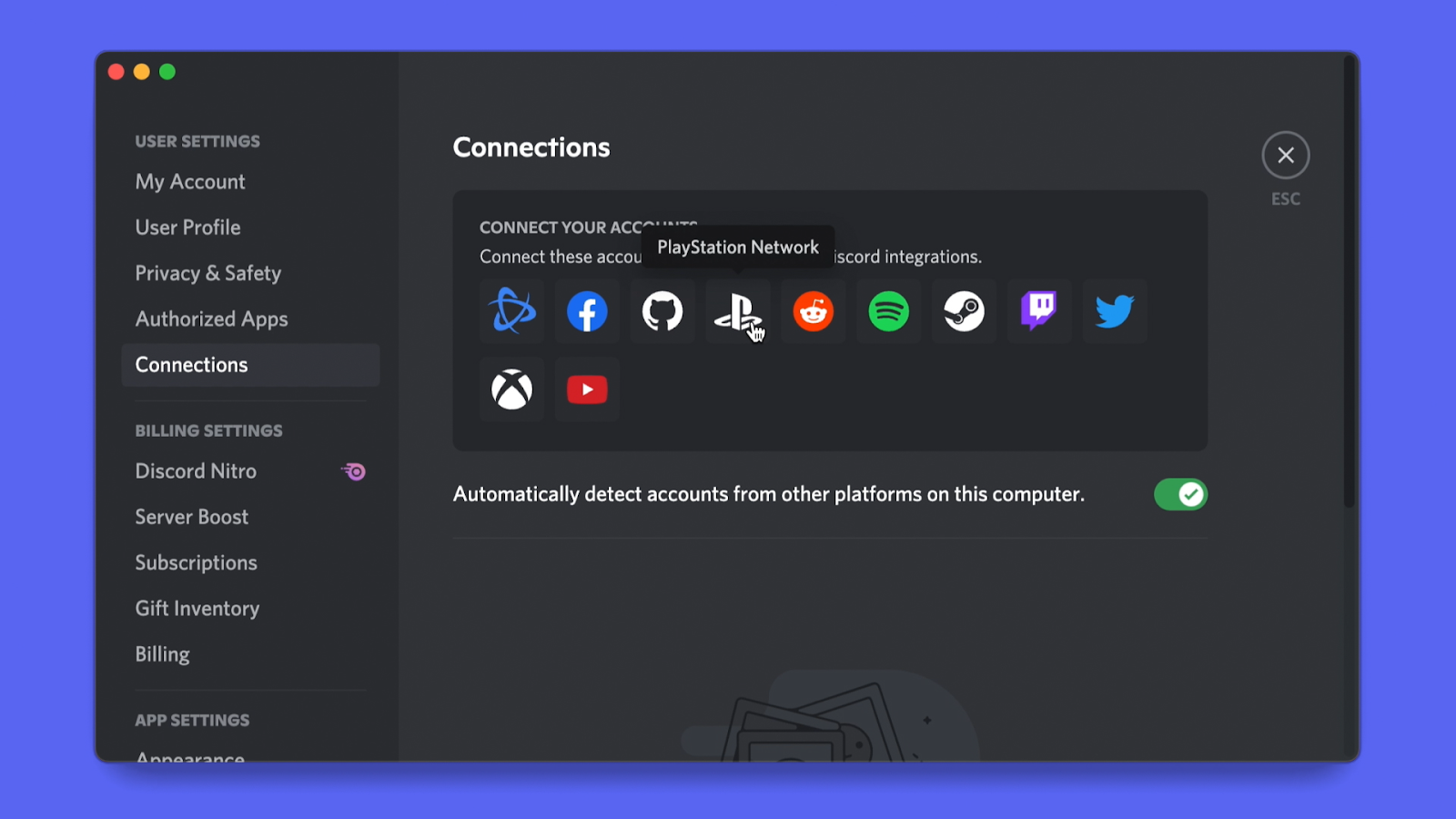
Photo courtesy of Discord
Interested? Activate this feature by opening Discord, going to the User Settings then Connections menu. You should find the PlayStation logo there, and clicking will guide you through this easy process. For your friends to see your PSN activity over Discord, check this article on the Sony website. The process through mobile is very similar. We personally tried it and there were no hiccups whatsoever.
As a Genshin Impact player who switches between my PC, mobile, and PlayStation, this is a great help as my friends can join in for quick games when they find me online through Discord. PS players like myself will no longer need to announce whether we’re on or not to our friend groups, removing some hassle from our routine gaming sessions. We’re pretty excited to see how Discord maximizes this partnership and adds useful features to increase convenience in the future.




































































