Today is the day, as Activision Blizzard has made Call of Duty: Warzone Mobile live on both Android and iOS globally including the Philippines. The latest title from the Call of Duty franchise focuses more on the battle royale genre, where you fight your way to be the last individual (or last team) standing. Unlike Call of Duty: Mobile, Warzone Mobile has better integration with other titles under the Call of Duty franchise.
We’ve played Call of Duty: Warzone Mobile for an hour for our first impressions, and here are our thoughts on the new battle royale title:
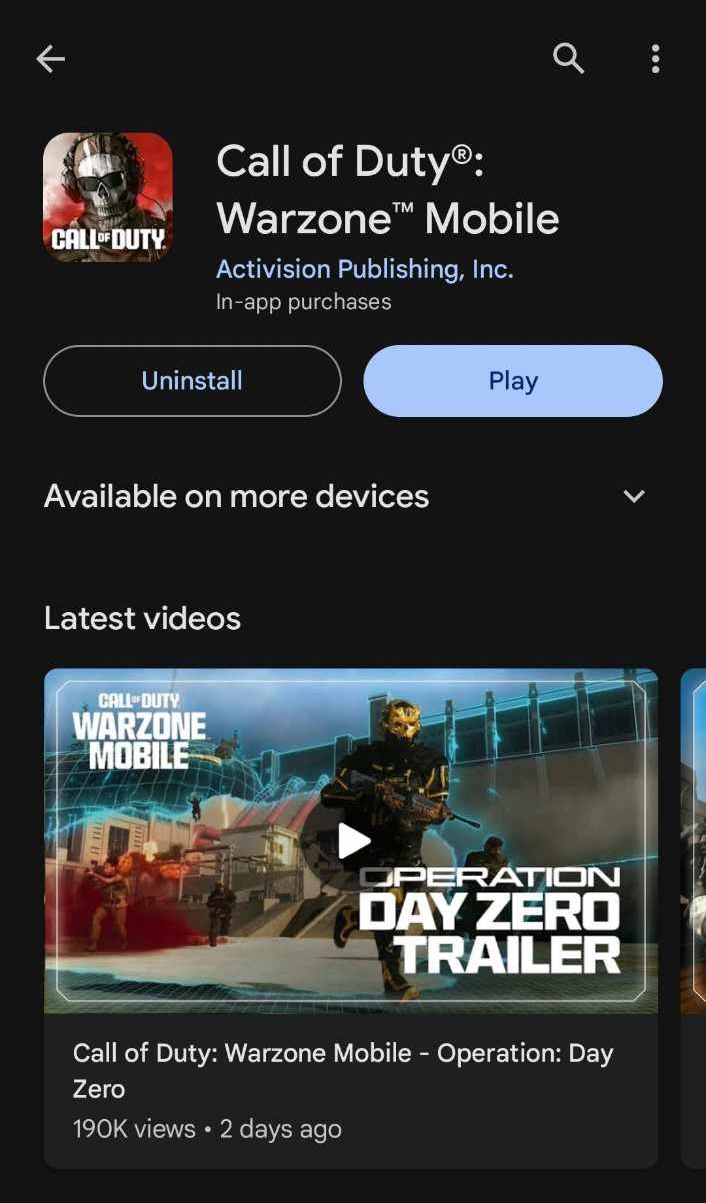
How big is the game?
Upon downloading Call of Duty: Warzone Mobile on Google Play Store or Apple App Store, you will download 1.5GB initially for the core. Upon installation, you will be promted to install an additional 6GB for all of its resources. All in all, the game size is 7.5GB. That’s bigger than usual when compared to other battle royale titles, and that’s justified with the additional assets that’s included with Warzone Mobile.
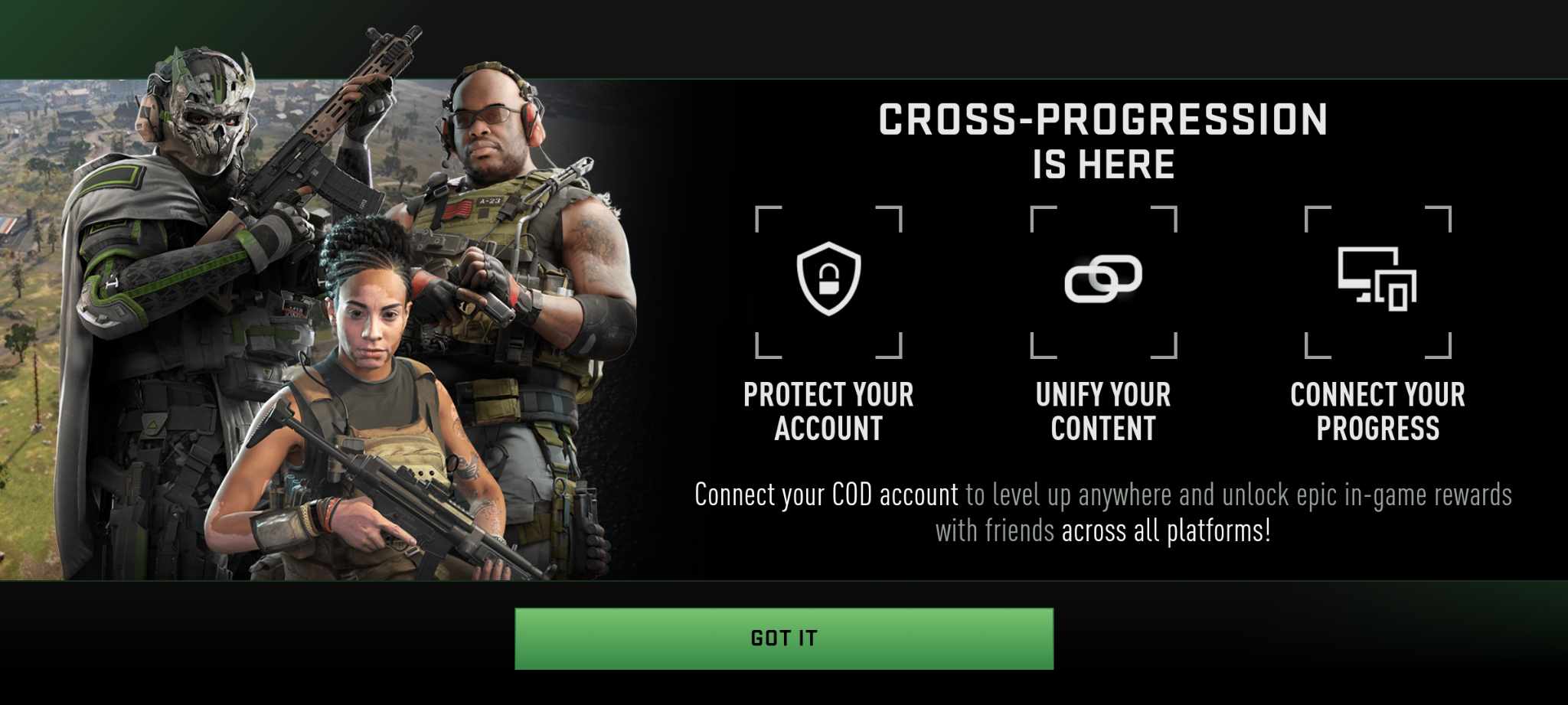
What’s different?
Unlike Call of Duty: Mobile, Warzone Mobile supports cross progression with other Call of Duty titles as long as you have your own Call of Duty account. This is great especially if you are a Call of Duty player in PC and game consoles like XBox and PlayStation. The idea of cross progression means that whatever progress you have in other Call of Duty titles can be utilized with Warzone Mobile as well.

How’s the gameplay?
It’s your typical battle royale game where you get matched with other players or can opt to play with your friends in multiplayer mode. One difference, however, is the number of players for each match: in Warzone Mobile, you battle against 120 other players, which is double the usual size for other battle royale games.

There’s also a difference with being killed in-game: instead of getting eliminated if your teammates don’t revive you, you are brought to a Fight Club like arena, where you are given a chance to duel with another player that got eliminated in the match. IF you beat that player, you are redeployed into the match, allowing you to continue surviving your way to the top.

What are the limitations so far?
Compared to other battle royale games We’ve tried so far, Warzone Mobile is brutal when it comes to graphic demands. We’ve tested the game on phones with a Dimensity 7200 and Dimensity 8200 processor, but our graphics settings are capped at either low or medium. We managed to get high graphics with a phone using a Snapdragon 888 processor–a flagship processor that’s over 2 years old–so we think that Activision Blizzard still has to work on the optimization of Call of Duty: Warzone Mobile across different processors.
We don’t know the actual requirements as of writing this first impressions, but we presume that you’ll need a gaming phone like the ROG Phone 8 Pro or REDMAGIC 9 Pro if you want to play Call of Duty: Warzone Mobile at peak graphics.

When it comes to FPS settings, the game does default to 60FPS, though there’s an option for uncapped FPS based on the phones we tried the game on. However, we don’t feel the difference between uncapped FPS and 60FPS–you’ll most likely need a gaming phone to push the game beyond 60FPS.
Having tested the game in both medium and high settings, the graphics appear to be similar to other battle royale games we’ve tried in the past–again, this might be more of an optimization issue, so expect Activision Blizzard to make improvements to Warzone Mobile in the coming days.
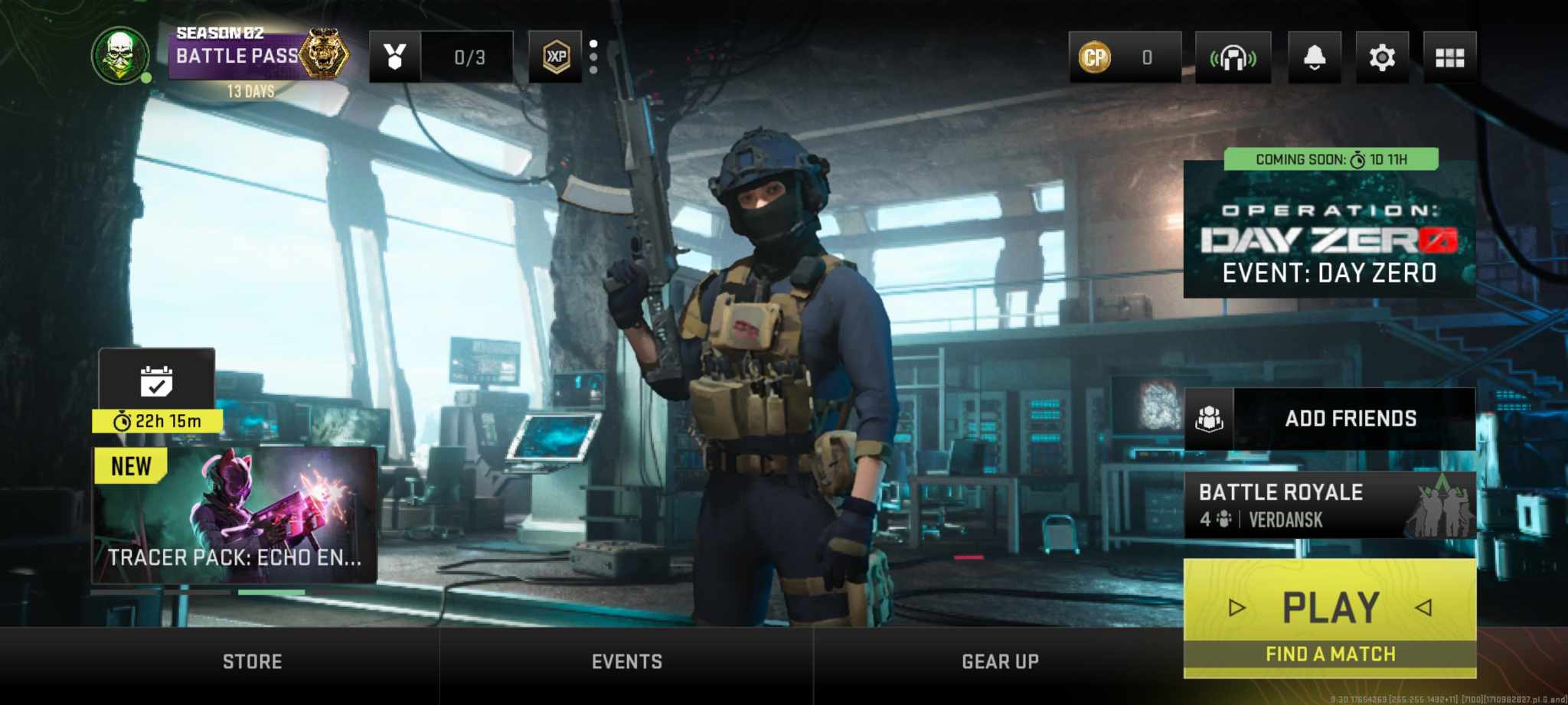
Call of Duty: Warzone Mobile Philippines Initial Verdict
While it feels like your usual battle royale game, the main draw of Warzone Mobile is its cross progression with other Call of Duty titles, which should attract fans of the franchise who actively plays the game in PC and video game consoles. However, our early impressions of the battle royale game shows that Activision Blizzard needs to work on the optimizations for the game–especially with the publisher not yet disclosing the actual requirements to play Warzone Mobile comfortably.



































































