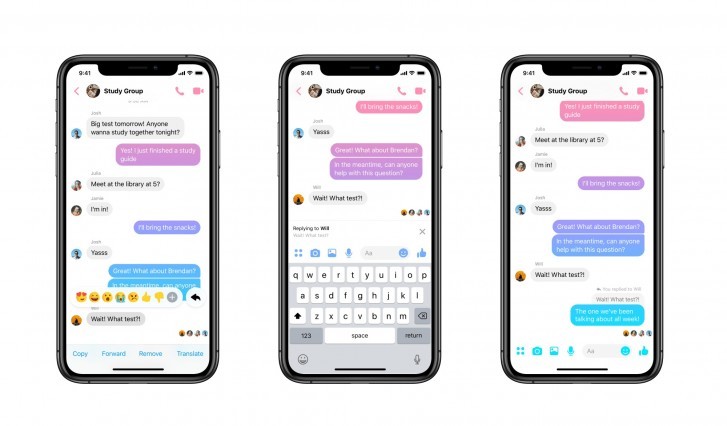(Update): Messenger is now working properly for the mobile app version. All media, files, and links shared are viewable once again, though Meta did not explain what caused the issue.
If you are using Facebook Messenger on your mobile devices, there seems to be a problem with the app lately. While we were talking to one of our friends over at Messenger, we noticed that the media, files, and links we shared in the mobile version of the app (Android and iOS) are no longer to be found–despite that they are still accessible when using the web version of Messenger, or when using the desktop version (MacOS and Windows) of the Messenger App.
In the meantime, if you want to access your photos, files, and links, you will need to scroll through the chat.
Prior to this, Facebook users faced issues using Messenger last May 2.
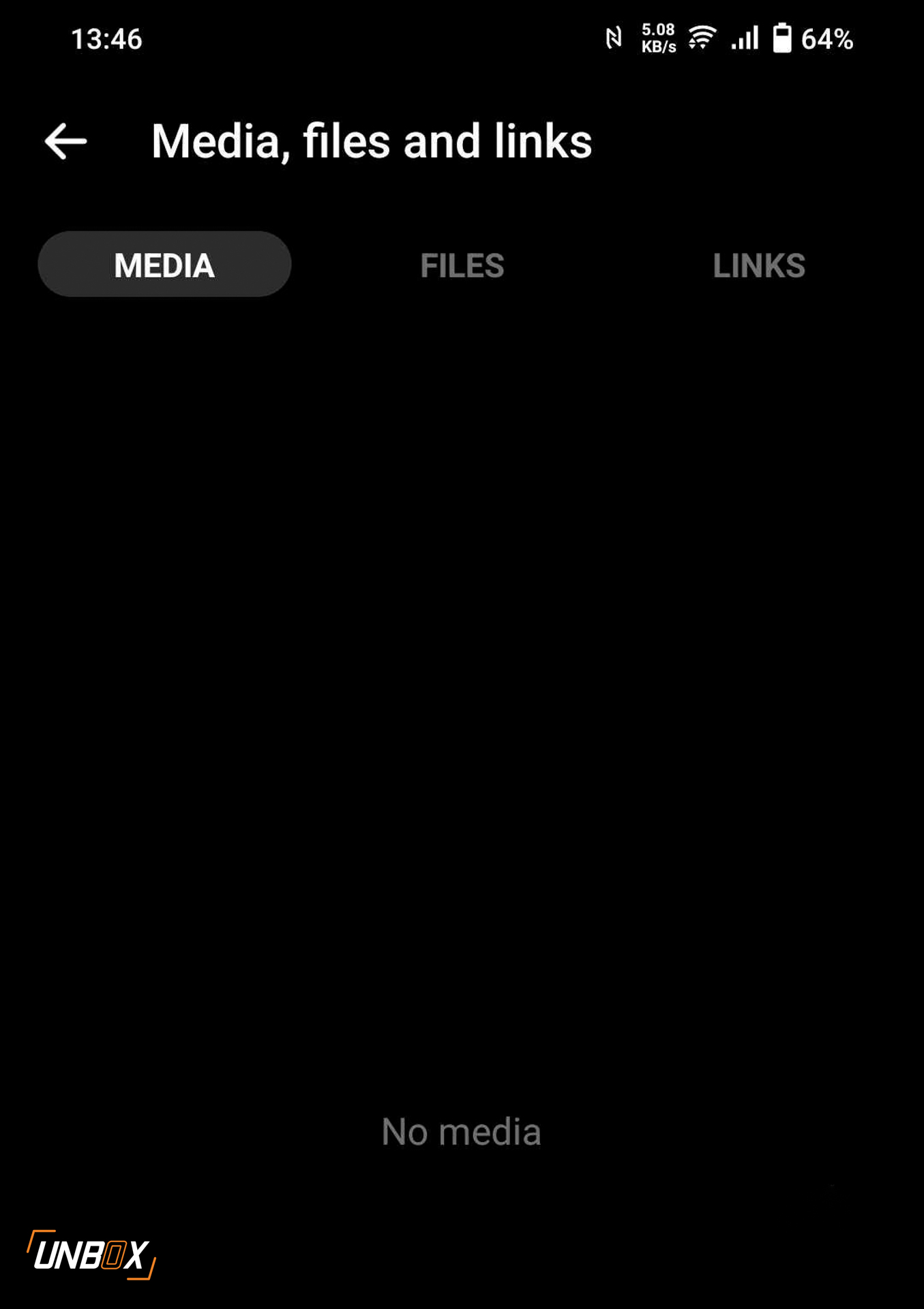
A lot of Facebook users are reporting the same issue, and Meta has yet to issue a statement.