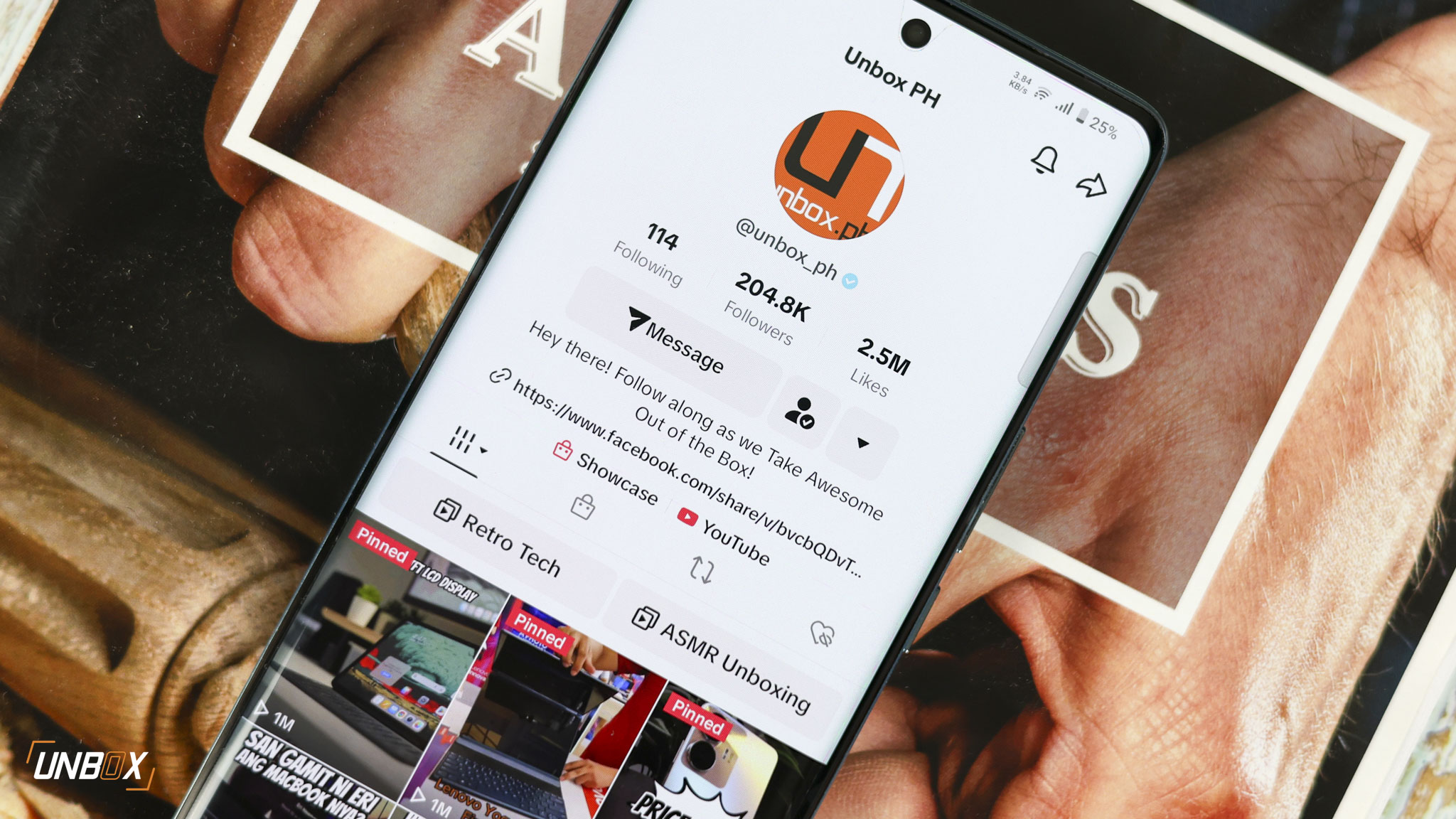Generate QR Code on Gcash is a newly launched feature on the mobile wallet app that provides better security to its users. The “QR on Demand” feature allows users to send or receive money using a unique QR code. This feature is a lot like BPI’s QR code generator that lets you indicate an exact amount to receive on the QR code as needed. This process eliminates entering a mobile number manually which is helpful in preventing sending money to the wrong numbers. In addition, this also prevents disclosing their client’s mobile number.
The GCash QR feature was launched in 2017 to allow users to scan a merchant’s QR code and pay cashless. If you’re unfamiliar with this contactless payment feature, these QR codes are often displayed by partner establishments which allows you to play directly with the app instead of whipping out your wallet to pay cash. The QR feature was previously exclusive to merchants. Now everyone can make use of the feature.
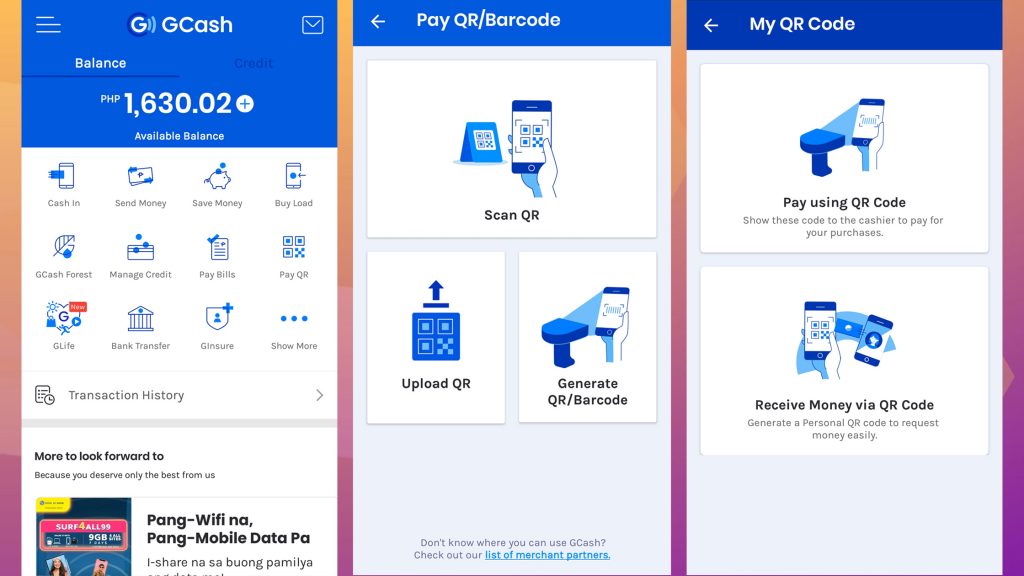
How to Create Gcash QR Code
- Open the Gcash app and choose “Pay QR”
- Choose “Generate QR/ Barcode”
- Select Receive Money via QR Code
- You will be led to your unique Gcash QR Code that you can share to receive payments.
- You may opt to customize your QR Code to receive an exact amount and label them accordingly. For this press, the “+ Add Amount” button beneath the QR Code.
- Input your nickname details (Max of 10 characters) and the exact amount you want to receive and press save.
- You should be led to an updated QR page indicating the nickname and amount you indicated. This may be edited as needed.
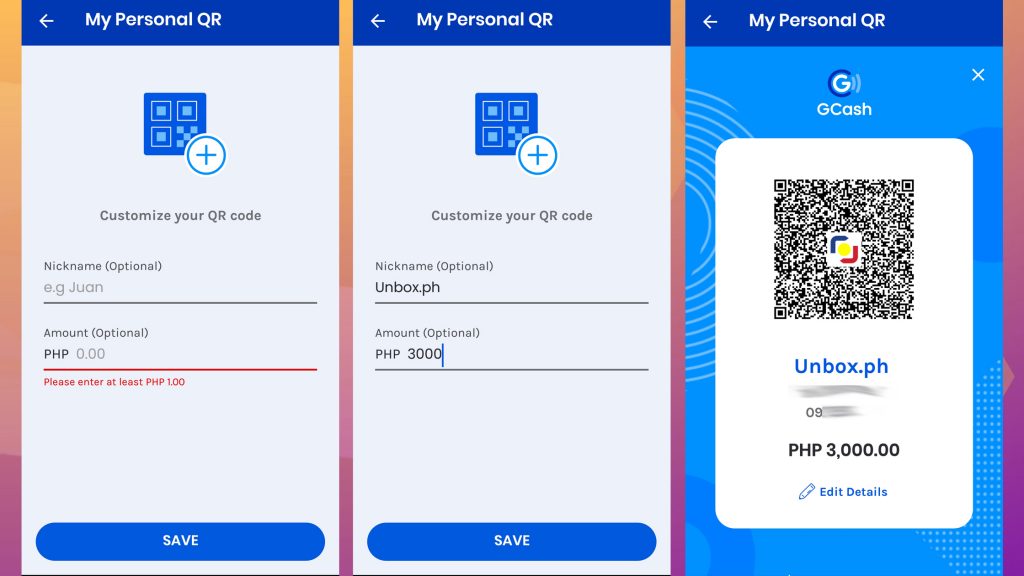
Your personal QR Code does not expire so you can save this on your phone and share it securely without fear of your personal information being leaked. Just know that your first name and the first letter of your last name as registered on the app will be displayed on the generated QR code (ex. Juan Miguel D.) The assign an amount feature is available only on fully verified GCash accounts.