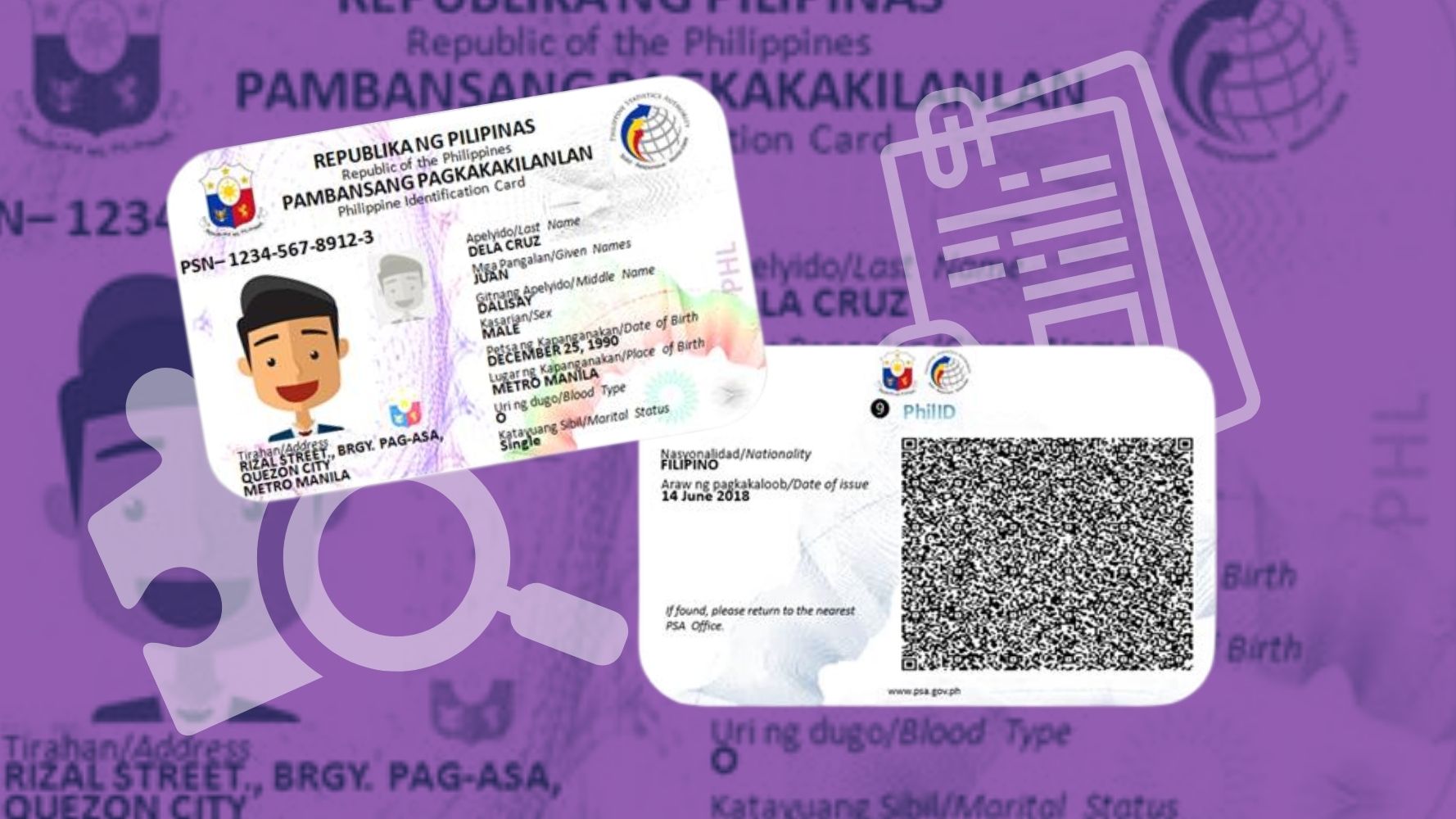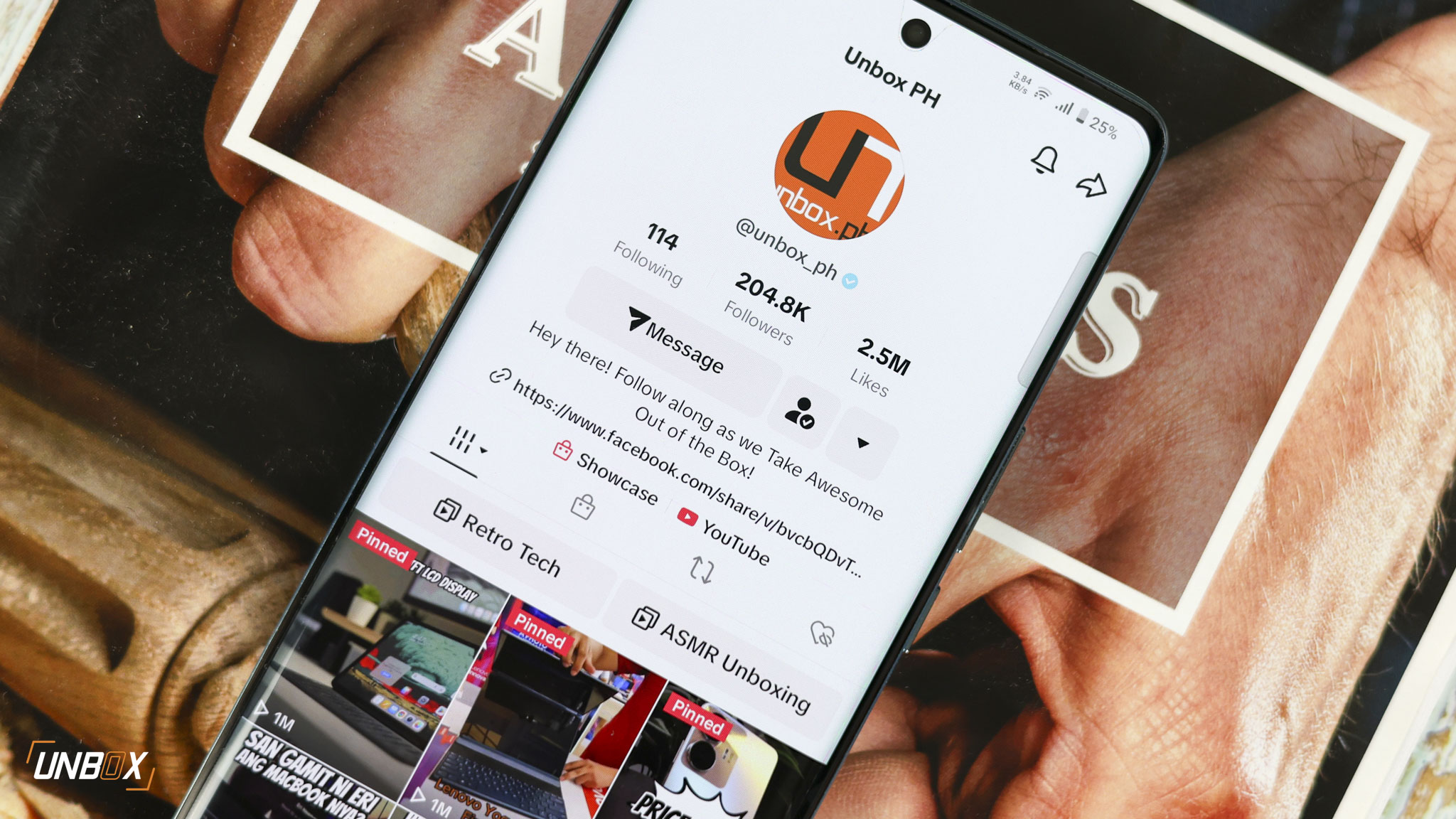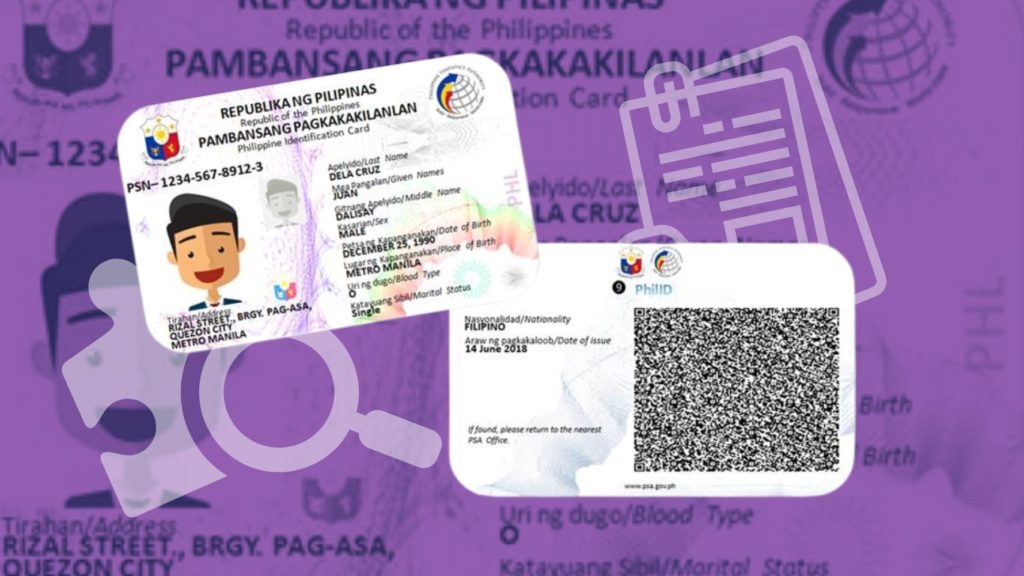
Beginning today, you can finally apply for your Philippine National ID online. The official Philippine National ID registration site went live today to speed up the onboarding of applicants given our current MECQ status. There are plenty of benefits to having a national ID, although it is not a requirement to have one, it is an essential document to have.
How to apply for a Philippine National ID:
- Register Online
- Physical Appointment
- Wait for your ID to be Delivered
Register Online
The first step is convenient and easy, as the website brings you to the site where you input all the necessary data that will appear on your ID and setting an appointment. Setting an appointment should tell you the date and site of the registration center you need to go to.
Physical registration centers are both fixed and mobile sites that can be found nationwide. PhilSys is currently coordinating with LGUs and their partners in order to locate a strategic site to avoid having registrants travel far. They have yet to announce the location of these sites.

Physical Appointment
Step 2 is an in-person visit to a registration center where you present documents that confirm your identity. This includes capturing your biometrics and taking your photo. To verify your identity, you’ll need to submit an original copy of your PSA-issued Certificate of Live Birth AND one (1) government-issued identification document indicating your full name, front-facing photograph, and signature or thumb mark. The supporting document may be any of the following:
Philippine National ID Requirements Primary Documents:
-
- DFA-issued Philippine Passport or ePassport
- GSIS or SSS-issued Unified Multi-purpose Identification Card (UMID)
- Land Transportation Office (LTO)-issued Student’s License Permit or Non-Professional/Professional Driver’s License
Philippine National ID Requirements Secondary Documents:
-
- PSA-issued Certificate of Live Birth/NSO-issued Certificate of Live Birth with Birth Reference Number (BreN)
- LCRO-issued Certificate of Live Birth
- PSA-issued Report of Birth
- PSA-issued Certificate of Foundling
- Integrated Bar of the Philippines (IBP) Identification Card
- Professional Regulatory Commission (PRC) ID
- Seaman’s Book
- Overseas Workers Welfare Administration (OWWA) ID
- Senior Citizen’s ID
- SSS ID
- Pantawid Pamilyang Pilipino Program (4Ps) ID
- License to Own or Possess Firearms (LTOPF) ID
- NBI Clearance
- Police Clearance/ID
- Solo Parent’s ID
- PWD ID
- Voter’s ID
- Postal ID
- Taxpayer Identification Number (TIN) ID
- Philhealth ID
- Philippine Retirement Authority (PRA)-issued Special Resident Retiree’s Visa (SRRV)
- A national ID from other countries
- A residence ID from other countries
If you absolutely have no access to these documents you may submit any of these IDs to support your application.
-
- Employee ID
- School ID
- Barangay Clearance/Certificate
- Barangay ID
- City/Municipal ID
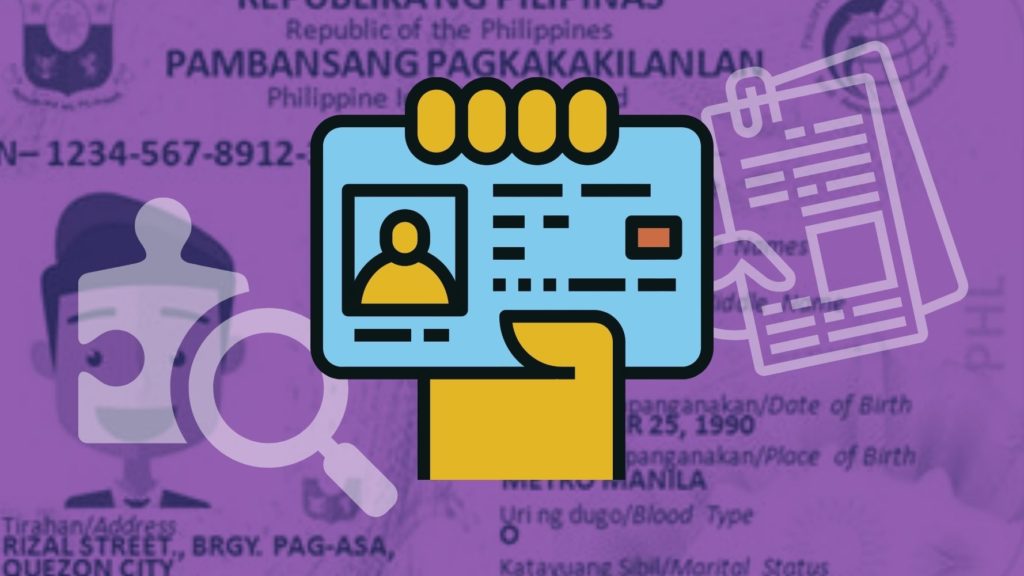
Wait for your ID to be Delivered
After completing both steps, your ID will be delivered to you via PhilPost. This will contain a 12-digit PhilSys number or personal serial number (PSN) and a 16-digit PhilSys card number (PCN). Just like the SSS UMID, the initial ID issued to you comes at no charge. You only have to pay for the replacement ID when you damage or lose your ID. In addition, the National ID has no expiration except for resident aliens whose IDs are valid for only 1 year.
As of this morning, the PSA Philippine Identification System announced that they are experiencing difficulties with their website. There is no advice if this is because of the high volume of users online. We recommend using this time to secure your supporting documents before registering online.