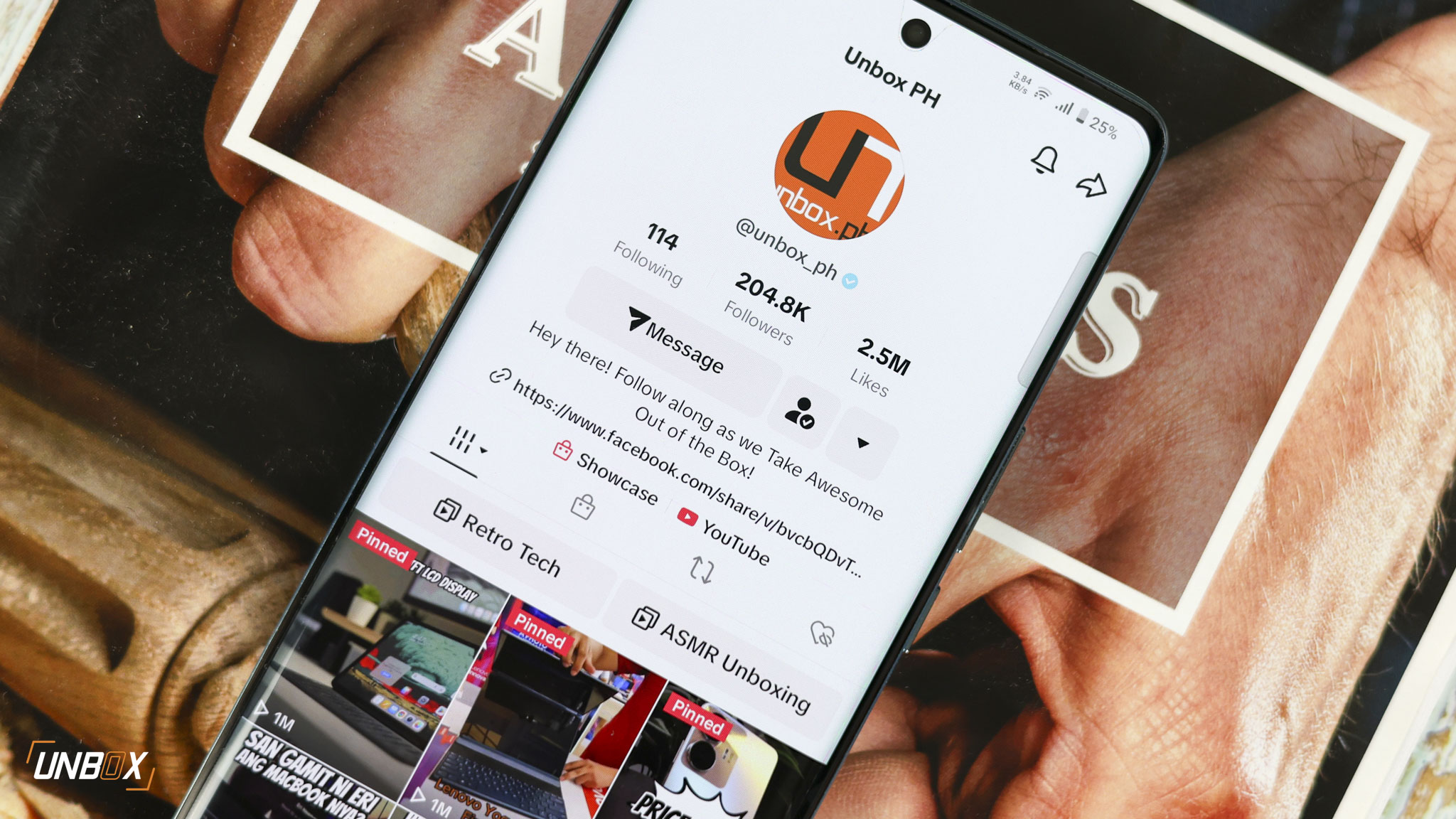The Google Pixel Watch is one of the latest additions to the family of devices this year. Based on what we’ve seen, it has a bold design and rounded edges to make the wearer feel like it just rolls off onto your wrist. This revolutionary new device comes with its own Google Pixel Watch App, which buyers need to be aware of when setting up their new toys.
Just to give a summary on what this latest device has to offer: on the outside, it features bold, circular 3D domed glass for the aforementioned waterfall effect. It is both water and scratch-resistant, perfect for use anytime, anywhere. You can trust the durability of your investment.
![]()
Bands are also easy to replace thanks to quick switch mechanisms, and over a thousand configurations and watch faces help you make the device truly yours. Wear OS 3.5 by Google ensures a smooth experience across the board with easy tile or voice settings to more easily toggle the Google Home app for your appliances within the household. Need the lights on or the airconditioner blowing harder? It’s never been more convenient.
You can also access apps like GMail, YouTube, YouTube Music, Spotify, Strava, and a variety of options with more ease than ever. These keep your favorite apps within arm’s distance. Due to the ease of the Pixel ecosystem, these work well with other Pixel devices but are also tailored for all Android devices version 8.0 and up. A partnership with Fitbit keeps your health in check through specific heart rate tracking, 40 exercise modes, and an array of other health and fitness features.
![]()
So what does the Google Pixel Watch app have to deliver outside of that experience? You can use the app to configure the watch faces to be exactly what you want it to be. This includes prioritizing certain information and widgets to appear first, especially molding to your everyday life.
Another feature is to set which notifications is worth displaying, since some of us don’t prioritize certain apps as much as others. For social media butterflies, Instagram and Facebook may reign supreme, but the corporate busybody might need all GMail inbox notifications to rise above everything else. Shortcuts for fitness buffs can also be set to appear first on the table, so that the energy can be better spent during the workout rather than setting the tracking up.
Some may think that this app isn’t an absolute necessity when owning this smartwatch – and they may be correct. However, it can help bring out the full potential of your new purchase. Google recommends it anyways during setup. If it’s supported within your region, then why not, right?