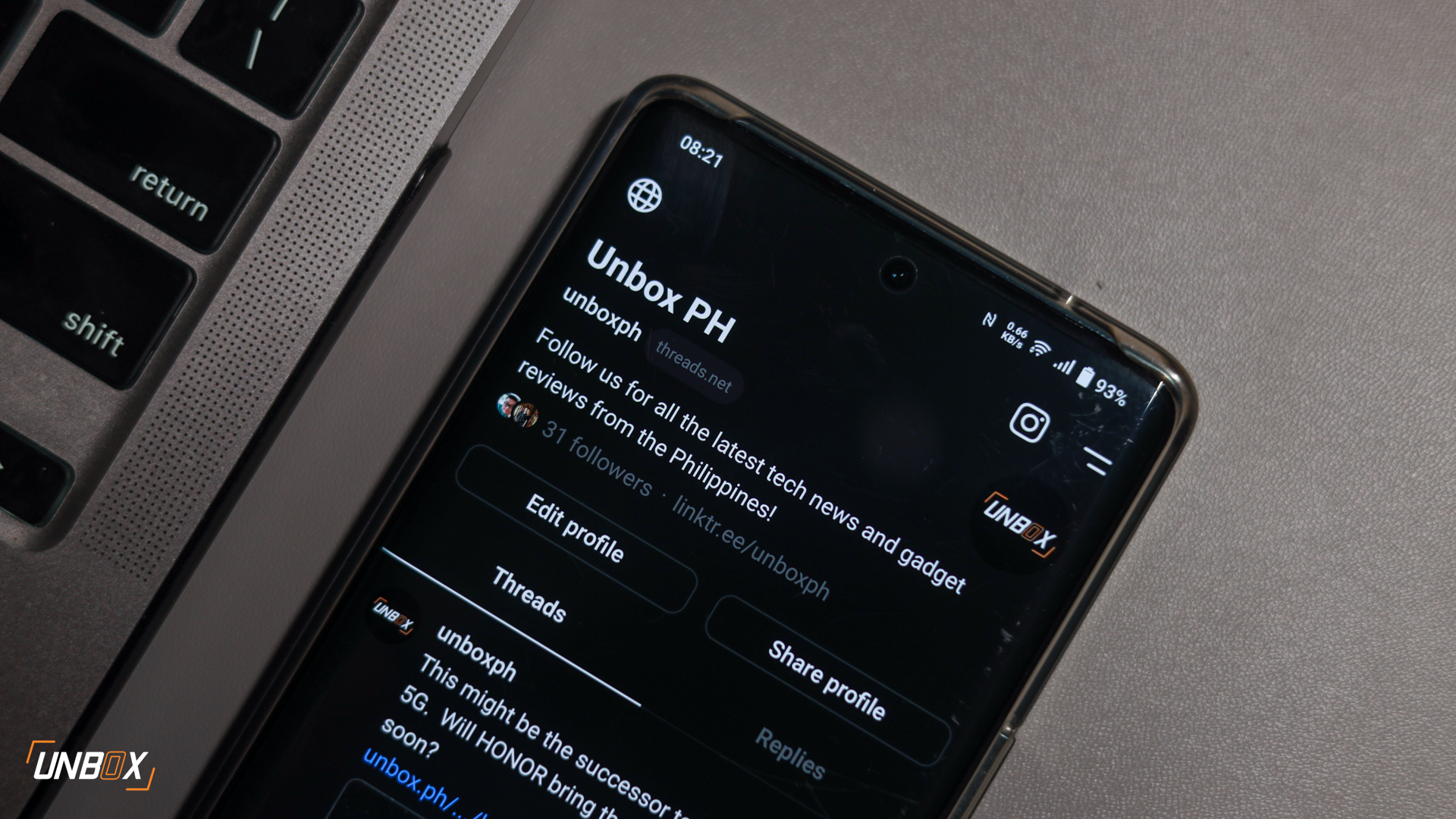
Threads, the new Meta app that aims to be an alternative to Twitter, has become official today. You can download the app on Google Play and Apple App Store, and this is the much-awaited app from Meta that is a refined version of the barely-used Notes feature on Instagram.
With the app going live in sereral countries including the Philippines, we gave Threads a try and share our initial thoughts about this potential alternative to Twitter, which is an utter mess right now thanks to Elon Musk’s antics.
How to Sign Up for a Threads Account?
Since Threads is based on Instagram, signing up an account is as simple as importing your Instagram details to Threads. Here’s a quick guide on how to sign up your own Threads account in the Philippines:
- Choose which Instagram Account to use
- Edit your bio
- Select if Private or Public Profile
- Start Posting

Choose which Instagram Account to use. Since Threads is based on Instagram, you will most likely be asked to log in using your Instagram account. If you have 2FA activated, make sure to allow Threads access to your Instagram account to begin the account set up process.

Edit your bio. Like in setting up your Instagram profile, you can add a profile picture, add a few lines to your bio, and even add outside links that are relevant to your Threads account. If you want to keep things simple and more streamlined, there’s an option to import your Instagram profile to Threads–that should save you time in setting up your own Threads account.
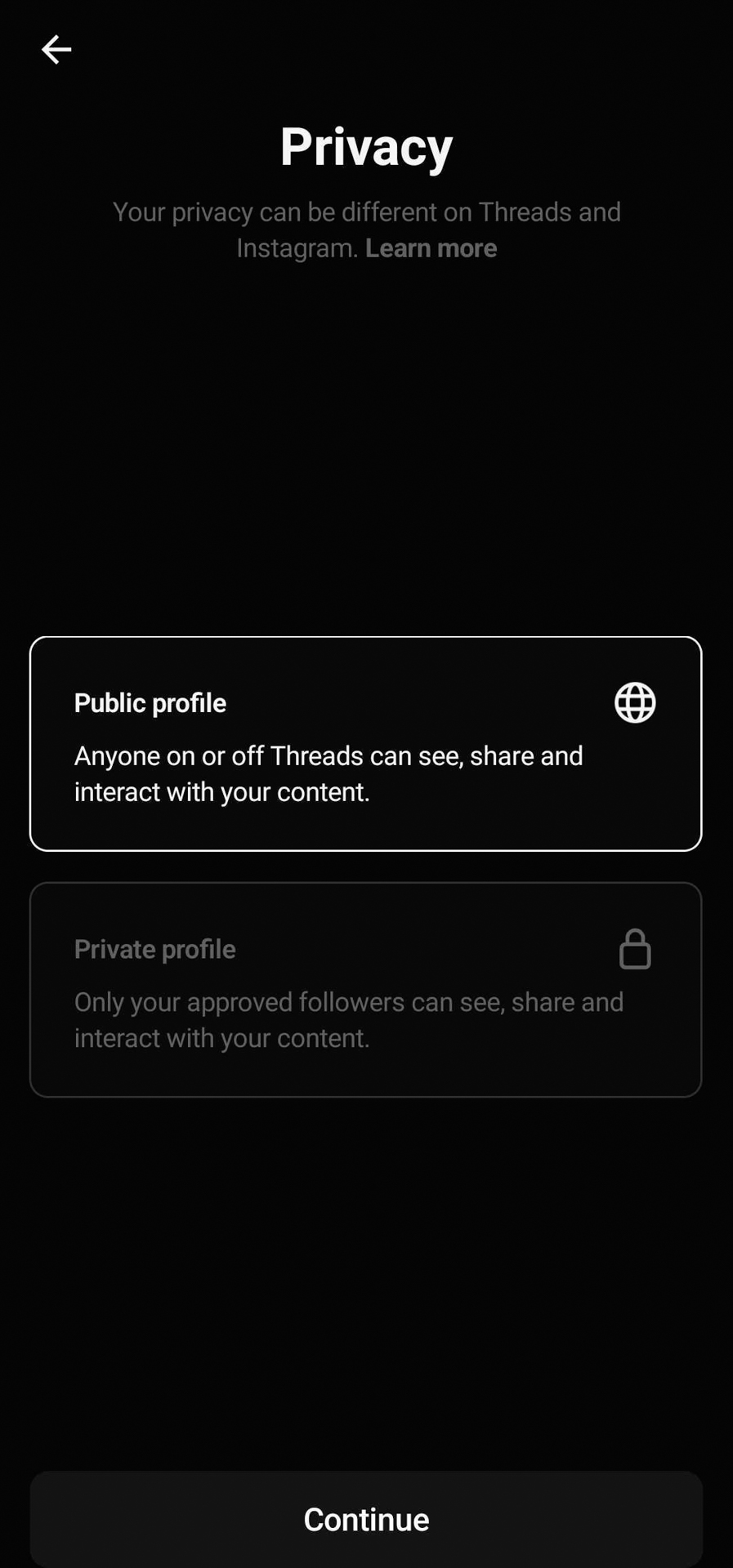
Select if Private or Public Profile. Just like Instagram (and practically every single social media platform out there), you have the option to make your Threads profile public or private.
Start Posting

How’s the Experience of Using Threads?
If you’ve used Twitter, then adjusting to using Threads is not that hard. The only real difference we saw for now is that the icons are based on Instagram (the app is based on Instagram in the first place), so you can like, comment, share via DM, or reshare a thread from your feed.
Being similar to Twitter, you can expand each Thread with succeeding posts for a clearer train of thought of what you want to say. You can post links, photos, and videos for each Thread, and it seems that there’s no character limit–for now. You’ll have to be mindful of what you write, as you cannot edit any Thread once it has been published.

Can it Rival Twitter?
In a sense, it feels like a refined version of Twitter, though there are limitations to the current iteration of Threads. For one, there’s no seamless way to switch between accounts (I have to log off from my personal account before accessing the Unboxph Threads account), and the current algorithm of the feed is not curated according to who you actually follow–instead, it shows threads that may interest you in the hopes of following their accounts in return.
Do remember that Threads is still new to the public, so expect Meta to make adjustments and changes along the way in the next few days.


































































