
WWDC is oftentimes the event where Apple previews the next iteration of its software across devices–and at WWDC23, Apple previewed all the new features of MacOS Sonoma, iOS 17, and iPadOS 17. What do these updates bring in to the table? Let’s break them down for you:

MacOS Sonoma
Named after a small tourist town in California, Sonoma brings over new desktop widgets that are based on what we saw on iOS 16. To make adding widgets much easier, MacOS’ Continuity allows you to transfer your iOS widgets to your Mac. Also new to Sonoma is Presenter overlay, which utilizes the Neural Engine in Apple Silicon chips. This feature allows you to share documents onv your desktop for everyone to see while keeping your face on the camera.

And while Apple Silicon Macs are not really made for gaming, Sonoma adds a gaming mode that will prioritize access to the CPU and GPU for games, along with lower bluetooth latency for AirPods and Xbox and PlayStation controllers. To further support this, game developer Hideo Kojima confirms that Death Stranding Director’s Cut will be coming to MacOS later this year.

iOS 17
Just like with iOS 16, there are only incremental improvements to iOS 17. Some of the new updates include Live Voicemail–which lets your iPhone pick up an unknown number and display live scrolling text of what the person is saying and a customizable Contact Posters call screen. The latter has flexible customization, and you can share that customized contact card through another iOS device with NameDrop.

New to iOS 17 is a Journal app, which basically acts as an online journal for users so that it can help them with their well-being. FaceTime now allows you to send audio and video messages if the one you’re calling is not available. The keyboard’s autocorrect now has AI features, while iMessage gets a few updates like transcribing voice messages and and swipe to reply. There’s also a new StandBy mode that gives you a fullscreen experience and basically transforms your iPhone into a smart display when you prop it in landscape mode.

iPadOS 17
Just like iOS 17, iPadOS 17 is more of an incremental update. One of the major updates with iPadOS 17 is the lockscreen being customizable with widgets and font styles. This was supposed to debut on iPadOS 16, but it appears Apple delayed it for better optimization. You also get the Health App on iPadOS 17, giving you a bigger screen to display all of your health data.
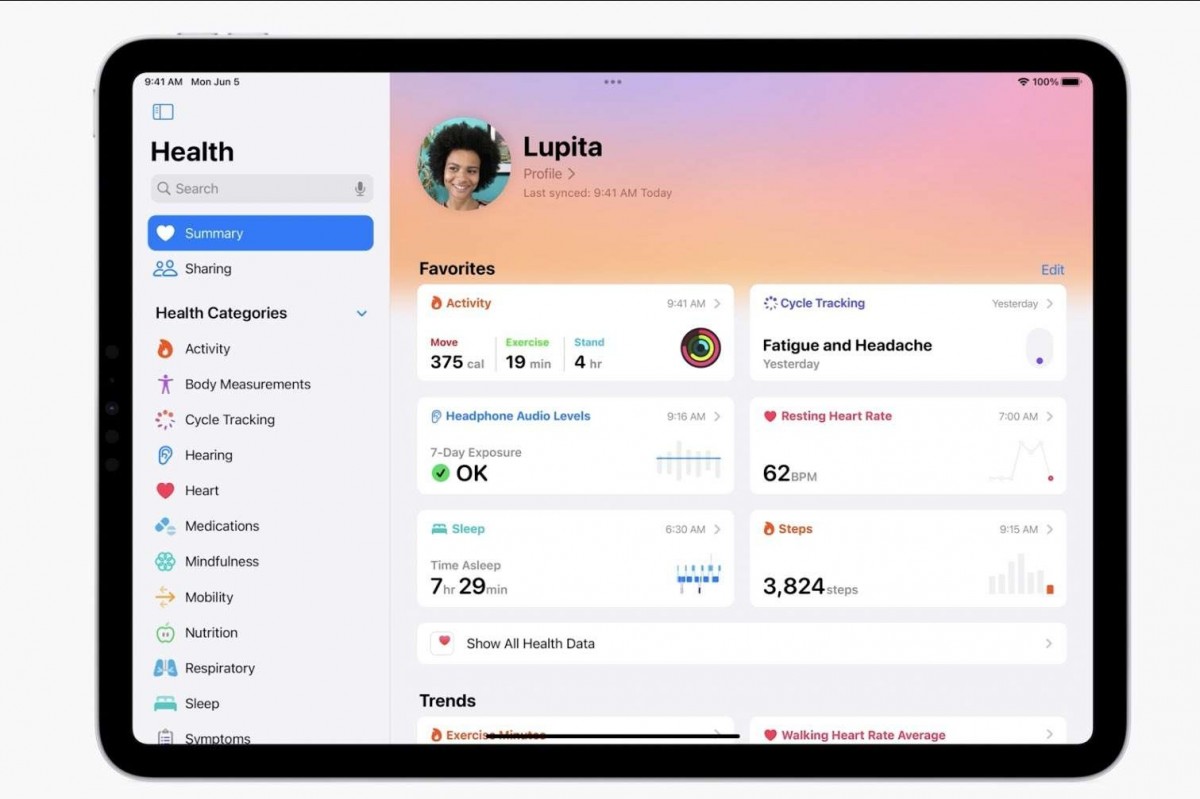
M1-powered iPads can take advantage of the improved Stage Manager functionality, and also gets the same Journal app from iOS 17. The Notes app, on the other hand, has been optimized for PDFs, where you have a easier and more optimized way to annotate notes on PDF files.


































































