Protecting your accounts online is now just as important as loving someone. In today’s digital age, you can say goodbye to years of posts and messages, or your money at worst, with a simple click to a phishing website or connecting to an unsecured connection, to name a few. We list down top tips for keeping your online accounts safe from cyber threats.
There’s a great saying–prevention is better than cure–and the same goes for your online accounts. Whether it’s your Facebook account or your banking account with Php 20 remaining balance, the possibility of you getting hacked is getting greater by the day with more sophisticated attacks on devices being discovered by the hour. Here are some tips to ensure you keep your accounts safe in this digital age.

Stop using 123456 as your password
For many years, 123456 has been the most common password in the world and even in the Philippines, and it’s time we should help each other stop this trend. Replace that password with a more secure one, using both uppercase and lowercase letters, numbers, and symbols.
We recommend replacing your password every 6 months or a year to keep it updated and refreshed from those who try to break in. You can generate passwords with Norton, LastPass, and Avast if you need a secure one.
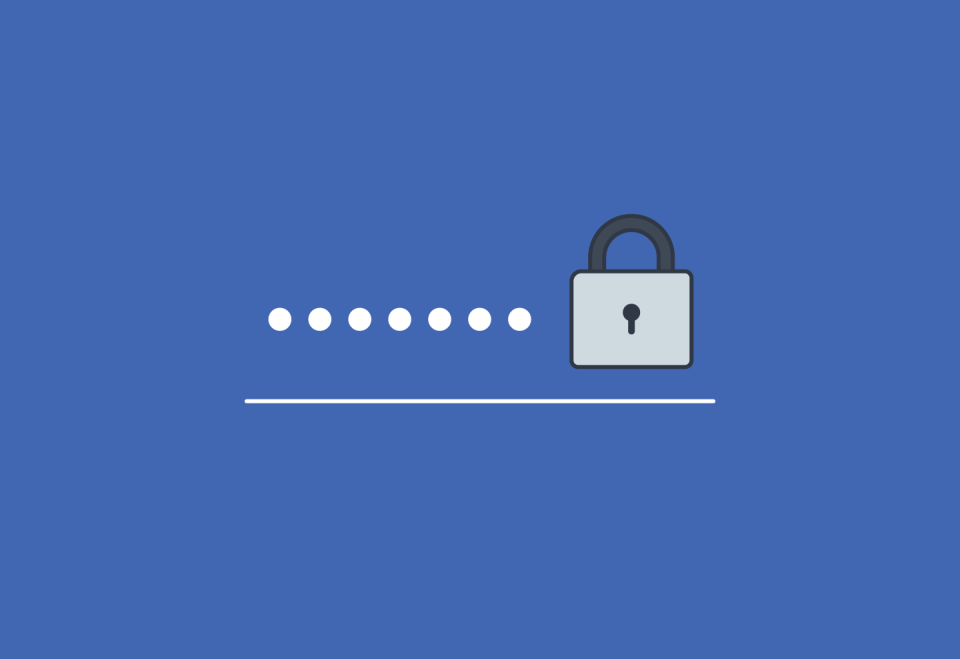
Keep a list of your passwords to yourself
Don’t just save your password in your browser, as most hacking vulnerabilities come from illegally downloaded programs on the PC that can access stored credentials on your machine. It’s still best to keep your passwords offline, written nicely in a notebook or a sheet of paper, and hidden somewhere that you only know.
Never share passwords, too. Unless you consent to your girlfriend or wife to prove that you’re not seeing suspicious content on Facebook stories online, don’t give your personal account information to just anyone.

Use two-factor authentication
A great security measure is to have a two-factor authentication (2FA) method activated with your account. Whether it’s an email or SMS code, one generated through an authenticator app or a USB key-based approver, this method greatly increases your account’s security since it will need an extra layer of protection.
Google Authenticator, Microsoft Authenticator, and Authy are some of the most common 2FA apps you can use to secure your accounts. If you’re down to using USB keys, the most common 2FA hardware you can use is a Yubico Yubikey or a Google Titan key.
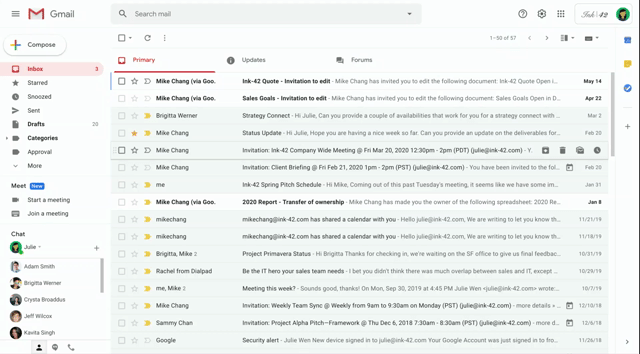
Pro Tip: Different Emails, Different Account Groups
Many like to use a single email for everything they do, but here’s what I learned personally from being online most of the time: It’s best to dedicate email accounts for different purposes. Set a new email just for your social media, and another for more sensitive tasks such as banks.
This way, your accounts are sandboxed in different emails to prevent hackers from getting all your accounts. You’ll also be less searchable online as some pry on your digital activity through the email you use in corresponding to emails.

Stop using Public WiFi for sensitive tasks
Likewise, avoid public WiFi to check if your monthly remittance has been paid or to log in on Instagram. You don’t know other devices connected to the device, plus the fact that many unsecured WiFi networks are vulnerable to attacks too.
It’s best to get online through your mobile data. Check out our story on the best long-validity mobile data plans to get the most out of your money.
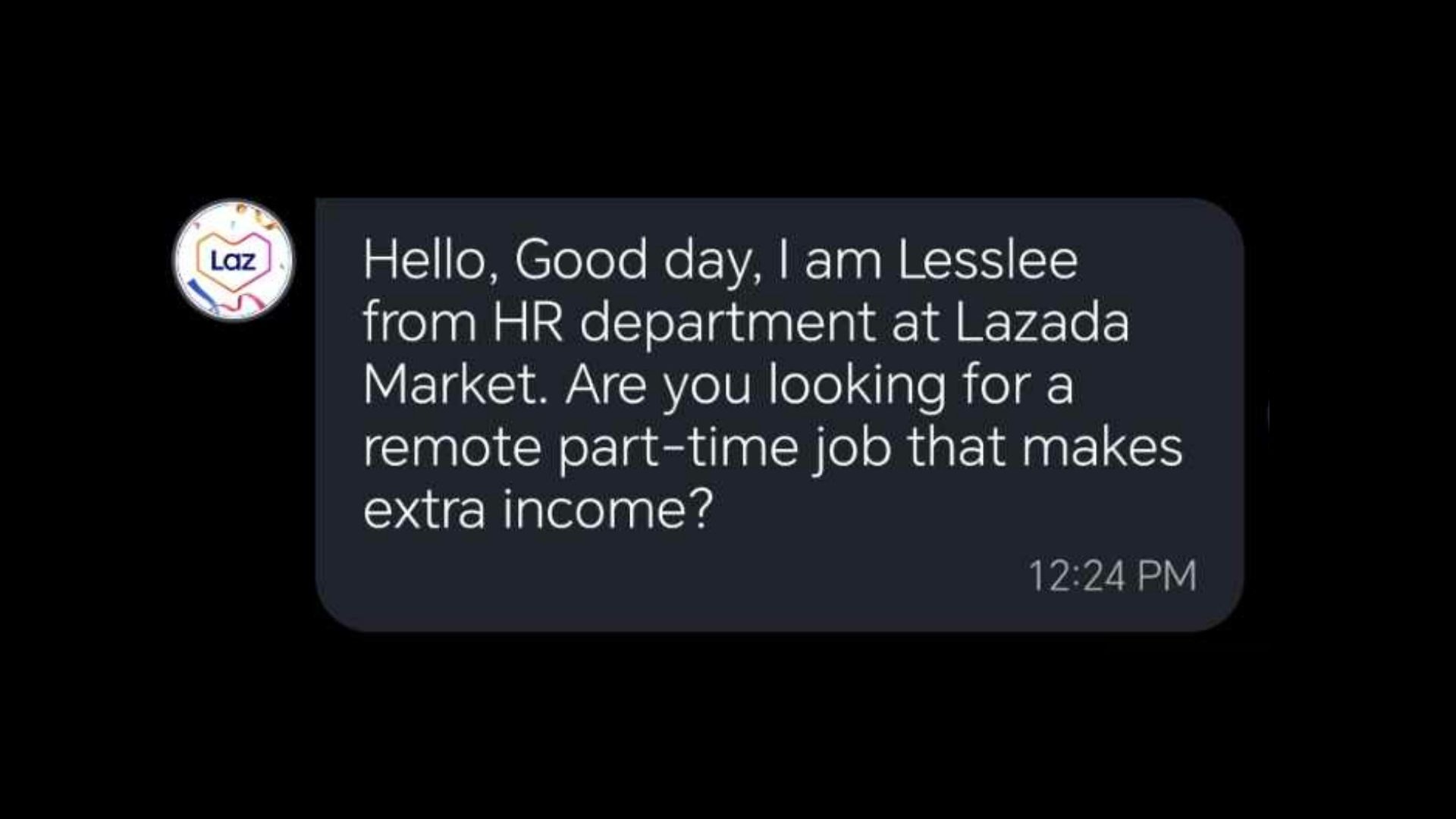
Don’t click on that link, Don’t entertain that job offer
Phishing is one of the most common ways hackers obtain your personal information. It involves a victim clicking on a very suspicious link, and proceeding to either enter their credentials or download a malicious app programmed to steal information from your device.
READ MORE:
Likewise, scams like random job offers on Viber, Whatsapp, and Telegram are also risky. They ask you to give money after registering for some type of online job that pays measly bucks for each task done, then ask you to send money to upgrade to a bigger VIP level and then disappear.
Stop being fooled by these offers and links. Always check the URL of the website you’re on, and make sure it’s secure, especially on pages where you have to type your credentials. If a website or an offer is too good to be true, often it’s just a scam that’s targeting you. We have a dedicated story to this on the website as well.

Stop. posting. everything.
Many fall into identity theft online–individuals posing as other people. In this day and age, this has been prevalent on different apps and social media network sites, and there’s one easy way to minimize this.
Stop posting everything. Yes, even that moment when you took a photo of yourself to say you’ve eaten at an ice cream place 10 minutes away from your home. Even that moment when you went to Hong Kong and saw Mickey Mouse for the first time in your life. Keep those memories with you and select people you trust.
Aside from identity theft, you can also be susceptible to doxxing, an online practice where people search for and publish private or identifying information, or thieves entering your home in the worst scenario if they know you’re in Japan eating matcha ice cream.

Regularly check your accounts, too
Routine inspection of your accounts is also crucial to securing them, as you never know if devices get a hold of your account. Most online accounts now offer routine security checkups, which you can trigger through their respective settings sections.
Taking proactive steps to protect our sensitive information is essential. Always remember to keep your accounts secure as they are your responsibility, and to ensure that you have greater control over what you possess online.



































































