
Those who have lots of coins at home can convert them to shopping vouchers or deposit them to their e-Wallet accounts with the Coin Deposit Machines that BSP recently deployed in select areas. We were curious about how to use the BSP Coin Deposit Machine in person, so we tried the one at SM Mall of Asia–specifically the one that’s located at their Customer Service counter at SM Store (there’s another one at SM Hypermart, but we could not find that as of writing this tutorial).
Overall, our experience of using the BSP Coin Deposit Machine is smooth and seamless–save for some of our coins that were not accepted. While the BSP is working to deploy more coin deposit machines nationwide, we made this quick guide on how to use them so that you can also enjoy the same hassle-free experience.
How to Use the BSP Coin Deposit Machine
- Select a new transaction on the touchscreen
- Place coins into the conveyor belt of the Coin Deposit Machine
- Check if all of your coins have been accepted
- Confirm coin deposit transaction
- Choose if deposit through e-Wallet or convert to Shopping Voucher

Select a new transaction on the touchscreen. Using the bottom screen, you tap the “Touch to Start” button to begin your transaction. Before starting your transaction, you will need to agree with the machine’s Data Privacy Notice–which will be displayed on the upper display. Simply press the A button to agree with it, and you can begin your coin deposit transaction from there.

Place coins into the conveyor belt of the Coin Deposit Machine. Unlike the cash deposit machines that have a chute where you place your bills, the Coin Deposit Machine has a conveyor belt on the left side where you place all of the coins you plan to deposit. Do note of the coins that the machine will only accept–with our experience, we noticed that some of the Php 20 coins were not accepted by the machine.
Check if all of your coins have been accepted. Depending on the coins you plan to deposit, there are some coins that the machine does not accept, which will be dispensed at the chute below. You can try to deposit those coins again at the conveyor belt, but the staff at SM told us that these machines will need to be calibrated further so that the new Php 20 coins will be accepted without any issues.
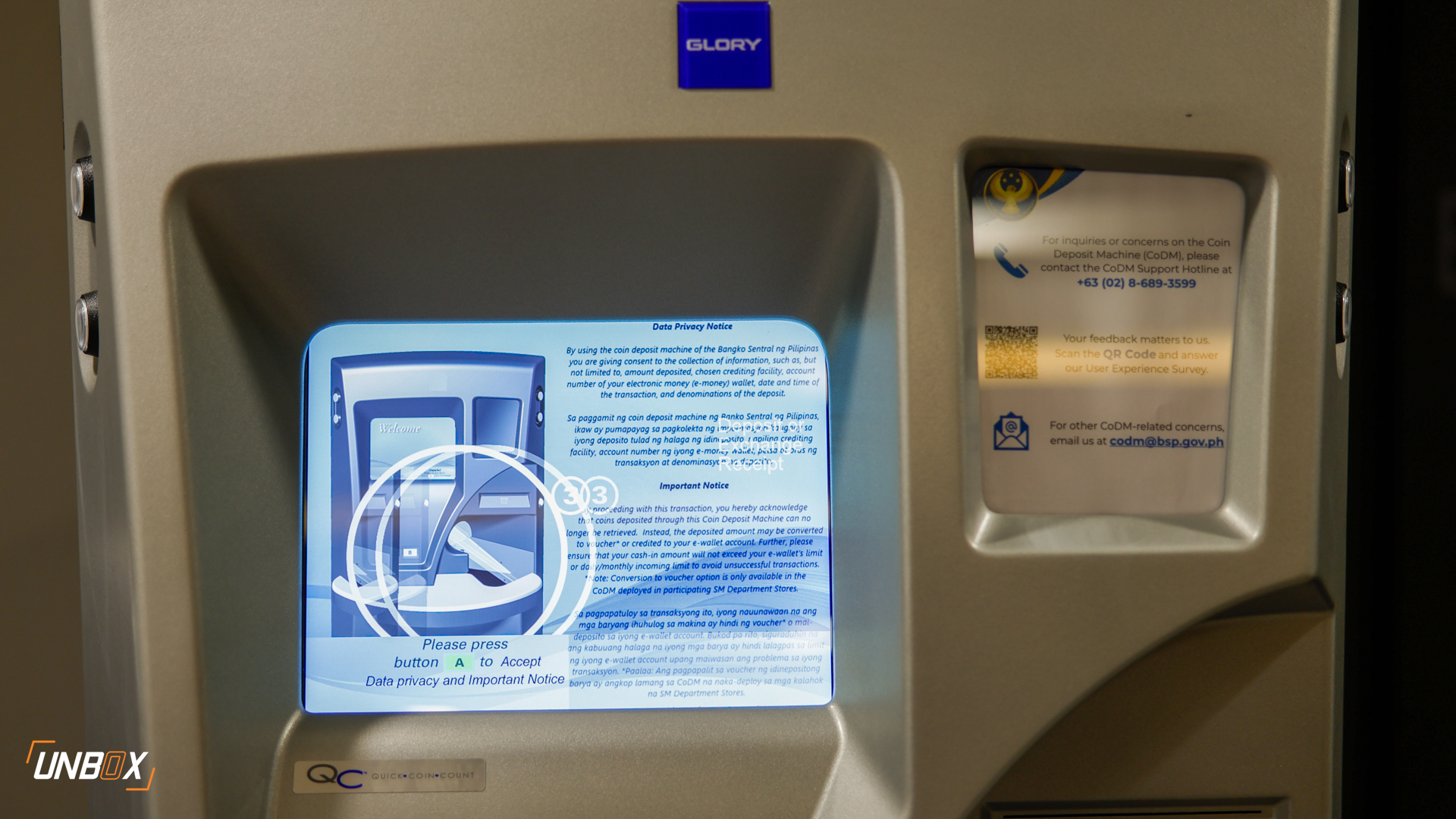
Confirm coin deposit transaction. Once you confirmed that all of your coins have been deposited–and that you don’t plan to add more coins–simply press the B button on the machine to confirm your coin deposit. You will be given a printed receipt to validate your coin deposit.
Choose if deposit through e-Wallet or convert to Shopping Voucher. Using the bottom display, you can choose to deposit your coins either through GCash (for now) or convert it to an SM shopping voucher. If you choose the former, you simply input the GCash number where the coins you deposited will be credited–and receive a confirmation through a printed receipt once successful. If you choose the SM shopping voucher, you will be given a receipt that you will present to SM’s Customer service to exchange the receipt for the shopping voucher.
Currently, only GCash is accepted for e-Wallet deposits, though BSP said in their press release that they are in talks with Maya to give users more e-Wallet deposit options. For shopping vouchers, they are currently only accepted for over-the-counter transactions in SM Stores nationwide, though there are plans to make them usable at SM Supermarket, SM Hypermarket, and Savemore Market in the future.
That wraps up our tutorial on how to use the BSP Coin Deposit Machine. While there are only limited locations, the BSP expects to deploy more of these machines around Metro Manila in the next few months.





































































3 Comments