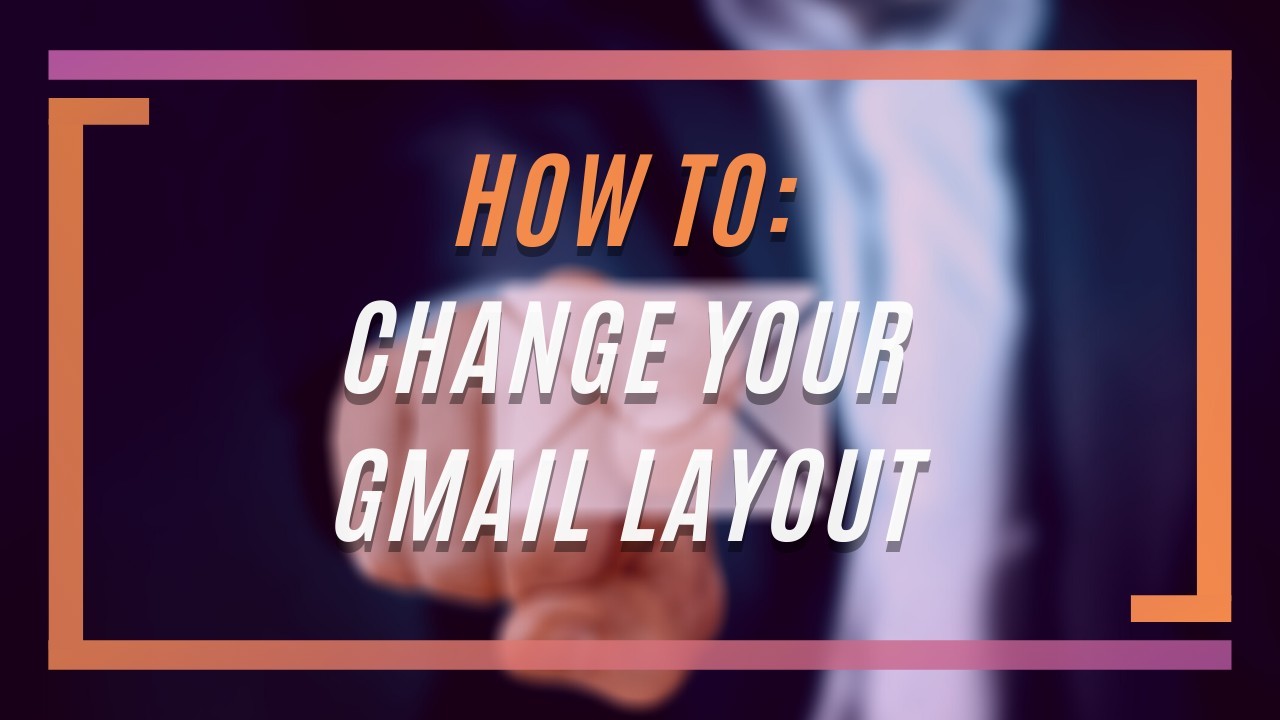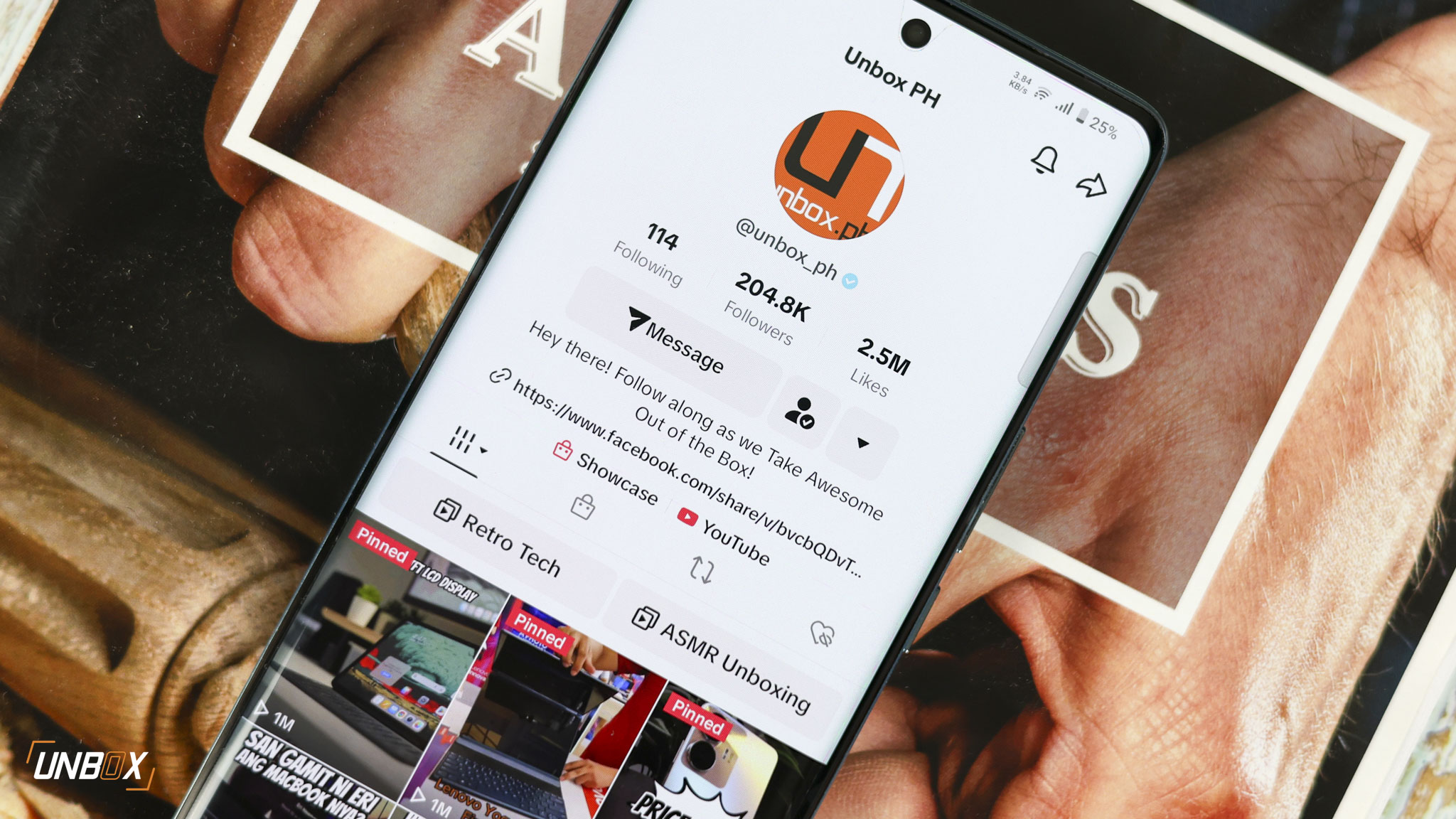Tired of the old look?
Google has just rolled out a quick settings menu where users can easily change the look and feel of their Gmail inbox without leaving your page.
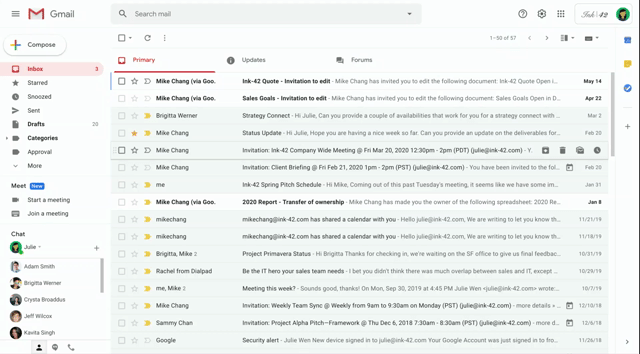
The quick settings menu is located on the upper left side of your Gmail inbox area and allows you to see and try all the available interfaces, inbox types as well as display options in real-time on your account.
The menu quickly allows you to change how much information you initially see in an email between default, comfortable, or compact, as well as allowing you to take a peek at the email before actually opening it, thanks to the addition of a reading pane.
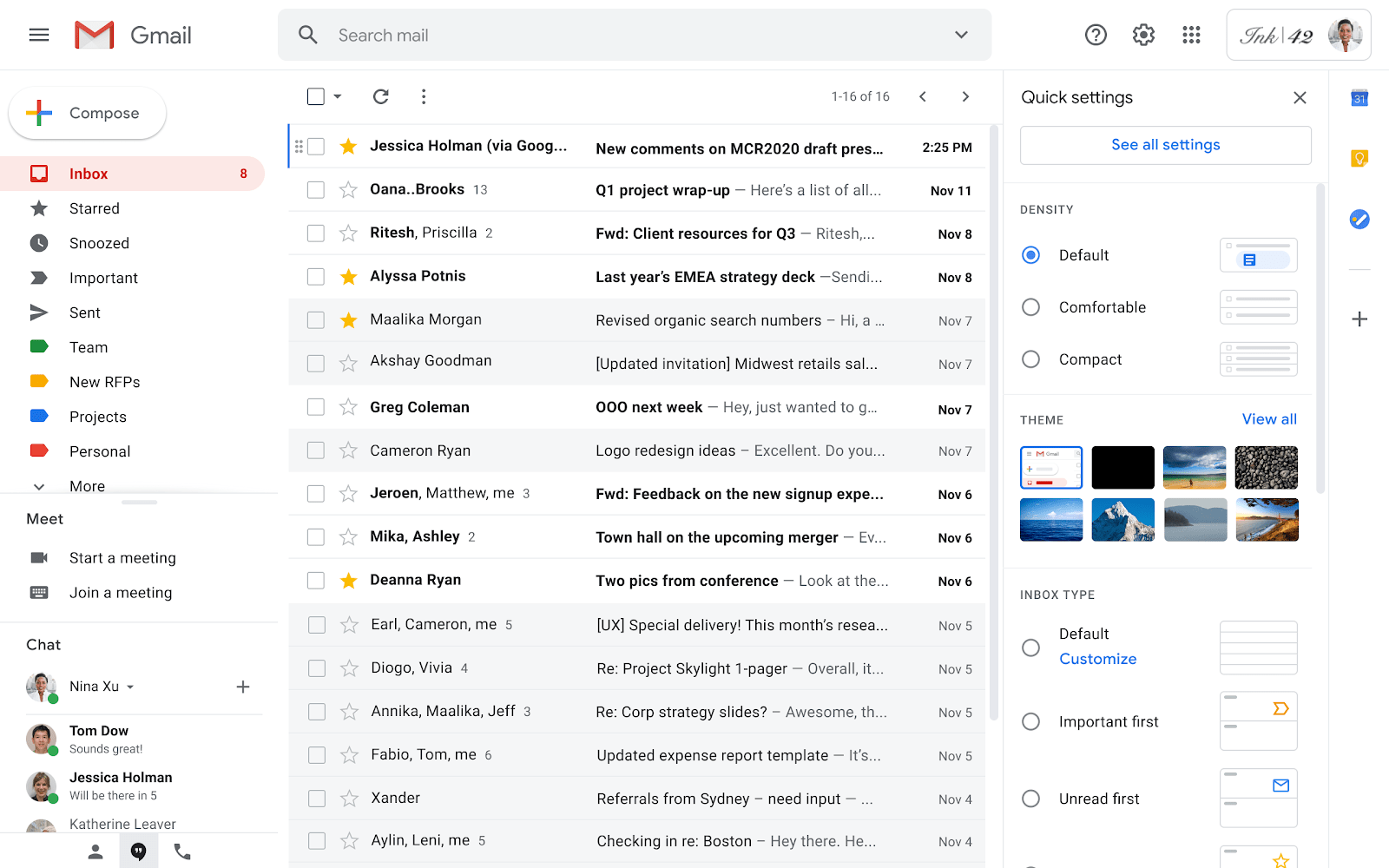
None of the features shown in the new update are “new” in a sense – most of the things that can be accessed in the new quick settings menu are already present in Gmail, though it’s buried in the settings and takes a bit of fiddling to find. The Quick Settings feature simply puts it in a place where you can easily see and access them.
The feature is rolling out gradually to both corporate and personal accounts, so if you don’t see it yet, don’t despair – it’ll come sooner or later.