One of the concerns about using eWallets like GCash is the odds of falling into a scam. We previously made a tutorial on what you should do in case you got scammed in GCash, and the fintech platform has since made efforts to reduce scams on its platform. Staying true to its promise, GCash recently announced its Send Money Protect feature, which aims to provide its users peace of mind when sending money through the platform for as low as Php 30 a month.
This feature is made possible with GCash’s partnership with casualty insurance company Chubb.
What does GCash Send Money Protect cover? According to its FAQ, Php 30 a month can protect up to Php 15,000 in GCash transactions should you become a victim of (1) Social Engineering, (2) Account Takeover, or (3) Online Shopping Fraud. Here’s a quick step-by-step:
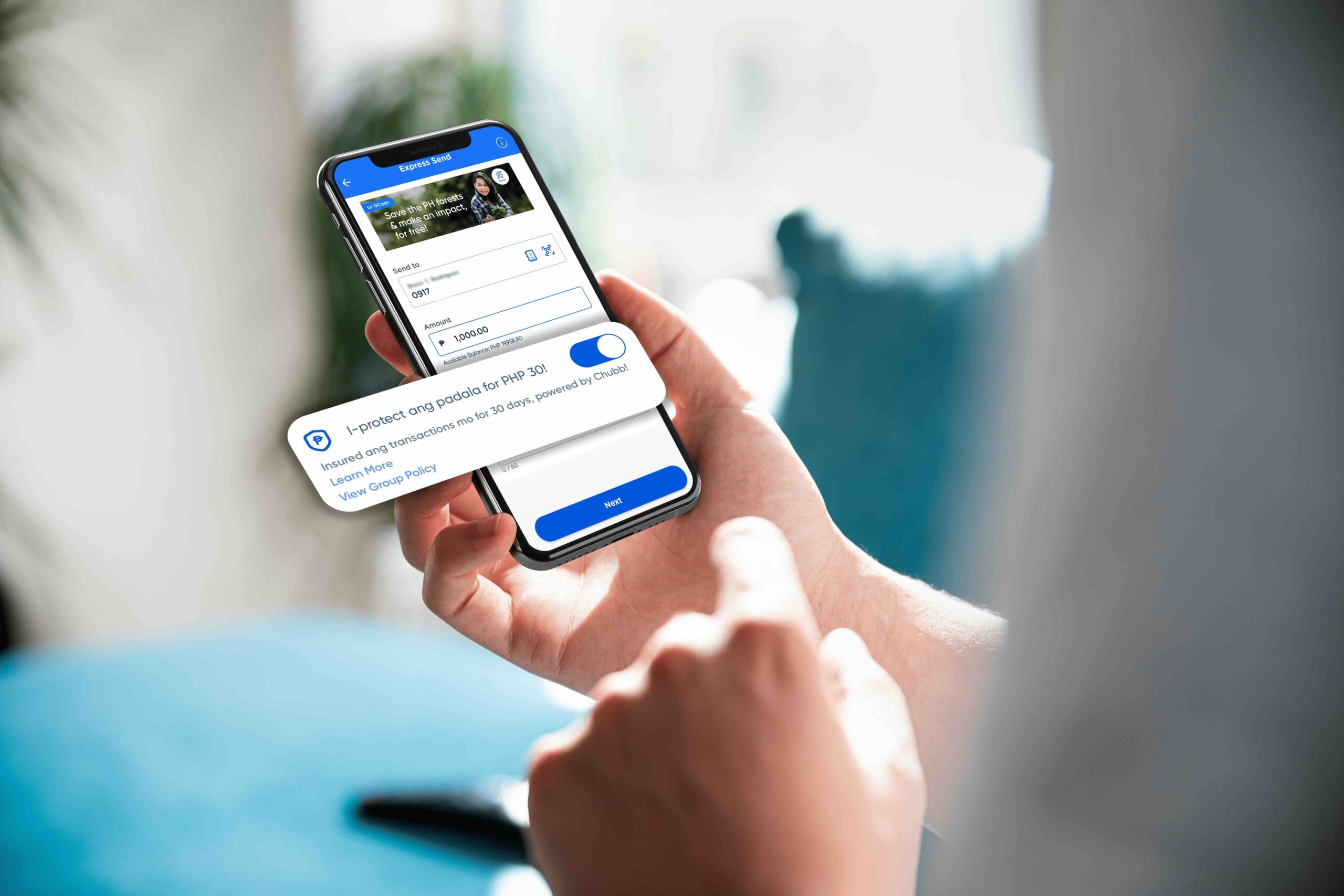
How to Apply for GCash Send Money Protect
- From your GCash App, press Send then Express Send.
- After inputting your Send Money details, tap the button “I-protect ang padala for Php 30”.
- Double-check the information that will be shared, which includes your name, birthday, mobile number, and email
- Check all of your transaction details before confirming
- Once confirmed, your will notice a shield icon accompanying the Peso sign–this shows that your transaction is covered by Send Money Protect.
Do note that after applying, you will receive a COC (Confirmation of Cover) to confirm that you have enrolled for it. The fee that’s charged counts as a GCash Send Money transaction.

Should one of your transactions be a victim of scam or fraud, here’s what you should do:
How to file a Claim for GCash Send Money Protect
- Submit a ticket here to report your incident and fill in the additional information required
- Go to the GInsure homepage on the GCash app and tap My GInsure
- Select your Send Money Protect policy and click “Submit a claim” under the “Quick Actions”
- Follow the instructions prompt in filing your claim
*Alternatively, you may also file your claim through Chubb’s website.
Depending on the claim you wish to file, you must submit additional documents like a Police Report from the PNP Cybercrime Unit and documentary proof of the fraudulent transaction.



































































1 Comment