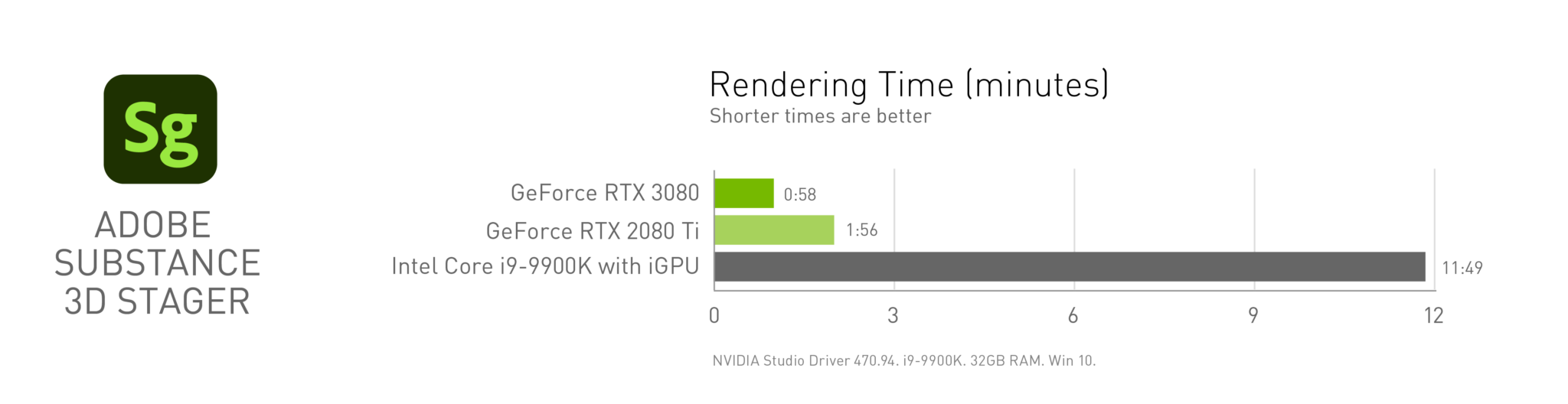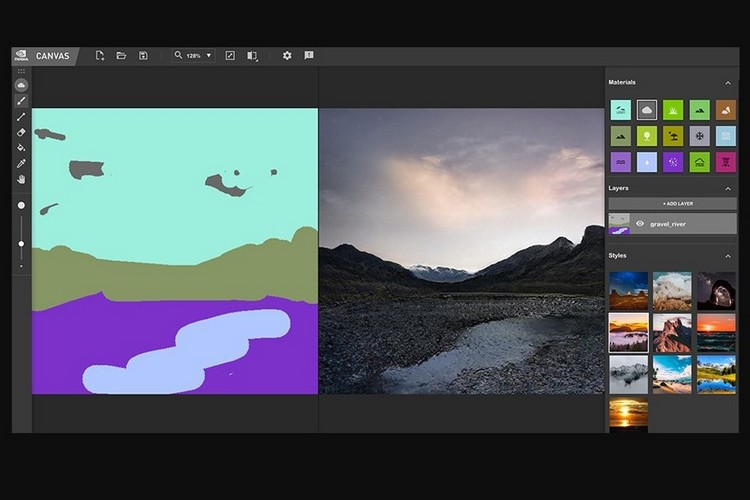As its main platform geared towards creatives, NVIDIA further expands the capabilities of its Studio Ecosystem beyond the latest NVIDIA Studio drivers and exclusive apps like Broadcast for transforming rooms into studios with software tricks like AI and Omniverse Machinima for real-time collaboration in creating animated video game stories.
This time around, Adobe has further optimized their suite of productivity and editing tools with NVIDIA Studio, releasing new versions of Substance 3D Painter, Designer, and Sampler, as well as a new software called Substance 3D Stager. All four applications are part of the Adobe Substance 3D collection and have native support for RTX acceleration (ray-traced rendering and light baking) to help 3D artists render their projects faster and more efficiently.
Substance 3D Stager is meant for assembling, lighting, and rendering photorealistic scenes, and lets artists place and adjust objects in real-time using interactive ray tracing. With the RTX 3080, rendering times for 3D projects made using Adobe Substance 3D Stager are almost twice as fast compared to the RTX 2080 Ti. What even makes the Substance 3D collection even more interesting is that it is a suite of programs that can be used by both beginners and experts.
Substance 3D Designer, on the other hand, is an app that generates materials and models by using premade resources or creating materials from scratch in a non-destructive environment, while Substance Painter specializes in custom application of colors and materials directly to 3D models. Finally, Substance 3D Sampler converts physical samples and photos into high quality, ready-to-use 3D materials, which is a very helpful tool for 3D artists to save time and be more efficient with their workflow. Like Substance 3D Stager, the rest of the Substancs 3D apps utilize NVIDIA’s RTX GPUs for the fastest and most efficient 3D rendering times possible.
As for those who are more into painting, NVIDIA Canvas aims to turn those sketches into realistic landscape artworks. now available as a free beta, Canvas makes use of real-time painting tool GauGAN, where the said tool maximizes the ray-tracing capabilities of NVIDIA’s RTX GPUs.
“Building on this work, NVIDIA Canvas lets creators paint by material rather than color, using AI to turn brushstrokes into lifelike images. The app displays the photographic result as people paint, so they don’t need to wait to see the form of their vision — they see it right away,” NVIDIA said in their post about Canvas.
Canvas’ AI model is a Generative Adversarial Network (GAN), which consists of a generator and a discriminator. The former converts material maps into images, while the latter distinguishes the details in order to generate a photorealistic image. To make that possible, the GAN has been trained on an NVIDIA DGX system using over 5 million images.
Using Canvas is straightforward: users start by sketching simple shapes and lines with a palette of real-world materials. As they draw, the AI model analyzes the doodle and fills up the rest of the space with photorealistic artwork. Aside from creating artworks from scratch, Canvas also has a suite of style filters, which comprise of nine styles that modify the look and feel of a painting and 15 different materials that range from sky and mountains to river and stone.
Some great examples of using Canvas include 1) creating a mountain range from four quick shapes, with few more lines producing a beautiful field, and 2) transforming a tropical pond into a winter wonderland through a simple material swap from grass to snow.
Because of its ease of use, NVIDIA positions Canvas as a tool to help creators and designers streamline their workflow, saving precious time in the process. Some use cases include art directors looking to refine the placement of the hero product in an ad campaign and directors looking for a variety of rendered images to present to their client before proceeding with the final output.
You can download Canvas Beta here, while the Substance 3D collection is available with a 30-day free trial.