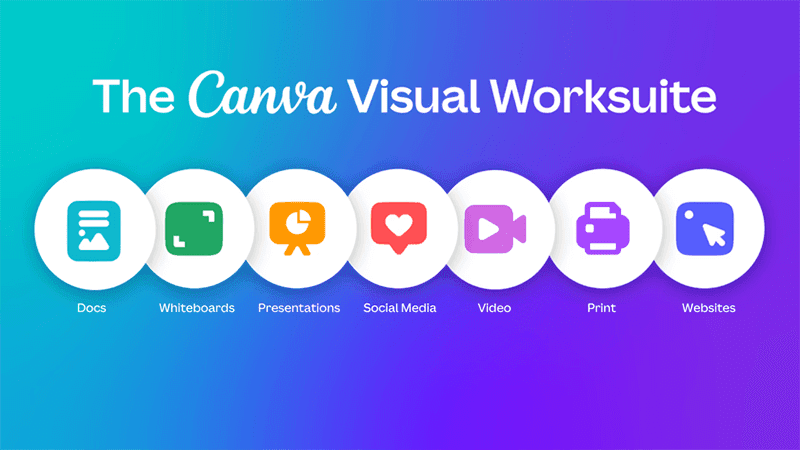Most, if not all, millennial and gen z workers are probably familiar with Canva. Now that everyone must stay updated with the visual digital world of today, graphic design company Canva added the Visual Worksuite to its ever-reliable platform to make our lives easier yet again.
The Canva Visual Worksuite includes Docs, Websites, and Whiteboards.
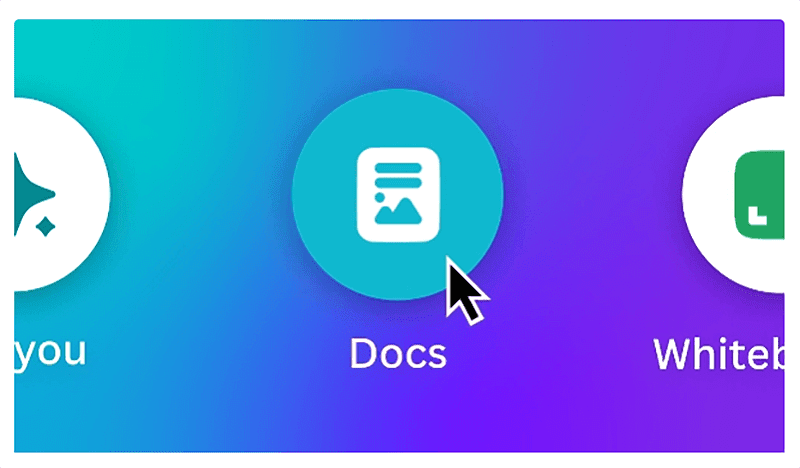
Let’s first talk about Canva Docs. This feature allows the convenient creation of visually engaging documents, wherein you can instantly add graphics and visuals from Canva’s library straight to your working document. You can also seamlessly collaborate and engage with your peers and group because Canva Docs allows users to share your document with others. You can also set limits on whether your shared document can be viewed, commented on, or even edited by your peers.
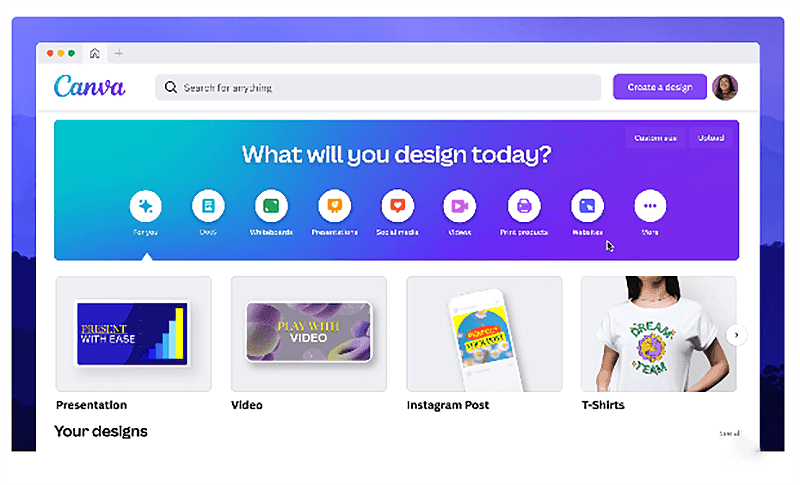 Next up is Canva Websites. You read that right. Now, anyone can try to create their own website without the nuances or the knowledge of website design. Canva Websites seamlessly lets users access its library of templates ranging from landing pages to event invitations, portfolios, and a lot more. What’s more, Canva Websites is fully responsive and can adjust to any device you open the website from. You can instantly publish Canva Websites you made by publishing it with a free domain, an existing domain, or a brand new domain purchased from Canva.
Next up is Canva Websites. You read that right. Now, anyone can try to create their own website without the nuances or the knowledge of website design. Canva Websites seamlessly lets users access its library of templates ranging from landing pages to event invitations, portfolios, and a lot more. What’s more, Canva Websites is fully responsive and can adjust to any device you open the website from. You can instantly publish Canva Websites you made by publishing it with a free domain, an existing domain, or a brand new domain purchased from Canva.
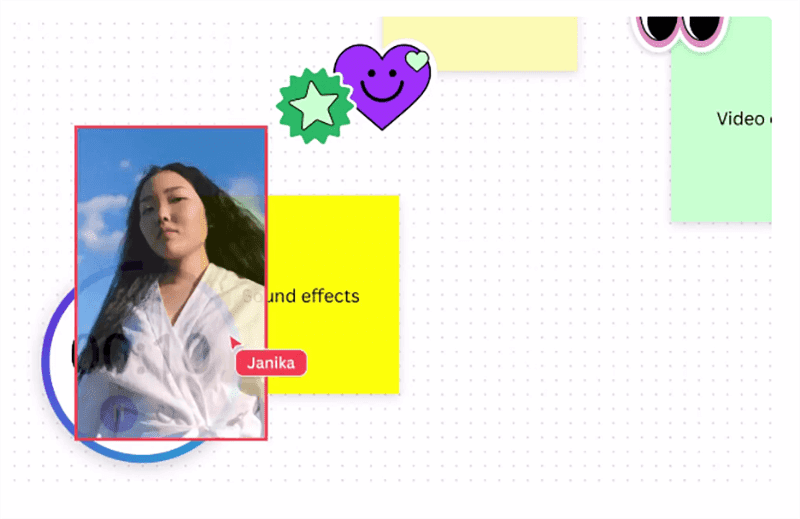
Another feature that Canva has added is the Canva Whiteboards. As with the usual whiteboards we traditionally know of, Canva Whiteboards feature sticky notes among other visual content from Canva’s library wherein you can jot down and easily add your thoughts no matter where you are.
Canva has also added other features such as new Quick Flow tools for easy diagrams and flowcharts, Canva Video tools, new features for Canva Presentations, and a new Canva Print Catalog.