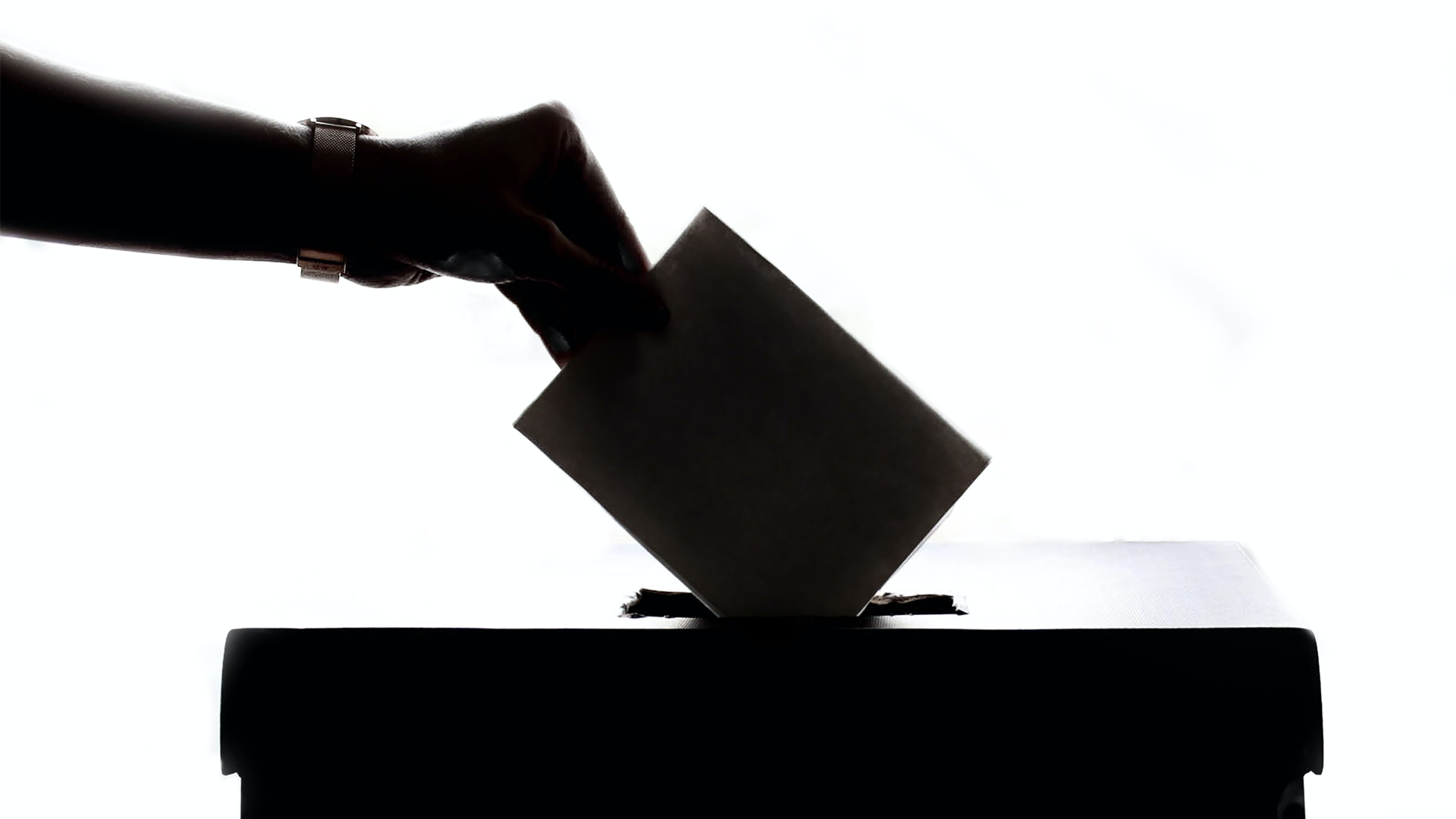If you’re looking for a faster way to register for voting, the Commission On Elections voter’s registration app is here to help you out. The COMELEC voter registration app allows you to speed up the voter registration process via smartphone, which means you can register to vote for the 2022 elections with minimal contact with other people, especially important during the pandemic. Here’s how to use it:
How to use COMELEC voter registration app:
- Find Your Local COMELEC Office
- Ensure You Have A Valid ID On Hand
- Download The COMELEC’s voter registration app
- Tap Get Started
- Select Type Of Application Then Click Proceed
- Input All Necessary Information
- Confirm Your Information
- Generate QR Code and Save to Library
Check if your local COMELEC office is part of the initial pilot rollout. Take note that Metro Manila residents and foreign applicants cannot use the app, as COMELEC is encouraging the use of iRehistro instead. Before proceeding make sure you have a valid ID on hand. You will need your ID later when getting your voter’s ID. COMELEC’s voter registration app is available in your local COMELEC office.

The app itself is designed to streamline and hasten the registration process. If you’re not a fan of writing down your information traditionally, this digital option is the perfect alternative. According to COMELEC, this method will save a lot of time and effort. Instead of going through the process of printing your own forms, downloading the mobile app is a better, safer, and faster alternative. It’s also a good option for those who don’t have or have poor internet connections.
COMELEC’s voter registration app will be sent through Bluetooth or SHAREit. Once you receive COMELEC’s voter registration app and install it properly, the next step would be to tap on the right type of application and click on proceed. You will then be moved to the registration page where you will have to type in your necessary information. Make sure all the information you put in is accurate and correct before proceeding to the next step. This is crucial so that there will be no types or mistakes on your voter’s ID.

Once you’ve confirmed all your information is accurate and correct, click the checkbox. You will then be moved to a page where you will generate your QR code. Tap “Generate QR Code” and save the QR code to your phone’s gallery. With your valid ID and QR code on hand, you can now have the code scanned and your voter’s ID processed.

This is all the current and updated information we have for now. Be sure to be thorough in your research before heading over to your local COMELEC office. As mentioned earlier, COMELEC’s voter registration app is not available for Metro Manila residents and foreign applicants. Be sure to register and vote as soon as possible or before September 30, 2021.