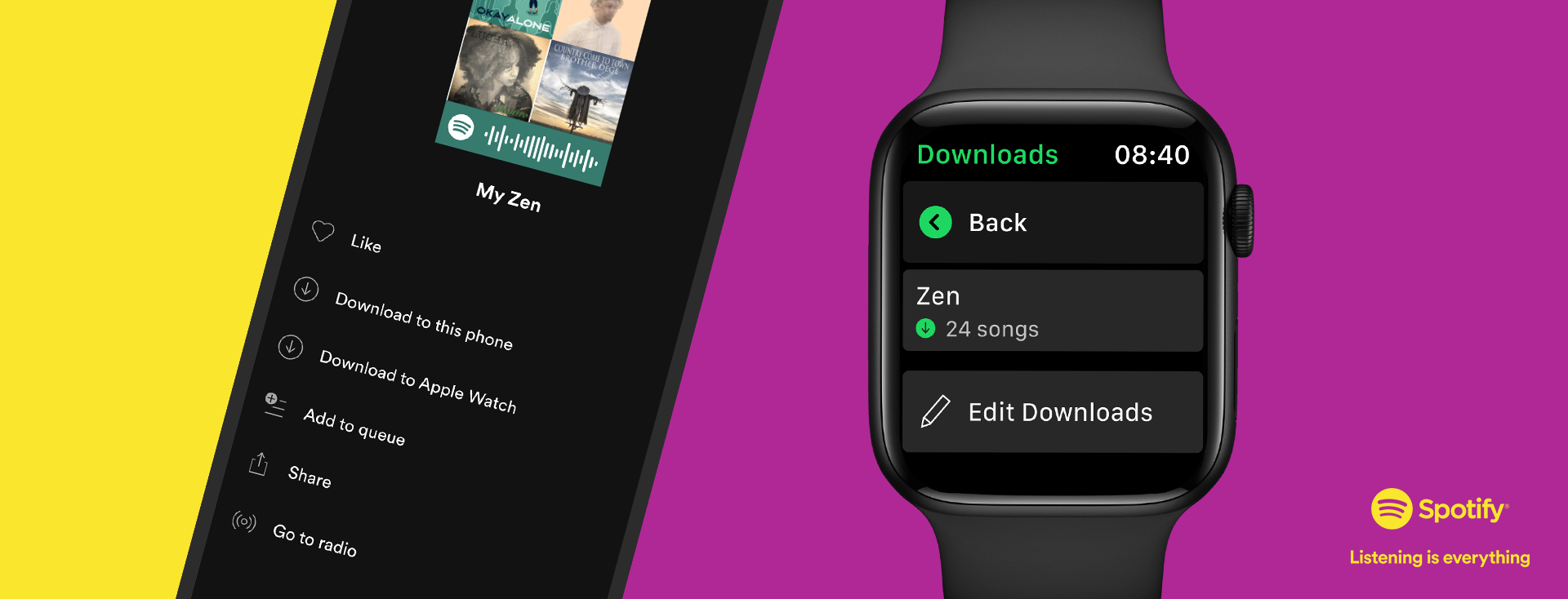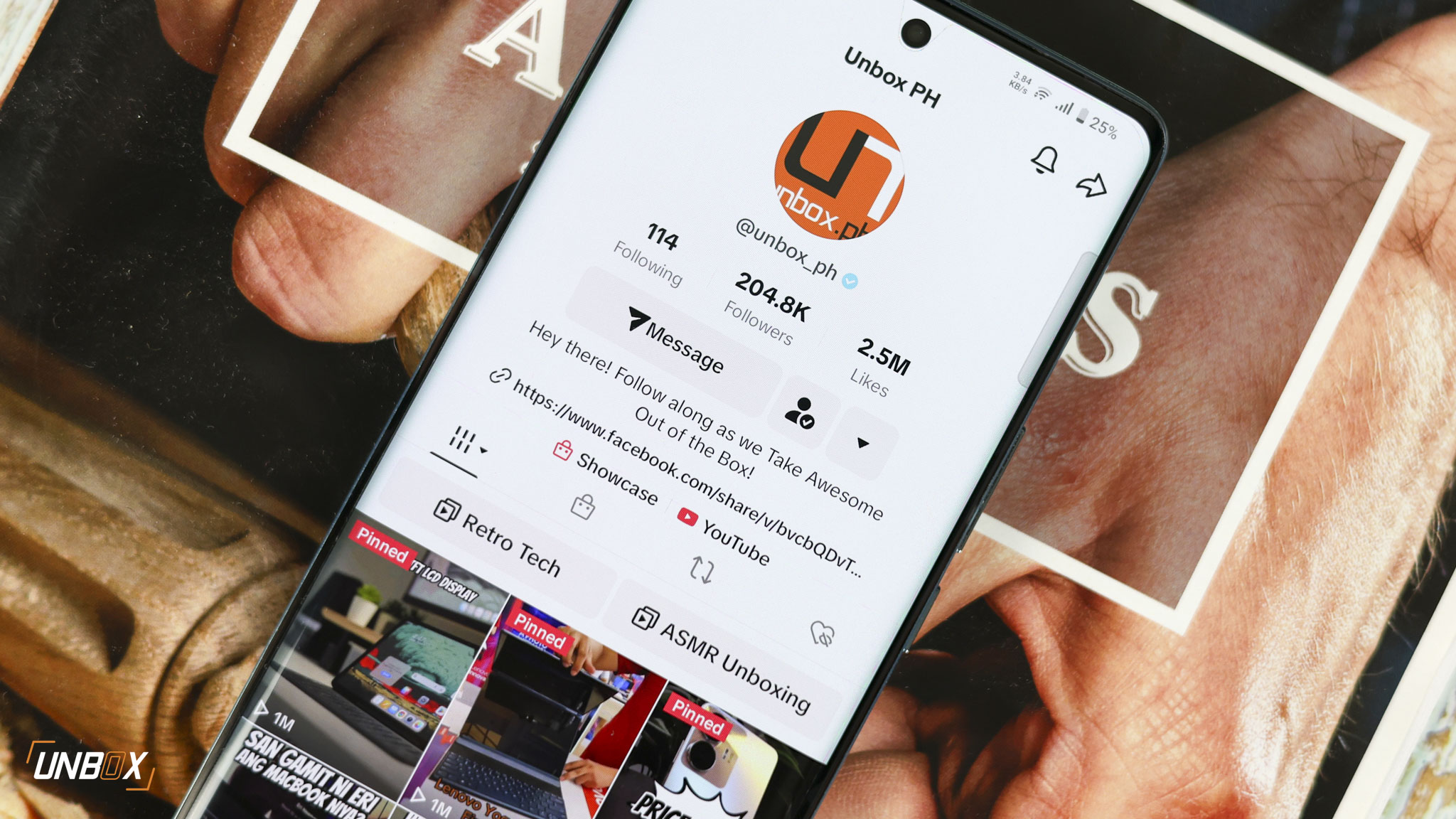As a much-requested feature for Apple Watch users, Spotify finally rolls out a feature that lets you download music on the smartwatch and enjoy offline listening. With this new feature, Apple Watch users can listen to their Spotify tunes while leaving behind their phones at home.
“All users are already able to play tracks, albums, playlists, and podcasts, and now Premium users will also be able to download everything they’re listening to for a true offline and phone-free experience,” Spotify said in its press release. This new feature joins other Apple Watch-specific features like Connect and Control and support for Siri.
Speaking of Siri, you can use Apple’s voice assistant to play your favorite songs, artists, albums, playlists, and podcats, and even ask what is currently playing—or control media settings for a hands-free experience. On top of that, the Spotify app for Apple Watch will let you control media playback to any device synced using Spotify Connect.
Here are the steps you need to follow to download your Spotify music on the Apple Watch (it should be at least Series 3 with WatchOS 6.0 and has the latest version of Spotify running on your iPhone):
- Find the music and podcasts you want to download on your watch.
- Select the playlist, album, or podcast and press the three dots (…) and choose “Download to Apple Watch.”
- To check on the progress, head over to the Downloads section on the watch.
- Once playlists, albums, or podcasts in your library are downloaded, you’ll see a little green arrow next to their names.
- Connect your headphones (wirelessly, of course), and enjoy offline listening using your Apple Watch.
Do note also that this is the first iteration, so you might encounter a few bugs along. Nonetheless, Spotify is open to feedback to further improve the said feature.
The new update is set to roll out to all users globally over the coming weeks.