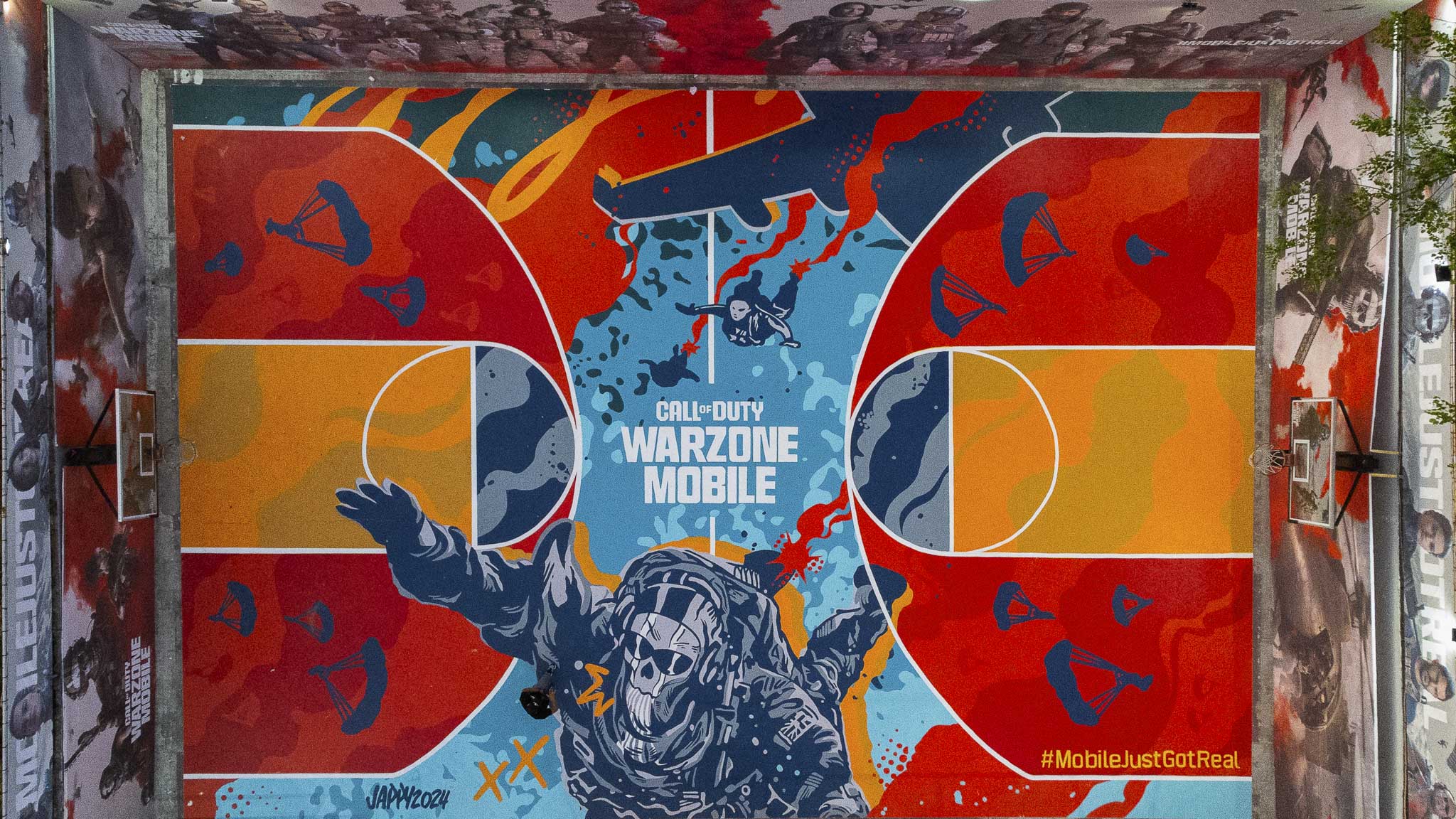Netflix has just added the “Remove Device” feature, letting you see vital information about everyone with access to the account. This makes it much easier to manage viewing parties and kick out freeloaders who’ve overstayed their welcome on your precious dime. Here’s a complete guide on what it contains and how to access it. Just don’t blame us if this leads to even more conflict. Bye-bye, ex!
As of now, it’s quite obvious that Netflix is doing everything it can to generate more revenue. From adding ad-tiers, enabling Profile Transfers to all-new accounts, all the way to geographic mapping, the company is exerting a tremendous amount of effort to combat those who’ve gamed the platform into a business.
This latest Remove Device functionality on Netflix allows you to see which devices are logged in, as well as their geographic location and which of the profiles they log into the most. This creates an intelligent guess of user behaviors and the like. Of course, the option to Sign Out one or all logins is very much possible. Here’s how to do it.
How to Access Netflix Remove Device Feature on PC

Go to the Netflix website and click Account in the upper right corner dropdown menu.
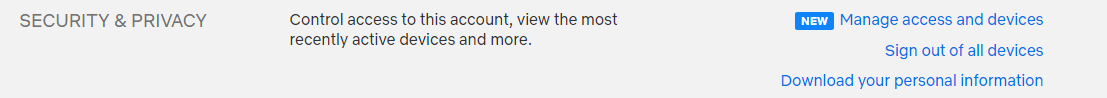
The next step is to go to “Security & Privacy,” and click on the “Manage access and devices” option.

This menu should open. Just check out each profile and press “Sign Out” on the one you want to be logged out of the device.
How To Access Netflix Remove Device Feature On Mobile
It’s much simpler on Mobile, such as you see here on Android. You just click on the Profile Image on the upper right, then Account, Manage Access and Devices, then the list of all logged in devices should show up with the Sign Out button clear to see.
We hope this guide helped you boot away those nasty Netflix account freeloaders. Let us know if you have any difficulty with this latest Netflix Remove Device feature!