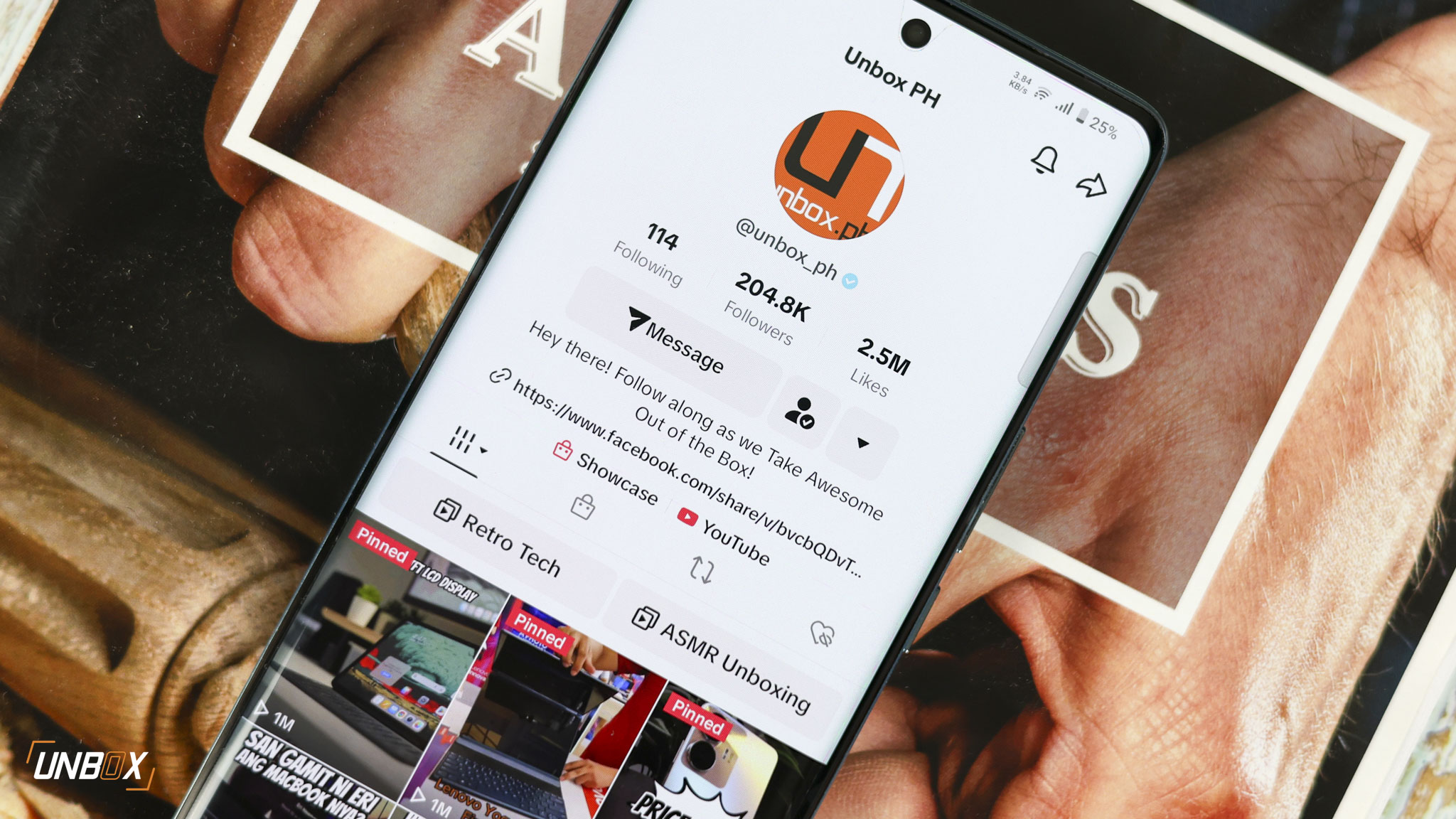Internals are really underwhelming
Internals are really underwhelming
Given that it is priced at a hair below Php 4K, it is kind of disappointing that Starmobile chose to use a MediaTek MT6580 processor with the UP Xtreme. We said that because at that price range, they could have gone for a better (not to mention, LTE-equipped) processor like the MT6737 used on the UP Selfie.
Now going to the performance, the AnTuTu score we got with the UP Xtreme is inaccurate as it did not include a score for the GPU part. The reason for this is that the MT6580 does not support the latest version of AnTuTu 3DBench.
Now because of that issue, along with its low-end internals, we limit our game choices for review with Asphalt 8, as running games like PUBG would make us go beast mode with the phone’s difficulty in running the game.

Based on data we got from GameBench, the UP Xtreme has its struggles in running Asphalt 8, garnering only a median FPS with an FPS stability of 70%. On our actual use, we noticed the frame drops throughout the game, not to mention the phone warming up a bit.
That brings us to our other concern regarding the UP Xtreme’s internals: Playing YouTube videos for a few minutes makes the UP Xtreme’s temperatures spike up to around 37 degrees. We’re not sure if it is a hardware or software issue, but we hope Starmobile can address this via an update.
 Since it comes with just 1GB of RAM, the UP Xtreme has its limitations in doing multitasking, especially with shifting through different social media platforms like Facebook and Instagram. Given its low-end specs, we wished that Starmobile fitted the UP Xtreme (and possibly its future budget phone models) with Android Go instead.
Since it comes with just 1GB of RAM, the UP Xtreme has its limitations in doing multitasking, especially with shifting through different social media platforms like Facebook and Instagram. Given its low-end specs, we wished that Starmobile fitted the UP Xtreme (and possibly its future budget phone models) with Android Go instead.
 Generic Android UI has barely any bloatware installed
Generic Android UI has barely any bloatware installed
While it comes with Android Nougat, the nice thing about the UP Xtreme’s UI is that it keeps things simple: There’s little to no bloatware to be found, and this really helps in making the most out of its measly 16GB internal storage and 1GB RAM.
By default, the only add-on apps you have are Adobe Acrobat, Freenet, Star Phone, and Starmobile Care. Out of the box, you have around 8GB of free space to store media and install apps. If 16GB is not enough, you can easily expand storage via the UP Xtreme’s MicroSD card slot.