It doesn’t seem like it, but there’s an easy way to transfer money from one rival e-wallet to another. While GCash is still the dominant player in the local e-wallet scene, there are times when having to transfer money to Maya to pay for something makes more sense.
Maya, for example, has attractive interest rates and great cashback options and allows you to buy crypto and stocks right from the app.
Read more:
You can now trade Stocks Using Your Maya Account
Maya Wins Best Consumer Digital Bank, App in the Philippines
Philippine Airlines Partners with GCash for Exclusive Promos
How to Apply for GCash Insurance
How to transfer money from GCash To Maya
- Log in to your GCash App
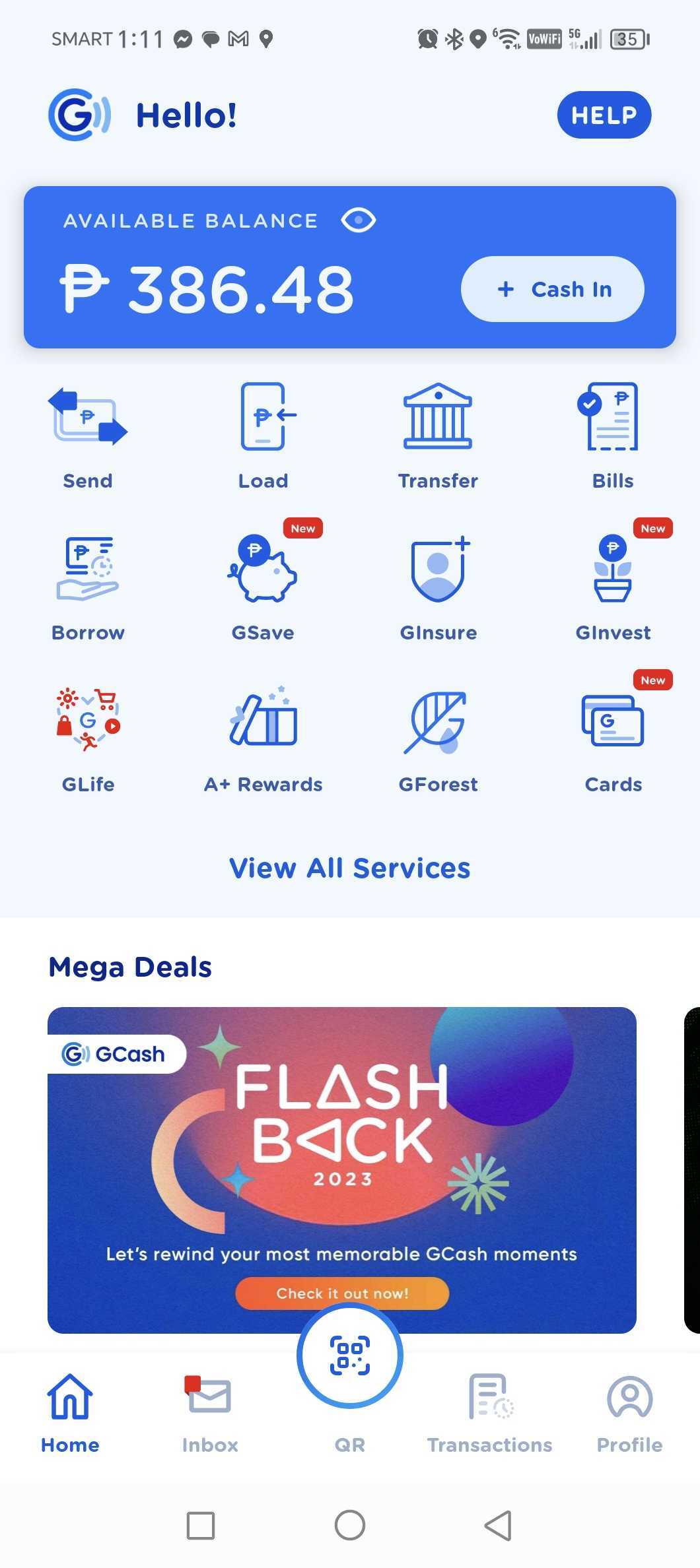
- Tap transfer
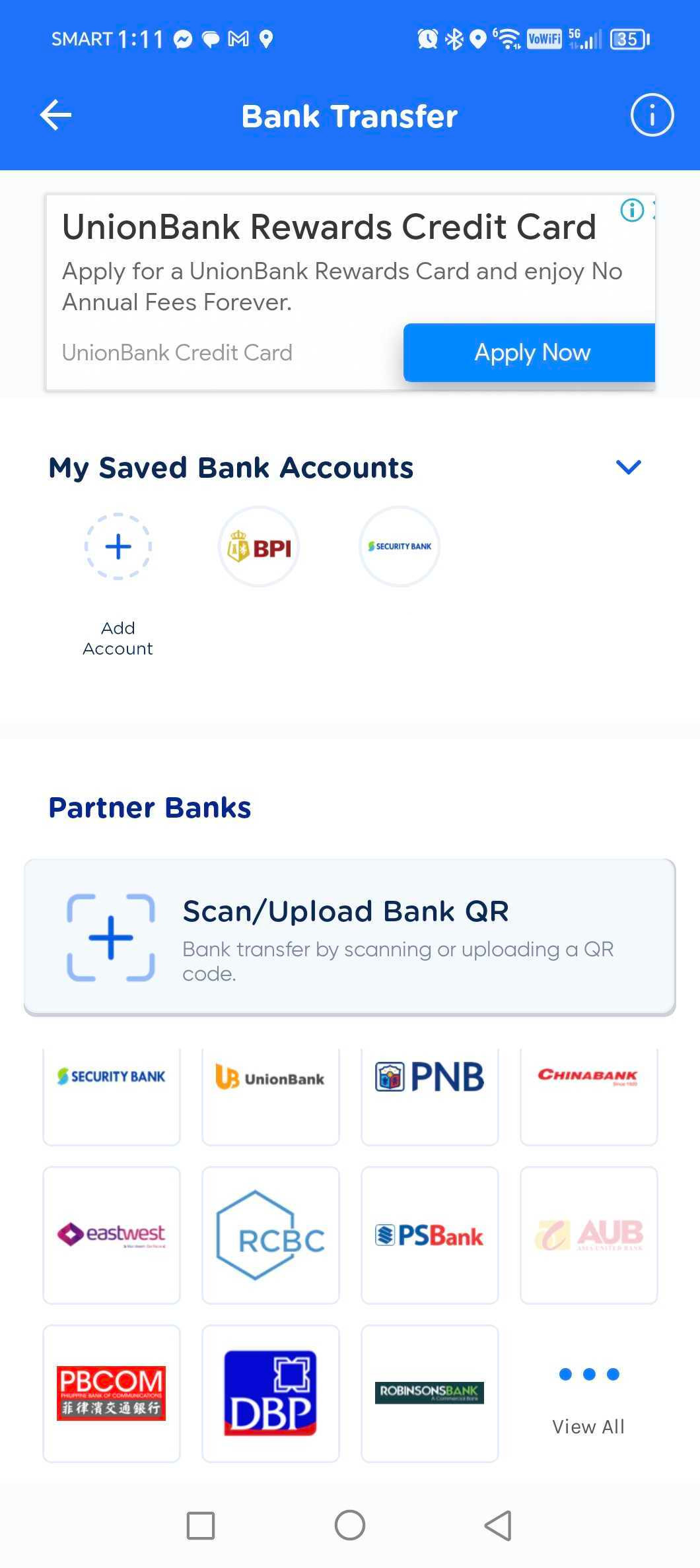
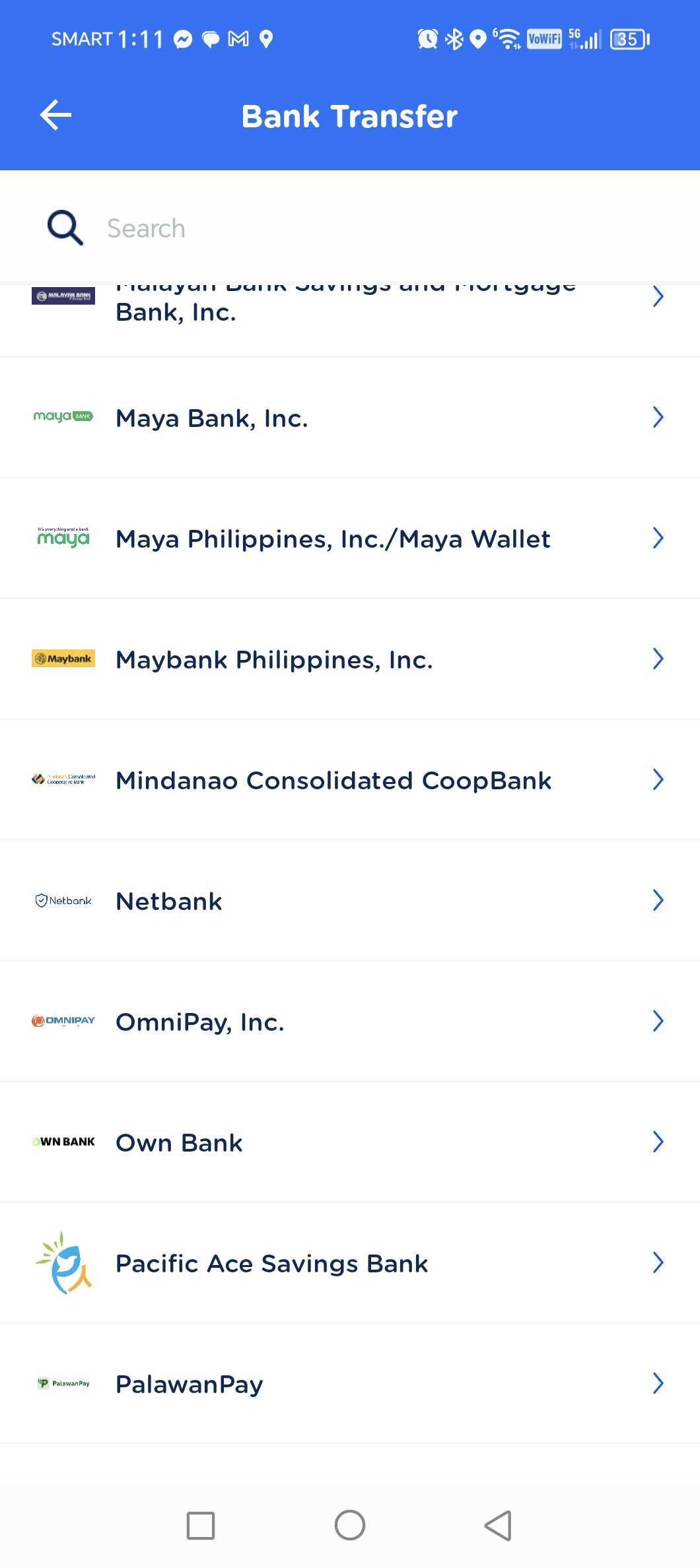
- Select View All and then choose Maya Philippines, Inc/Maya Wallet
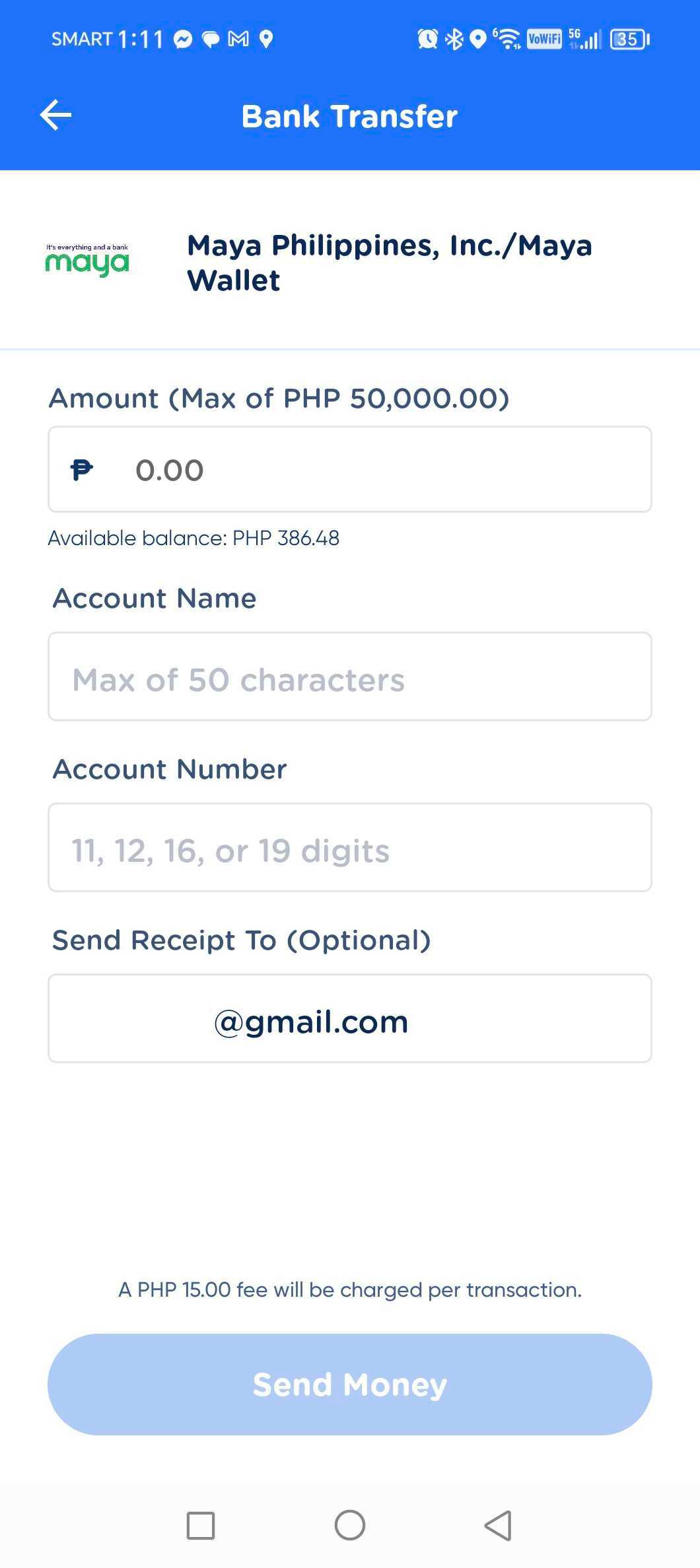
- Put in the amount you want to transfer, your Account name, and your Account number (the phone number)
- Press Send Money
- Correctly Enter the OTP that is sent to you
You’ll see a confirmation and a receipt once the transfer goes through.
Take note that there is a Php 15.00 service fee implemented by GCash for every transaction.



































































