The Bank of the Philippine Islands (BPI) has just launched its VYBE E-Wallet Lifestyle App, meant to make everyday transactions that much easier. Here’s what it’s all about.
At first glance, the new BPI VYBE app is an e-wallet, which it truly is anyways. Clients can simply approach QR standees with VYBE logos in partner stores to pay for their purchases, making this a lot easier than having to perform transfers from the bank’s app itself. This is a secure and convenient way to exchange money for goods. Sending, requesting, and exchanges of money between users are also possible and can be performed at zero cost.
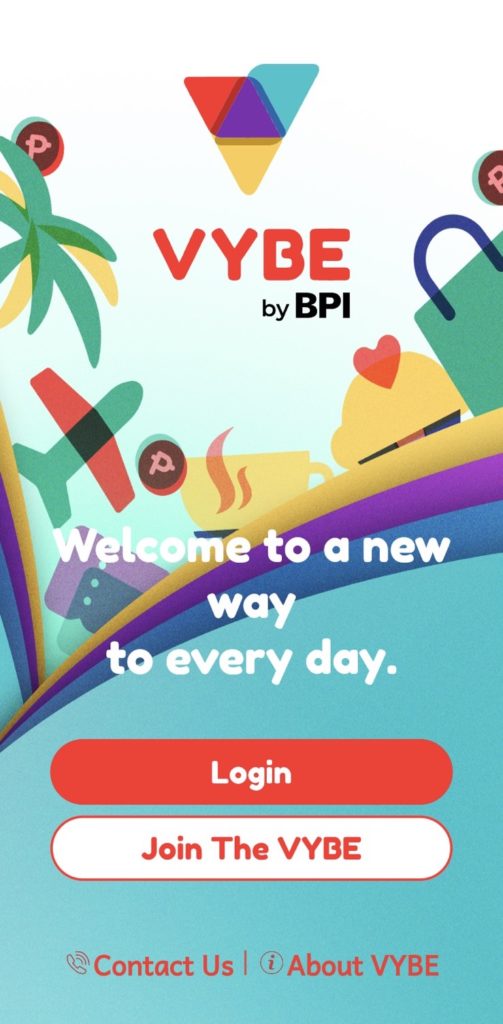
BPI Online users have all to gain as the VYBE app is only currently available to them as of now. Cashing in from and transferring funds back to one’s BPI account is also completely free of charge. On top of that, users of BPI services can earn VYBE rewards points for these transactions, which can be viewed and redeemed within the app. There are plans to open application access to non-BPI Online credentials holders.
Frederick M. Faustino, BPI Vice President and Head of Digital Partnerships and Ecosystems, had this to say: “We want to give our clients a faster and more secure way to pay. As a welcome gift, they instantly earn 1,000 points in their VYBE app upon sign up.”
The VYBE app is now available on the Google Play Store or the Apple App Store. Once downloaded, a client can simply open the app, click “Join the VYBE”, and then use his or her BPI Online credentials, and sign up. After doing so, the client can log in and start using VYBE. Learn more here. You can also check our site for more BPI Online features.

How do I get started?
1. Download the VYBE app from the Google Play Store or the Apple App Store onto your phone.
2. Open the app and select “Create Account”.
3. Enter your BPI Online username and password.
4. Enter the 6-digit code sent via SMS to your BPI Online registered mobile number.
5. Nominate a 4-digit MPIN and confirm.
6. Read the Terms and Conditions and Privacy Policy. Agree by ticking the box.
7. Proceed to login to start using VYBE.



































































